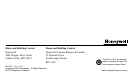13
69-1557
Operating Thermostat
Setting SYSTEM and FAN Switches
Use the SYSTEM and FAN switches to control
thermostat operation.
SYSTEM settings:
Cool: The thermostat controls the cooling.
Off: Both the heating and cooling are off.
Heat: The thermostat controls the heating.
Em. Ht: The thermostat cycles auxiliary heat
(W2) and emergency heat relay (E), as
needed, to maintain setpoint.
Slide the SYSTEM switch in the lower right
corner of the thermostat to select the desired
system setting.
FAN settings:
Auto: Fan operates with equipment.
On: Fan operates continuously.
Slide the FAN switch in the lower left corner of
the thermostat to select the desired fan setting.
Heat and Cool Indicators:
Indicates a call for heat.
Indicates a call for cool.
Em. Ht. indicates call for heat.
NOTE: In the programming mode, the
and indicate system setting.