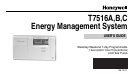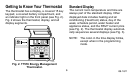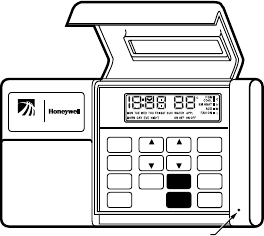
6
69-1611
Getting to Know Your Thermostat
The thermostat has a display, a covered 15 key
keypad, a covered battery compartment, and
an indicator light on the front panel (see Fig. 2).
Fig. 2 shows the thermostat, display, and all
display segments.
Fig. 2. T7516 Energy Management
Thermostat.
Standard Display
The current room temperature and time are
always part of the standard display. Other
displayed data includes heating and air
conditioning (Heat/Cool) status, day of the
week, schedule period, water heater and
appliance status, and the RSVP current price
(see Fig. 2). The thermostat display automati-
cally sequences several displays (see Fig. 3).
NOTE: The colon in the time display blinks,
except when in the programming
mode.
M15533
Day of
Week
Ahead
Device
Program Time Temperature
Back
Water
On-Off-Clr
Fan
Auto-On
Present
Setting
Time
Period
Hold
Heat
Cool
Price
Response
Clear
Appl
On-Off-Clr
Warmer
Cooler
Scientific
Atlanta
TM
AM
PM
INDICATOR LIGHT