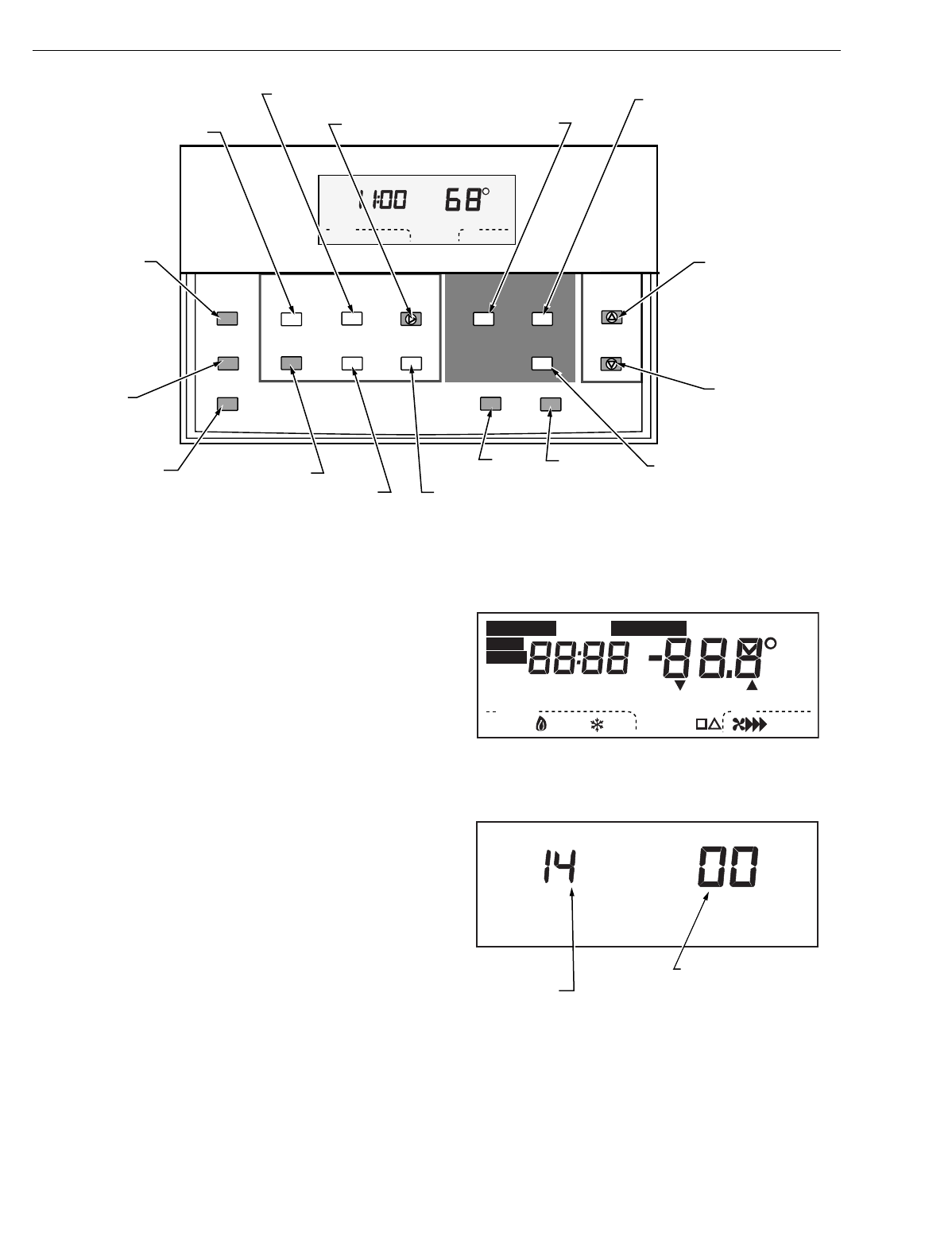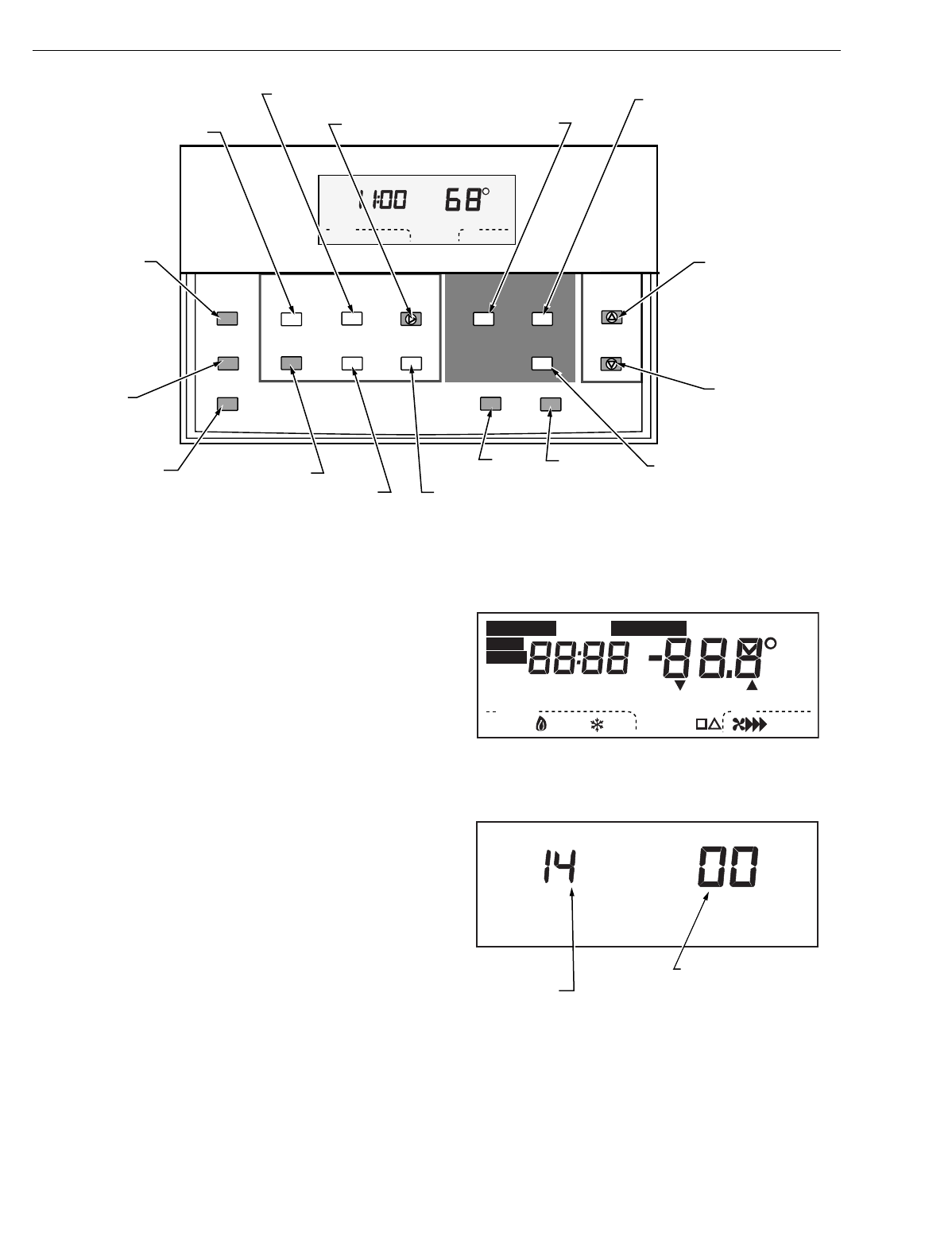
T7200D,E, T7300D,E,F AND Q7300 SERIES 2000 PROGRAMMABLE COMMERCIAL THERMOSTATS AND SUBBASES
63-4355—410
Fig. 12. Thermostat key locations and descriptions.
INSTALLER SETUP
NOTE: For most applications, the thermostat factory settings
do not need to be changed. Review the factory
settings in Table 7 and if no changes are necessary,
go to the Installer System Test section.
The installer uses the Installer Setup to customize the
thermostat to specific systems. (See Table 7.) The table
includes all the configuration options available.
A combination of key presses are required to use the Installer
Setup feature:
— To enter the Installer Setup, press and hold
Heat/Cool
Settings
and both the increase
▲▲
and
decrease
▼▼
keys
until the first number is displayed. All display segments
appear for approximately three seconds before the number
is displayed. See Fig. 13 and 14.
— To advance to the next Installer Setup number, press
Unoccupied Temp
.
— To return to an Installer Setup number, press
Heat/Cool
Settings
.
— To change a setting, use the increase
▲
or
decrease
▼
key.
— To exit the Installer Setup, press
Run Program
.
NOTES:
— Installer Setup is automatically exited after four
minutes with no key pressed.
— Be sure to set thermostat time after exiting
Installer Setup.
— Installer Setup numbers are listed in Table 7.
Fig. 13. LED display of all segments.
Fig. 14. Installer Setup number and setting display.
Set Program Set Temperature Change
Time/Temp
Occupied
Temp
Unoccupied
Start Time Day
System Fan
Copy
Occupied
Start Time
Run
Program
Temporary
Occupied
Continuous
Unoccupied
Set Current
Day/Time
Clear
Start Time
Unoccupied
Temp
Heat/Cool
Settings
Auto
System Fan
Mon
Room
AM
Occupied
Heat
M10233A
SET OVERRIDE
TEMPERATURE
OFFSET AND
ACTIVATE
TEMPORARY
OVERRIDE
ENTER HOLD MODE
SET CURRENT
DAY AND TIME
CLEAR PROGRAM PERIOD
COPY ONE
PROGRAMMED DAY
TO ANOTHER DAY
SELECT FAN
OPERATION
SELECT
SYSTEM
OPERATION
CHANGE BETWEEN HEATING
AND COOLING SETPOINTS
AND SCROLLS BACKWARDS
THROUGH INSTALLER SETUP
NUMBERS AND SYSTEM TEST
DECREASE
TEMPERATURE
OR TIME SETTING
INCREASE
TEMPERATURE
OR TIME SETTING
SET UNOCCUPIED TEMPERATURE
SETPOINTS AND SCROLLS
THROUGH INSTALLER SETUP
AND SYSTEM TEST
SET OCCUPIED
TEMPERATURE
SETPOINTS
SET CURRENT DAY OR
PROGRAM DAY
ENTER UNOCCUPIED
PROGRAM MODE
ENTER OCCUPIED
PROGRAM MODE
RETURNS TO
NORMAL
OPERATIONS
Heat
Auto
System Fan
Off Auto
Un
Mon
Wait
Lo
In
Room
Remote
%Humid
Auto
Sav
AM
PM
Comm
Cool
Duct
Only
On
Recovery
Hi
Med
Cool
TueWedThuFriSatSun
Occupied 12 Override
M4916
Aux Ht
Em Ht
Set Program
Set Day/Time
Start Time
Temporary Setting Enrg
Em
Heat
M10227
MODE NUMBER
DISPLAY
(COLUMN 2
OF TABLE 8)
FACTORY SETTING
OR OTHER CHOICE
DISPLAY (COLUMN 3
OR 5 OF TABLE 8)