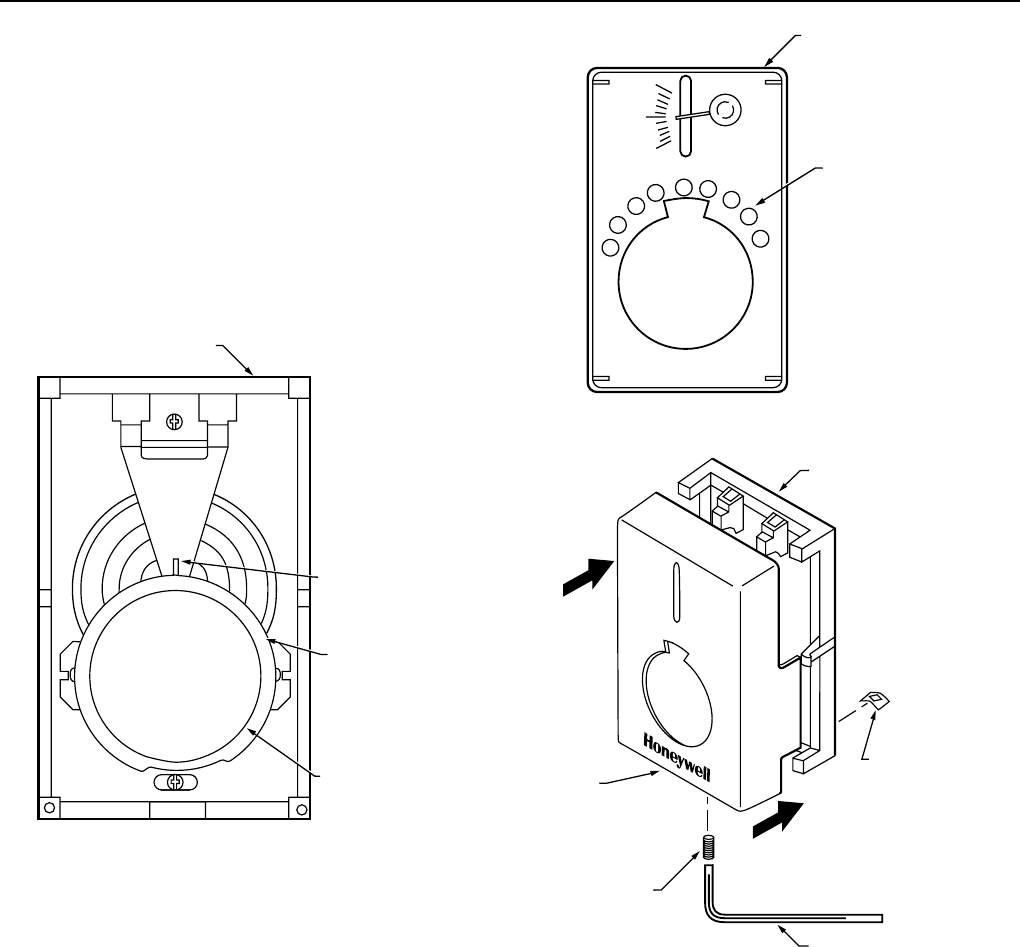
T4398A,B HIGH PERFORMANCE ELECTRIC HEAT THERMOSTATS
68-0147—2
5
M5798
ALLEN WRENCH
THERMOSTAT
COVER
LOCKING
COVER
CLIP
THERMOSTAT BASE
LOCKING
COVER SCREW
M5801
2
4
2
0
˚
C
1
6
1
2
7
5
7
0
6
5
6
0
5
5
BACK OF
THERMOSTAT
COVER
INSERT RANGE
STOP PINS IN
SLOTS.
Fig. 6. Setting range stops.
Fig. 7. Locking cover.
CHECKOUT
IMPORTANT
Make sure that all wiring connections are secure
before beginning checkout.
After thermostat installation is complete, check the operation
as follows:
ᕡ Move the thermostat setting knob clockwise until the
switch makes (click sound); the electric heater starts.
ᕢ Move the setting knob counterclockwise all the way; the
switch breaks and the electric heater starts to cool.
ᕣ Allow the thermostat to operate for several hours to
determine the appropriate temperature setting. Adjust
the setting as necessary. The precise temperature
control of the T4398 allows the user to select a lower
temperature setting, which saves energy while
maintaining comfort.
ᕤ If the thermostat setting differs from the thermometer,
record the temperature difference and recalibrate as
instructed in the Recalibration Procedure section.
Recalibration Procedure
ᕡ Note the temperature difference between the
thermostat setting and the thermometer.
ᕢ Turn the setting dial clockwise until the switch makes
(click sound).
ᕣ Firmly hold the setting dial with one hand. Using the
other hand, turn the outer scale ring counterclockwise
until the 12 o’clock position of the scale ring is the same
temperature as the cover thermometer. See Fig. 5.
ᕤ Wait five minutes and recheck the calibration.
Fig. 5. Calibrating thermostat.
Setting Range Stops
Use the range stops, included, to limit the maximum and
minimum temperatures that may be set.
ᕡ Move the thermostat setting dial to the desired
maximum temperature.
ᕢ Remove the thermostat cover.
ᕣ Insert the range stop pins in the desired minimum and
maximum temperature setting positions on the back of
the thermostat cover. See Fig. 6.
ᕤ Make sure the pins are completely seated before
replacing the thermostat cover.
ᕥ Replace the thermostat cover and check the range stops.
Locking Cover
The thermostat cover may be locked using the locking cover
screws included. Locking the cover prevents unauthorized
tampering of the thermostat temperature setting.
ᕡ Remove the thermostat cover.
ᕢ Insert the locking cover clip (included) into the slot at
the back of thermostat base as shown in Fig. 7.
ᕣ Using the Allen wrench, insert the locking cover screw
into the clip. Secure the screw in place until it is flush
with the thermostat base.
M5796
THERMOSTAT
BASE
SETTING KNOB
AT 12 O'CLOCK
POSITION
SETTING KNOB
SCALE RING
8
0
7
5
7
0
6
5
6
0
5
5
5
0










