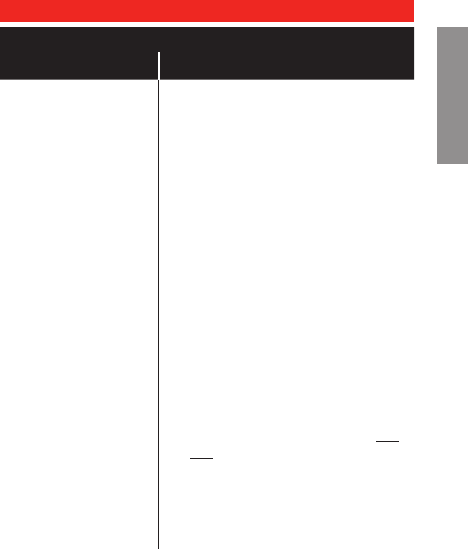
RTH7600
19 69-2206EF—01
About your new thermostat
SETUP WIRING ASSISTANCE TROUBLESHOOTING
See page 14 to navigate between functions.
Function Settings & Options
0300 Manual/Auto
Changeover
Press s/t to select manual or
automatic changeover:
0 Manual changeover (Heat/Cool/
Off).
1 Automatic changeover (Heat/
Cool/Auto/Off). Automatically
turns on Heat or Cool based
on room temperature. Note:
System maintains minimum 3°F
difference between heat and
cool settings.
0320 Temperature
Format (°F/°C)
Press s/t to set the temperature
display format:
0 Fahrenheit
1 Celsius
0330 Daylight
Saving Time
On/Off
Press s/t to select an option:
0 Off: No adjustment for daylight
saving time.
1 On: Auto-change to daylight
saving time (for areas that do
not use the new 2007 DST
calendar).
2 On: Auto-change to daylight
saving time (2007 and beyond,
for areas that use the new 2007
DST calendar).
System setup


















