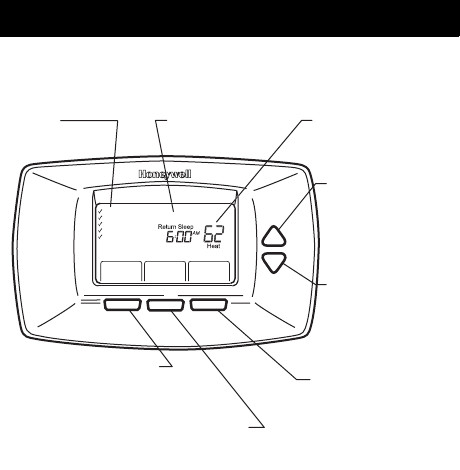
69-1730 46
Program Your Heating and Cooling Schedule (Cont)
4. Press the Next Step button. Once pressed, Wake flashes
to show it is selected.
5. Press the Next Step button to select the Wake time.
6. Use the Up and Down arrow buttons to change the
time.
7. Press the Next Step button to select the Heating
temperature.
8. Use the Up and Down arrow buttons to change the
temperature.
9. Press the Next Step button to select the Cooling
temperature.
10. Use the Up and Down arrow buttons to change the
temperature.
11. Repeat steps 5 through 10 for the Leave, Return
and Sleep schedules.
M22333
DAYS
SELECTED
NEXT STEP BUTTON
ADVANCES PERIOD,TIME,
HEAT AND COOL TEMPERATURES
SCHEDULE
PERIOD
HEAT OR COOL
TEMPERATURES
GO BACK BUTTON
GOES BACK TO THE
LAST SCHEDULE STEP
DONE BUTTON
EXITS AND SAVES
CHANGES MADE
TO SCHEDULE
DOWN ARROW
CHANGES TIME
AND
TEMPERATURES
UP ARROW
CHANGES TIME
AND
TEMPERATURES
Pe
ri
od
W
a
k
e
L
ea
v
e
Go Back Next Ste
p
D
o
n
e
Mon
Tue
Wed
Thu
Fri
69-1730.fm Page 46 Tuesday, July 13, 2004 12:45 PM


















