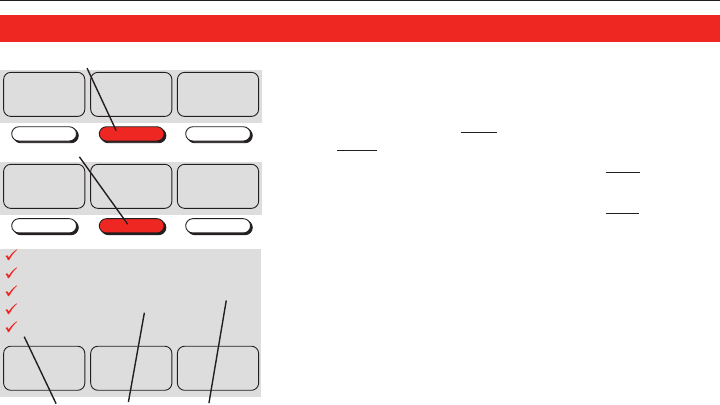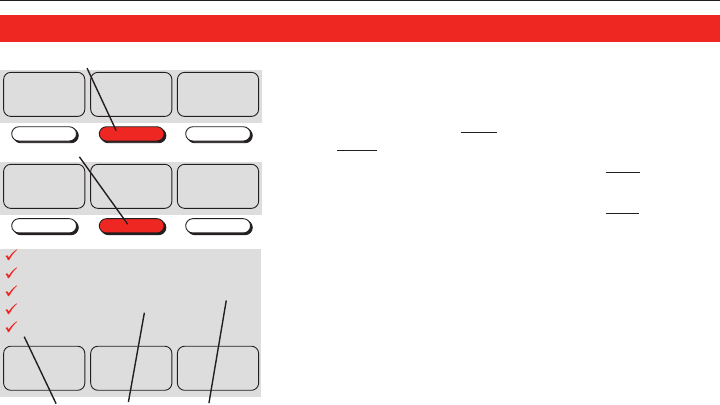
Operating Manual
69-2222ES—07 12
To adjust program schedules (RTH7500 only)
1. Press SCHEDULE, then EDIT to see weekdays.
2. Press SELECT DAY. You can select multiple days to
program with the same settings.
3. Press NEXT STEP twice, then press s or t to set
Wake time for selected day(s).
4. Press NEXT STEP, then s or t to set Heat
temperature for this time period.
5. Press NEXT STEP, then s or t to set Cool
temperature for this time period.
6. Repeat steps 3-5 to program other time periods
(LEAVE, RETURN, SLEEP), then press DONE.
7. Repeat steps 1-6 to program any remaining days.
(Press s or t until the desired day is flashing,
then press SELECT DAY.)
8. Press DONE to save & exit.
System & Fan Schedule Clock & More
M28084
Go Back Edit View
M28085
Go Back Next Step Done
Period
Wake
MON
TUE
WED
THU
FRI
Set to
Heat
AM
62
6
:
00
M28086
Select day(s) Select time Select temp
Press SCHEDULE
Press EDIT