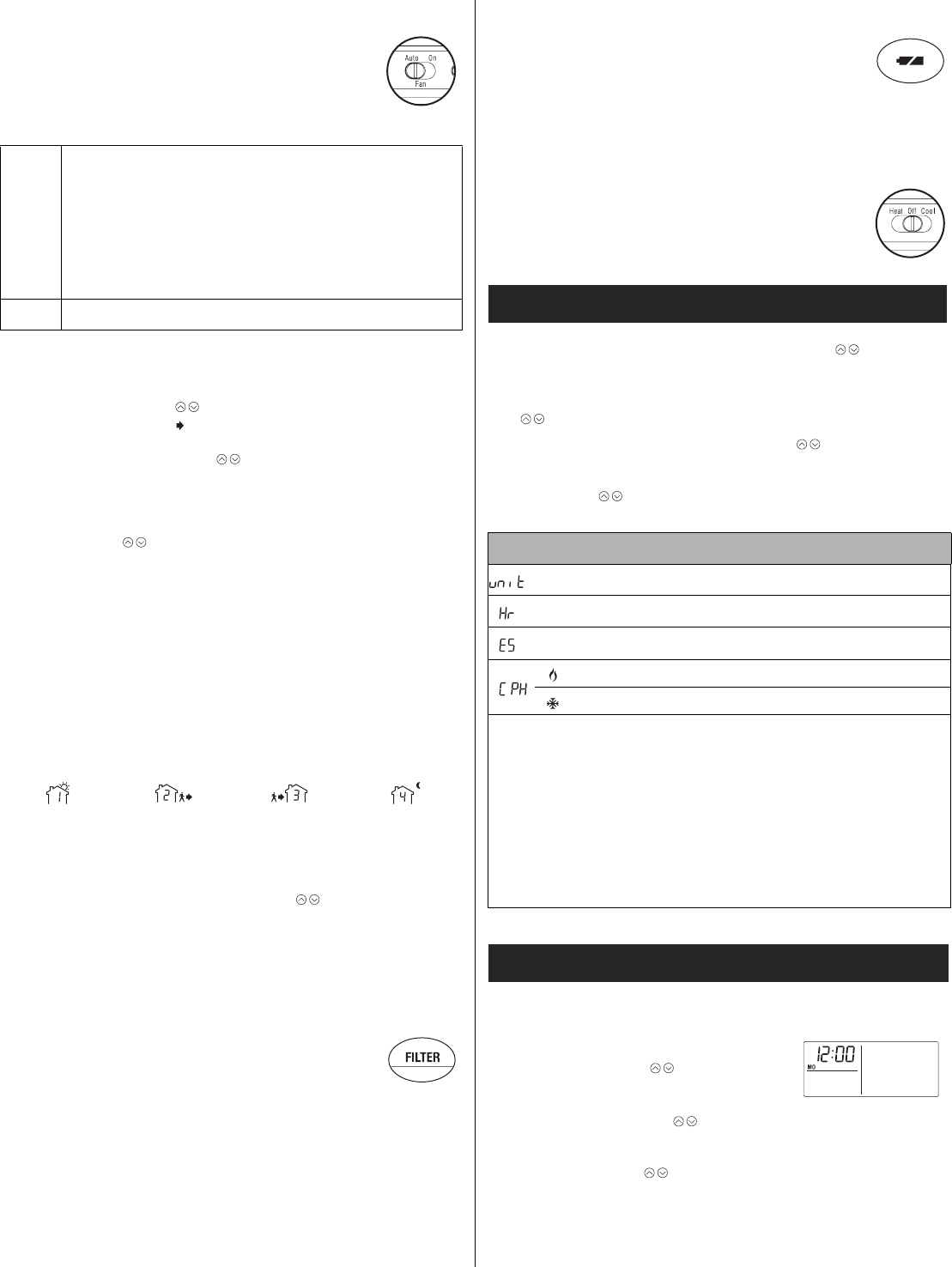
RTH230B 69-1800-01 11/09 3/4
3.2 Fan Operating Mode
Use the selector switch to set the fan to automatic
mode (AUTO) or continuous mode (ON).
Note: This switch is not used if you have a 2-wire
installation as the fan is not connected to the thermo-
stat.
3.3 Displaying the Temperature
The actual temperature is normally displayed. To view the setpoint,
press once on one of the buttons. The setpoint is displayed for
5 seconds along with the icon.
Note: Pressing either of the buttons more than once will
change the setpoint.
3.4 Setting the Temperature
Press one of the buttons until the desired temperature is dis-
played.
3.5 Thermostat Control Mode
3.5.1 Manual/Permanent Hold Mode
Maintains the temperature at a fixed setpoint. To place the thermo-
stat in this mode, press [ Mode ]. The house icon will disappear.
3.5.2 Programmable Mode
Maintains the temperature according to the energy-saving sched-
ule. To place the thermostat in this mode, press [ Mode ]. The cur-
rent period will be displayed. The four possible periods are:
To see the default settings of each period, see section 5.2.
Temporary Bypass
If you modify the temperature (using the buttons) when the
thermostat is in programmable mode, the new temperature will be
used for the next 2 hours. The house icon flashes during the
bypass. At the end of the bypass period, the thermostat returns to
the temperature settings of the period currently underway.
3.6 Filter Replacement Indicator
After 500 hours of operation, an icon appears to indi-
cate that the filter needs replacement. Once the filter
is replaced, press [Filter] for 3 seconds to remove
the icon and reset the counter.
3.7 Battery Replacement Indicator
An icon appears when the batteries need replacement.
This icon will flash for 120 days, then the thermostat
will cut power to the heating/cooling unit. The icon dis-
appears once the batteries are replaced.
After replacing the batteries, readjust the time and day (see section
5.1). However, the temperature and program settings are saved and
do not need to be re-entered.
Warning: Before removing the batteries, place the
system switch on the thermostat to Off. Otherwise, the
heating/cooling unit might still be running even after
the batteries are removed.
n To access the configuration menu, press both buttons
simultaneously for 3 seconds.
o To go to the next parameter (menu item), briefly press both
buttons simultaneously.
p To modify a parameter, press one of the buttons.
q Repeat steps 2 and 3 if necessary.
r Press both buttons simultaneously for 3 seconds to exit
the configuration menu.
5.1 Setting the Time and Day
n Press [ Clk ]. The hour flashes.
o Set the hour using .
p Press [ Clk ]. The minutes flash.
q Set the minutes using .
r Press [ Clk ]. The day flashes.
s Set the day using .
t Press [ Exit ] to exit.
AUTO
• If you have an electric furnace (see section 2.4), the fan
works only when heating or cooling is activated.
• If you have a gas or fuel oil furnace (see section 2.4), the fan
works as follows:
• When the thermostat is placed in cool mode, the fan
works only when cooling is activated.
• When the thermostat is placed in heat mode, the fan is
controlled by the furnace fan control circuitry.
ON The fan is always on.
Wake up Leave for work Return home Sleep
4. Configuration Menu
DISPLAY DESCRIPTION DEFAULT OPTIONS
Temperature display °F °C or °F
Time display 12 h 12 h or 24 h
Early Start
1
Off On or Off
Heating cycles per hour
2
4
2, 3, 4, 5 or 6
3
Cooling cycles per hour
2
4
2, 3, 4, 5 or 6
4
1
When Early Start is On, the thermostat determines when to start heating
or cooling so that the desired temperature is reached at the set time.
2
When either the heating or cooling parameter is displayed, use the sys-
tem mode selector switch to alternate between the two parameters.
3
For optimal heating control, use the setting that matches your system as
follows: 2=30 min (steam, gravity), 3=20 min (hot water, 90%+ high-effi-
ciency furnace), 4=15 min (gas or oil), 5=12 min (alternate setting for gas
or oil), 6=10 min (electric).
4
The corresponding cooling cycle lengths are as follows: 2=30 min,
3=20 min, 4=15 min, 5=12 min, 6=10 min
5. Programming






