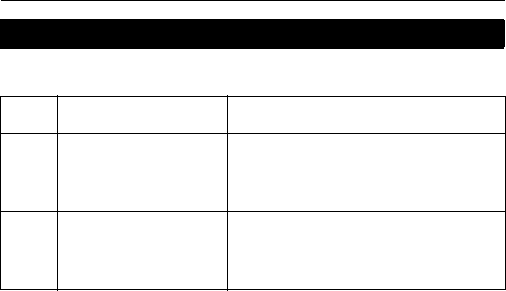
Owner’s Guide 69-1918EF-02
16
The Economy mode has two periods which you can set as follows:
The Economy mode can be used as follows:
Place the thermostat in Economy mode during your absence.
When you arrive, place the thermostat in Automatic mode or in
Manual mode before the temperature drops to the economy level.
When you leave, switch the thermostat back to Economy mode.
Economy mode (cont’d)
Period Temperature Start Time
1
Set to a comfortable level
(e.g., 22°C).
Set the day and time that you want the tem-
perature to start rising so that the comfort-
able level is reached by the time you arrive
(e.g., Friday at 3:00 pm).
2
Set to an economy level
(e.g., 15°C).
Set the day and time that you want the tem-
perature to start dropping to the economy
level if you do not show up (e.g., Friday at
8:00 pm).
400-622-004-C (69-1918EF-02 Honeywell RLV4300) ENG.fm Page 16 Tuesday, September 29, 2009 3:20 PM


















