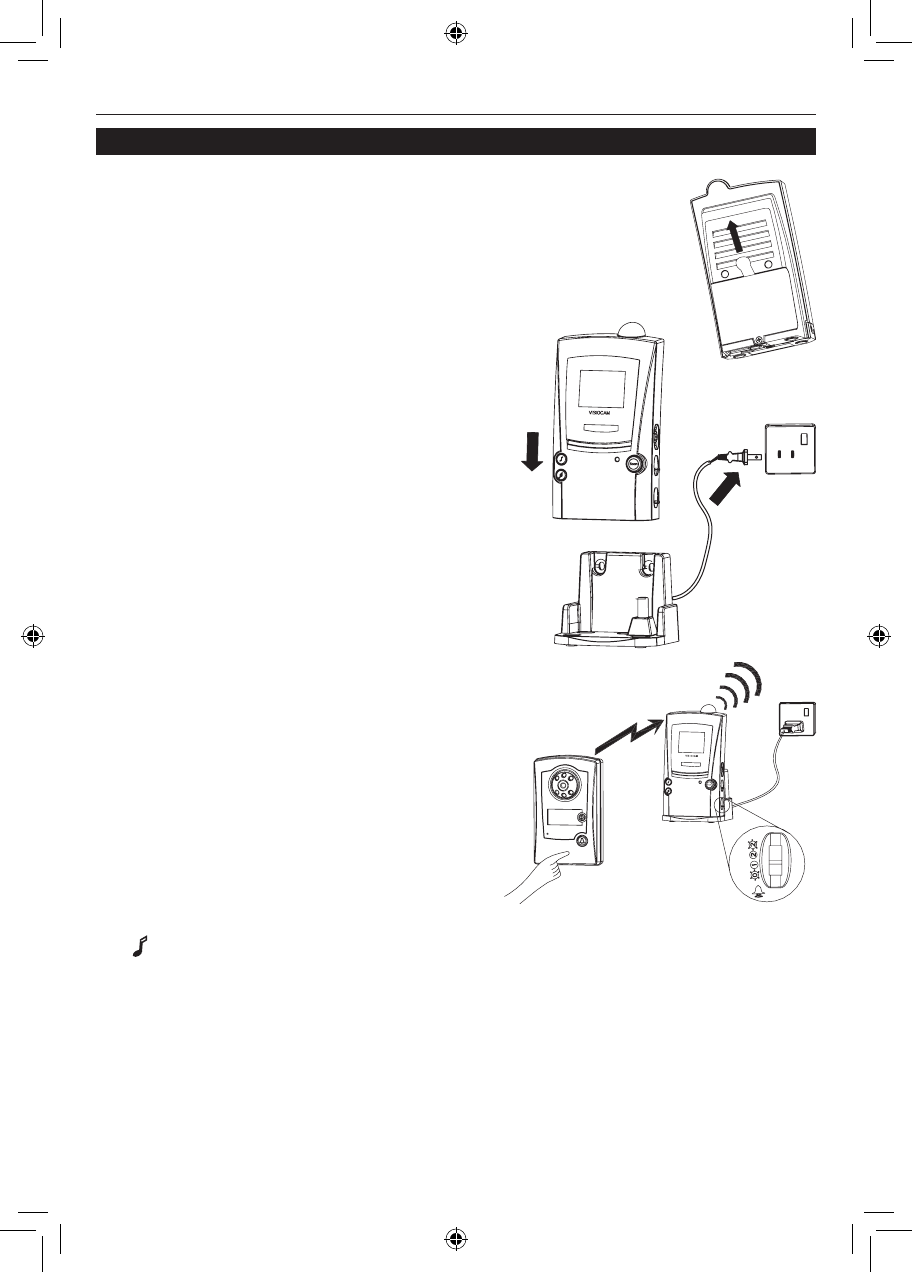
VISIOCAM
3 69-2108EFS—01
Pre-installation setup
Charge the receiver batteries
1. Remove the battery isolating tab at the rear of the portable
receiver.
2. Place the receiver onto the charging base and plug the
charging base into a suitable mains socket.
The battery indicator flashes slowly if this is
the first time the unit has been powered up; the
chime tunes play once the batteries have enough
power.
Before the next step, leave the unit to charge
for at least three hours so that the batteries
have enough power for the LCD screen. The
receiver takes about 12 hours to be fully charged.
Note that the charging base and rear of the
receiver will get warm in use: this is normal.
2
1
Program the door camera into the receiver
Ensure the door camera and receiver are sepa-
rated by at least 6 ft. (2 m).
To program the door camera into the receiver,
press and hold the call button on the door cam-
era until the receiver responds with a tune and
displays the image captured by the camera.
Once the door camera has been programmed
into the receiver, the receiver remains active in
program mode for approximately two minutes.
Note: You can select another tune by pressing
the ‘ ’ button.
69-2108EFS_A.indd 3 11/30/2007 1:51:45 PM


















