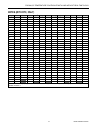R7426A,B,C TEMPERATURE CONTROLLER WITH AND WITHOUT REAL TIME CLOCK
EN1B-0203GE51 R0507C 12
Changing Operating Modes
Fig. 7 shows the six operating modes. After power-up the
controller version is displayed and the controller enters the
standard display mode. In this mode, selected input or output
values and on controllers with real-time clock the time or the
date are displayed. The controller mode is permanently
displayed by a corresponding icon (Fig. 6).
Pushing the
+
and
-
button simultaneously for approximately
1 sec causes the controller to leave the standard display
mode and to enter the parameter/configuration selection
mode (Fig. 9). This mode is used for application configuration
and to select parameters for adjustment.
Pushing the
SET
button causes the controller to accept the
selected parameter or configuration no. and to enter the ad-
justment mode (Fig. 10), which is used to adjust configuration
/ parameter values. After adjustment, the controller returns to
selection mode by pushing the
SET
or
SEL
button. Pushing
the
SEL
button leads back to standard display mode.
Pushing the
SET
and
SEL
button simultaneously for approx.
1 sec causes the controller to leave the standard display
mode and to enter the output data selection mode (Fig. 11).
Pushing the
SET
button causes the controller to accept the
selected output data no. and to enter the output adjustment
mode (Fig. 12). This mode is used for manual override of
output values. The return to standard display mode is shown
in Fig. 7.
Pushing the
SET
and
-
button simultaneously for approx.
1 sec causes the controller to leave the standard display
mode and to enter the clock / schedule selection mode (Fig.
13) on controllers with real-time clock, only.
OUTPUT
ADJUSTMENT
MODE
STANDARD
DISPLAY
MODE
CLOCK /
SCHEDULE
SELECTION
PARAM./CONFIG.
SELECTION
MODE
PARAM./CONFIG.
ADJUSTMENT
MODE
OUTPUT
SELECTION
MODE
OUTPUT
FIXING
NO OUTPUT FIXING
AND
AUTOMATIC
DISPLAY
POWER UP
FOR APPROX.
1 SEC
FOR APPROX.
1 SEC
FOR APPROX.
1 SEC
NO PARAMETER
VALUE CHANGE
RELEASE OF
OUTPUT FIXING
A
ND
AND
CONTROLLERS WITH
REAL-TIME
CLOCKS, ONLY.
Fig. 7. Operating overview