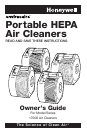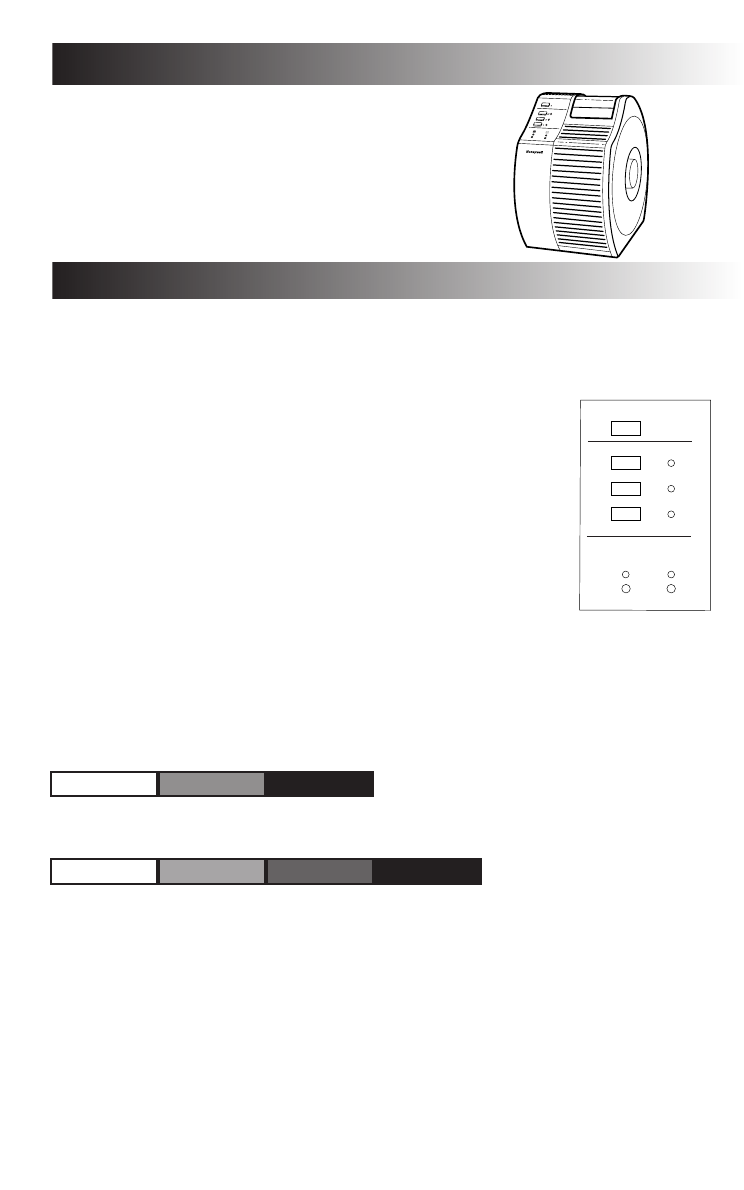
The Honeywell 17000 series air cleaners are 3
speed air cleaners operated by turning the unit
on high for a few seconds, and then leaving it on
high for faster, more powerful air circulation, or
moving it to a lower setting as desired.
The 17000 series air cleaner is equipped with electronic controls and Intelli-Check
™
Filter Monitors to serve as a convenient reminder when to replace the pre-filter and
HEPA filter. The filter monitors will begin counting the hours of use once the unit is
powered on.
The Intelli-Check
™
Filter Monitors will count the hours of filter
use based on the unit’s operating speed, and will indicate
when the filter’s expected life has been reached. This is
beneficial because the expected life of a filter depends on the
amount of air and contaminants drawn through it. Once each
filter has reached its expected life, its light will remain on until
it is RESET. You may unplug the air cleaner without
interrupting the hours counted.
CHECK Expected Filter Life Usage.
To check the amount of expected filter life used, quickly press the filter monitor button
when the unit is turned on. It will flash up to 3 or 4 times, depending upon how much
expected filter life has been used. The filter monitors are intended as guidelines only,
as individual use may vary.
Check Pre-filter life used by quickly pressing the pre-filter monitor button:
NEW 2/3 life 1/3 life left Replace
remains remains 900 Hours*
Check HEPA filter life used by quickly pressing the HEPA filter monitor button:
NEW 3/4 life 1/2 life left 1/4 life left Replace
remains remains remains 6,000 Hours*
*If operated an average of 12 hours a day on medium speed, the filter monitor light
will indicate replacement in about 3 months for the pre-filter, and about 1 year and 9
months for the HEPA filter.
NOTE: If operated on a higher speed for a greater number of hours each day, the
filter light monitors will indicate replacement sooner than if operated on a lower
speed for fewer hours each day.
RESET Filter Monitor After Filter Replacement.
When the filter monitor light remains on, it is time to replace the filter. Once the filter
has been replaced, you must reset the filter monitor. With the unit powered on, press
the filter monitor button down for a 5 second delay. The light will turn off.
17000 Series ...
Filter Check/Reset Monitors
POWER
HIGH
MEDIUM
LOW
FILTER CHECK/RESET
PRE-FILTERHEPA
1 Flash 2 Flashes 3 Flashes
1 Flash 2 Flashes 3 Flashes 4 Flashes