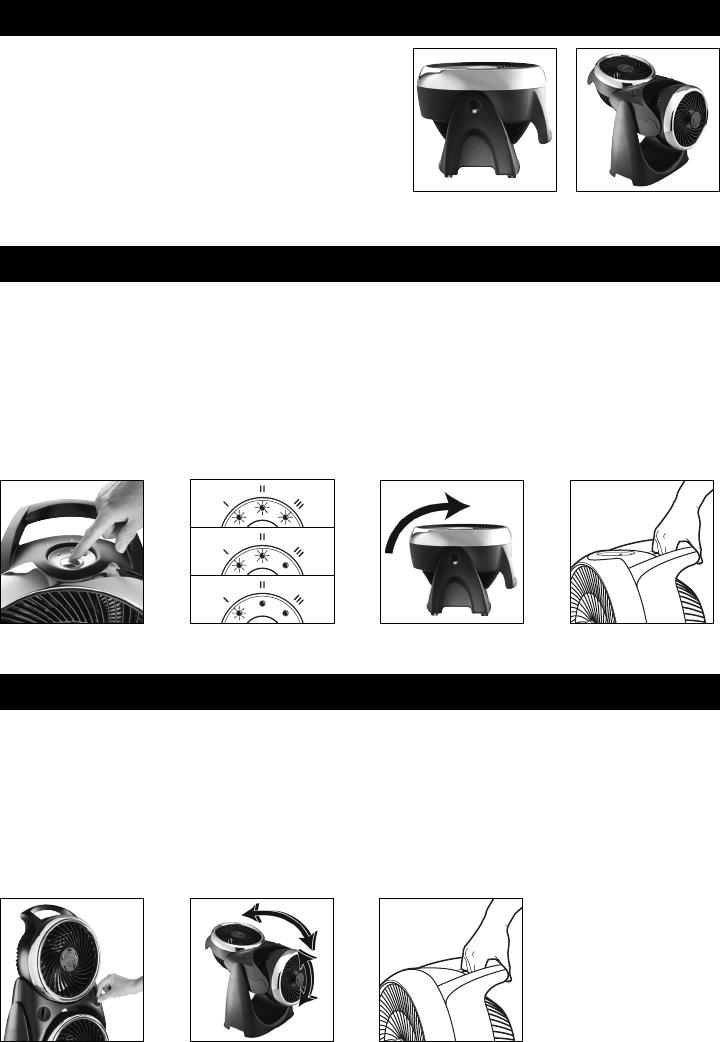
The Super Turbo
™
High Performance Fans were
aerodynamically designed to give you the versatility of
changing this fan's angular direction simply by adjusting
the fan up or down (Fig.1a & 1b). Upon using this fan, you
will feel the strong and powerful air stream that will quickly
move air in order to cool an area rapidly and efficiently.
INTRODUCTION
Be sure the fan is in the OFF position.
• Place your fan on a dry, level surface.
• Plug the power cord into a polarized 120 volt AC wall outlet.
• To operate your Turbo Fan, press the control button once to turn the fan on in high speed (III), press a
second time to change to medium speed (II), press a third time to change fan to the low speed (I),
press a fourth time to turn the fan off (Fig. 2a & 2b).
• Adjust the fan to the desired position (Fig. 3).
• To move the fan, turn the fan OFF and pick it up by the handle (Fig. 4).
HT-380 SERIES OPERATION
• Place your fan on a dry, level surface.
• Plug the power cord into a polarized 120 volt AC wall outlet.
• Each fan is independently operated. To operate the fans, turn the control knob to the desired fan speed:
High (III), Medium (II), or Low (I) (Fig. 5).
• Adjust the fans to the desired position (Fig. 6).
NOTE: The lower fan is equipped with a quieter motor.
• To move the fan, turn the fan OFF (O) and pick it up by the reach through handle (Fig. 7).
HT-8800 SERIES OPERATION
Fig. 1b
Fig. 3 Fig. 4Fig. 2a
Fig. 5 Fig. 6 Fig. 7
Fig. 1a
Fig. 2b
High
Medium
Low
HT-380_HT-8800_OM_Rev2.qxd 1/9/06 2:49 PM Page 2














