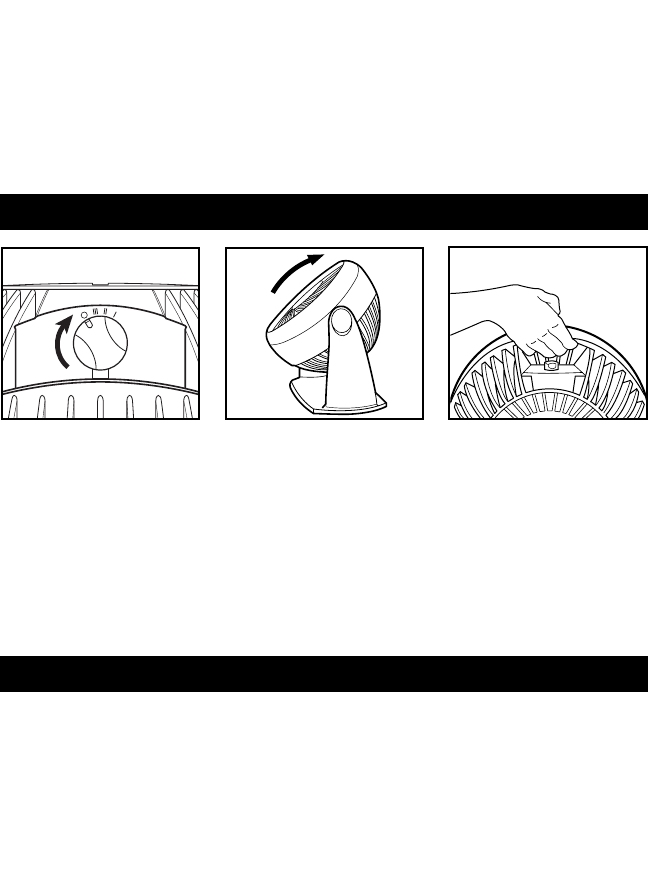
• Place your fan on a
level and dry surface.
• Plug the power cord
into a polarized 120
volt AC wall outlet.
• To operate your fan,
turn the switch to the
desired speed:
HIGH (III), MEDIUM
(II) or LOW (I) (Fig.
1).
• Adjust the angle of
the fan to the desired
air output direction
(Fig. 2).
• To move the fan, turn
the fan OFF and pick
it up by the
concealed handle that
is located on the top
rear of the fan
(Fig. 3).
OPERATION
13. Place the fan on a dry level surface.
14. Do not operate if the fan housing is removed or damaged.
15. A loose fit between the AC outlet (receptacle) and plug may cause
overheating and a distortion of the plug. Contact a qualified electrician to
replace loose or worn outlet.
WARNING: To Reduce The Risk of Fire or Electric Shock, Do Not Use
This Fan With Any Solid-State Speed Control Device.
Fig. 2
Fig. 1
Fig. 3
• Locate and mark the position on the wall where the fan will be mounted
(preferably at a wall stud).
• Insert a #8 screw (bolt) into the wall stud. The screw is not included and
can be purchased at a hardware store.
• Leave approximately 3/8” of the screw (bolt) exposed.
• Line up the opening on the base of the fan with the screw (bolt) and hang
the fan on the wall.
WALL MOUNTING
035-02424-000_R0 HFT-311B EFS 10/27/03 1:14 PM Page 3

















