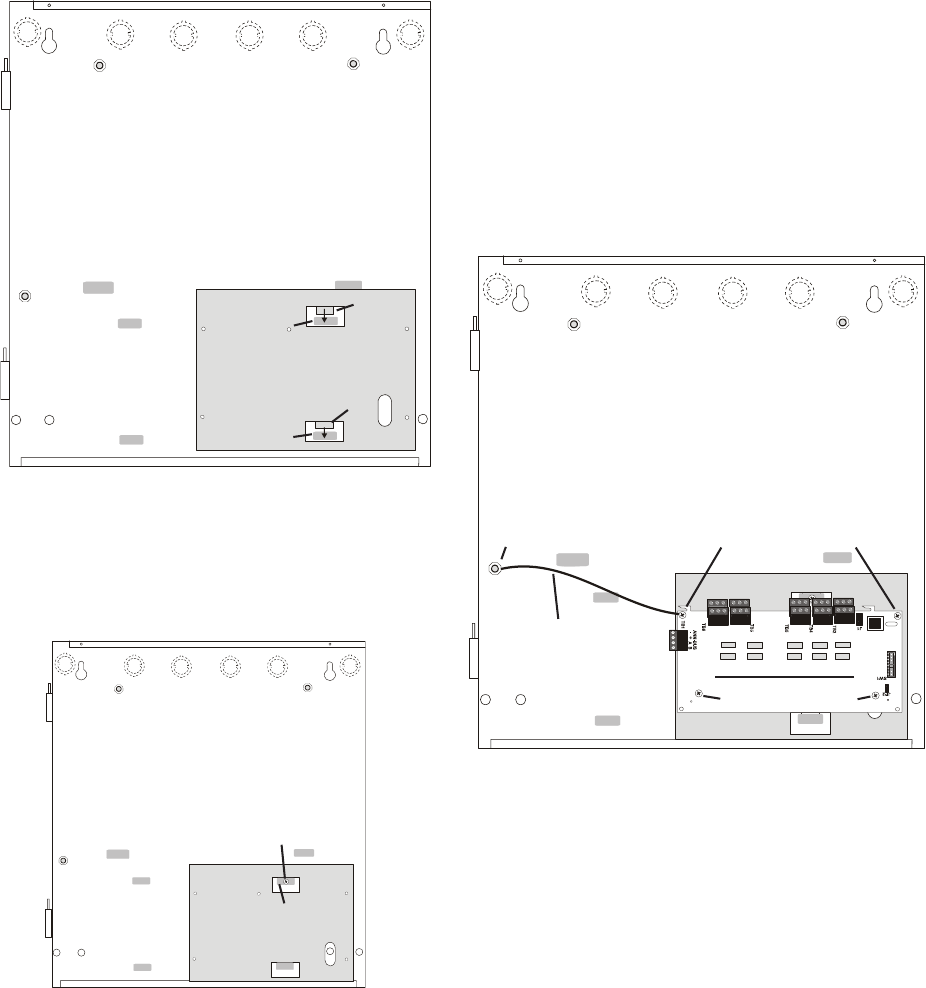
2
ANN-RLY Module Document # 53033 Rev. B 10/10/07 ECN 07-744
Mounting in FACP Main Board Chassis
Using the ANN-MBRLY bracket
1. Placing the ANN-MBRLY mounting bracket flat
against the inside back wall of the FACP
backbox, position both bracket mounting tabs
above the two embossed protrusions in the
backbox and slide the tabs down into the protru-
sions as illustrated below.
FACP Backbox
ANN-MBRLY
Mounting Bracket
tab
tab
embossed
protrusion
embossed
protrusion
2. Secure the ANN-MBRLY mounting bracket to
the backbox by installing the supplied self-tapping
screw into the top embossed protrusion/tab as
illustrated below.
FACP Backbox
embossed
protrusion
self-tapping
screw
3. Install the ANN-RLY Relay Module on the
ANN-MBRLY mounting bracket by positioning
the four module mounting holes over the four
standoffs on the mounting bracket.
4. Install one of the four supplied mounting screws
and the supplied grounding strap in the top left
mounting hole of the ANN-RLY module as
illustrated below.
5. Secure the ANN-RLY module to the
ANN-MBRLY bracket with the remaining three
supplied mounting screws and tighten all mount-
ing screws.
6. Attach the other end of the grounding strap to the
backbox grounding stud, securing it with a nut as
illustrated below.
FACP Backbox
ANN-RLY Module
grounding strap
grounding stud
mounting screws
mounting screws
IMPORTANT! Only 7 AH or 18 AH batteries will
fit in the FACP backbox when the ANN-MBRLY
mounting bracket is installed. If 12 AH batteries
are to be used, they must be installed in an external
UL listed battery box such as the BB-17F.





