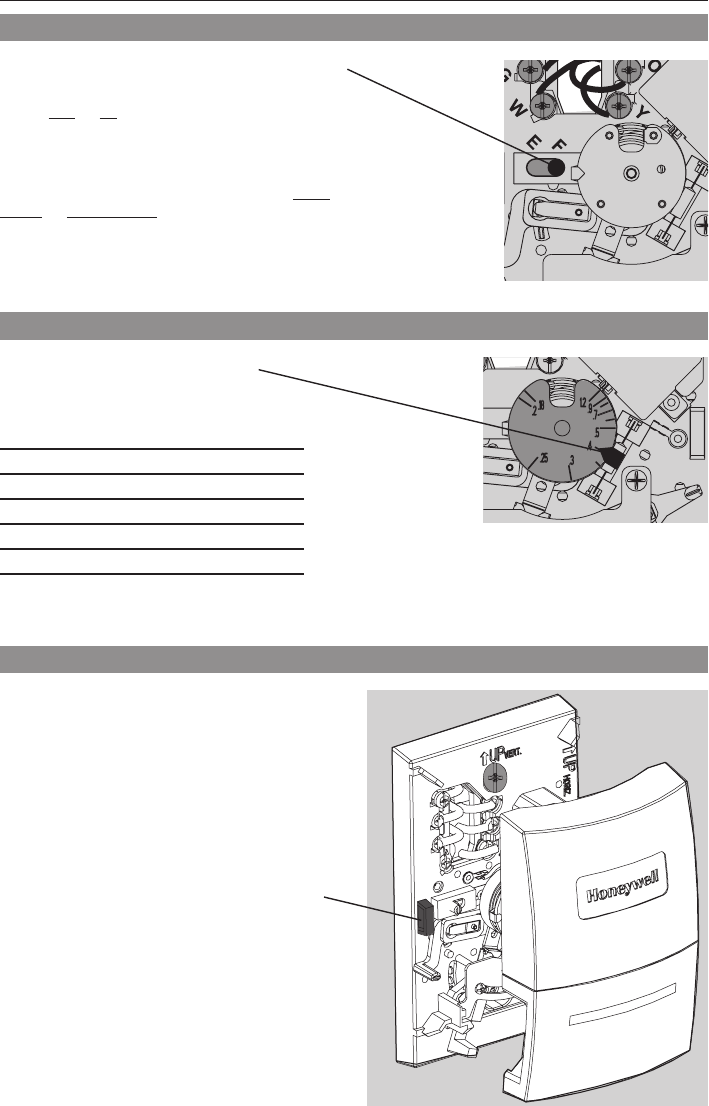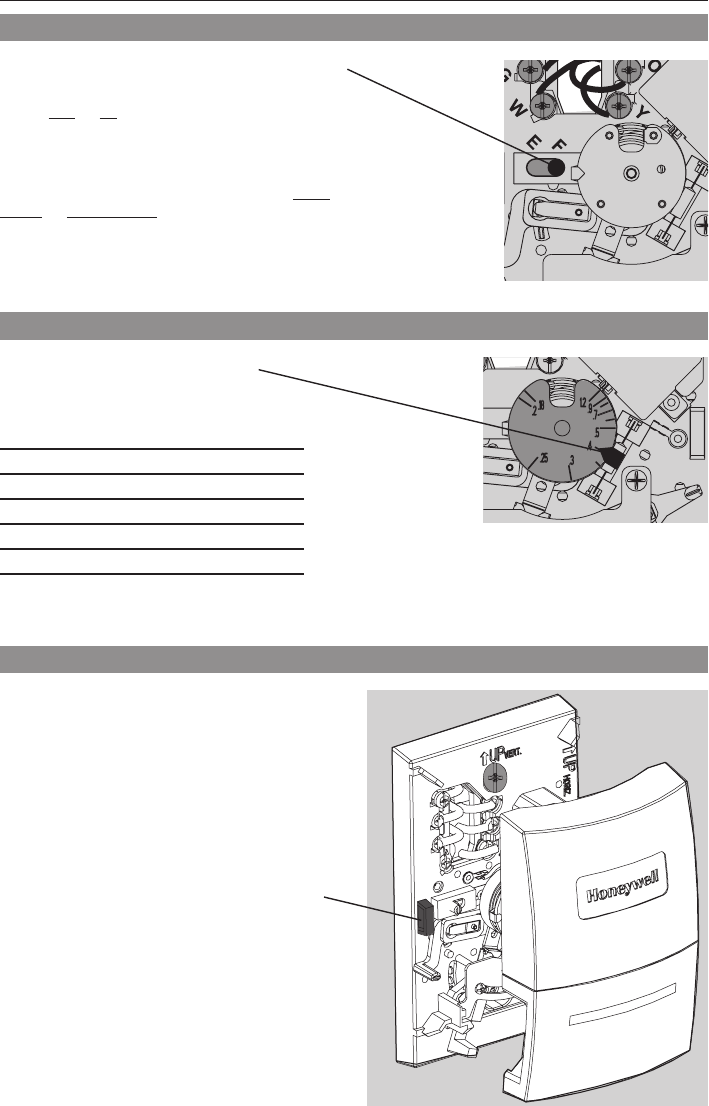
CT50 Series • Owner's Manual
69-2040EFS—01 4
1. Aligntheslotsonthecoverwithtabson
the sides of the base, then push gently
until the cover snaps into place.
2. Restore power at the heating/cooling sys-
tem, or at the fuse/circuit-breaker panel.
Movetheswitchtothepropersettingforyour
system:
F:Forgas or oil heating systems, leave the
fan operation switch in this factory-set position
(for systems that control the fan in a call for
heat).
E: Change the switch to this setting for heat
pump or electric heat systems. (This setting
is for systems that allow the thermostat to
control the fan in a call for heat, if a fan wire is
connected to the G terminal.)
Set fan operation switch (CT51/CT55)
Finish installation
Tab
Movetheadjustmentarrowtothe
proper setting for your system
(see table below).
Your system Setting
Steam 1.2
Hotwaterheat 0.8
Warmair(highefciency) 0.8
Warmair(standard) 0.4
Electricheat 0.3
Set heat anticipator (select models)