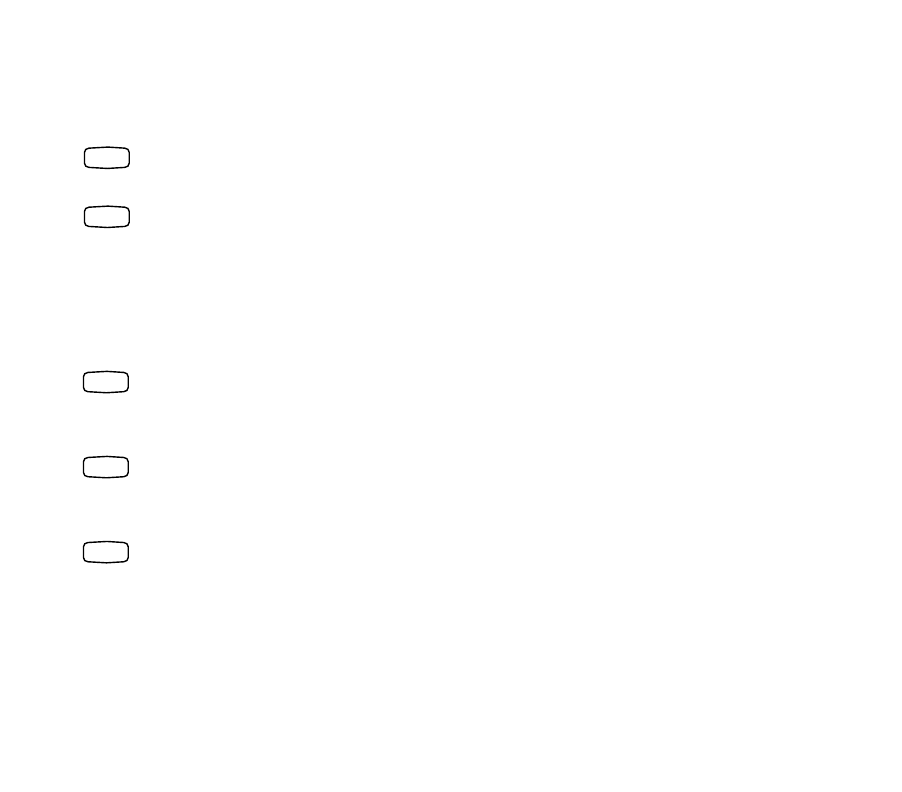
17 69-1284—2
STEP 11. SET THE FAN AND SYSTEM KEY
Set the Fan Key
Fan On: The fan runs continuousl
y
. Use for improved air circulation or more efficient central air cleanin
g
. (In a heat
onl
y
s
y
stem, the fan runs continuousl
y
onl
y
if the fan rela
y
is connected to the G thermostat terminal).
Press until displa
y
shows On.
Fan Auto: Normal settin
g
for most homes. The equipment controls the fan operation.
Press until displa
y
shows Auto.
NOTE: If
y
ou set the fan to On durin
g
normal operation, the fan reverts to the pro
g
rammed fan settin
g
when the
next pro
g
ram period be
g
ins.
Set the System Key
Heat: The thermostat controls
y
our heatin
g
s
y
stem.
Press until displa
y
shows Heat.
Off: Both the heatin
g
and air conditionin
g
s
y
stems are off.
Press until the displa
y
shows Off.
Cool: The thermostat controls
y
our air conditionin
g
s
y
stem.
Press until the displa
y
shows Cool.
Fan
Fan
System
System
System


















