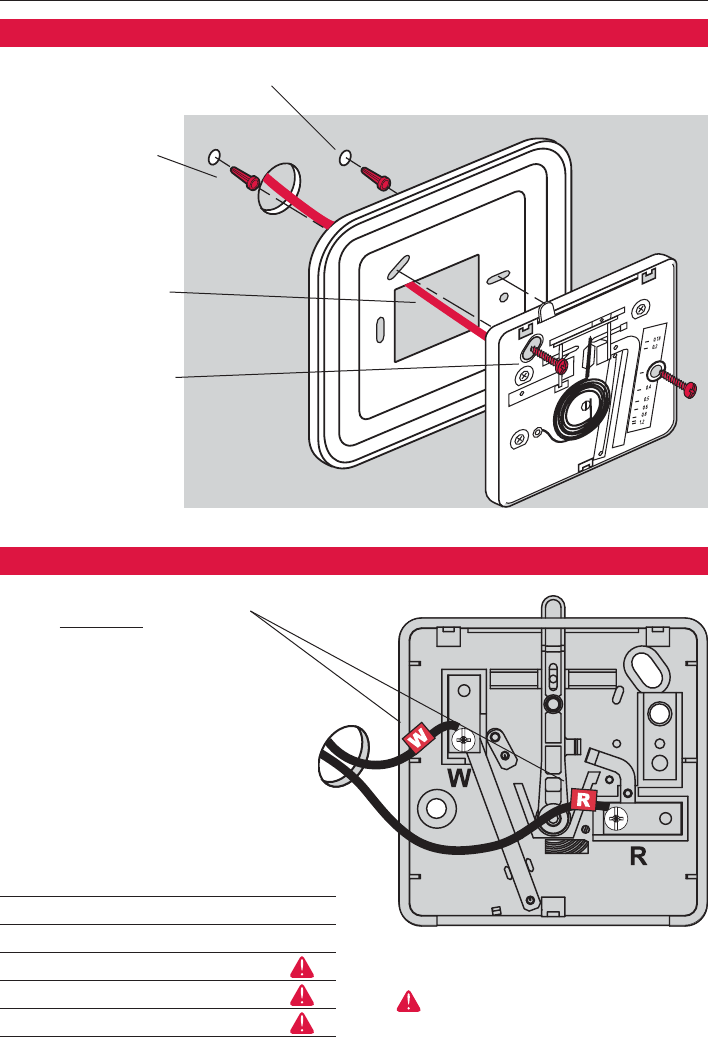
Owner’s Manual
4
Wire connections
1 Match each labeled wire
with same letter on terminal.
2 Use a screwdriver to loosen
screw terminals, wrap bare
wire securely around termi-
nals, then tighten screws.
3 Push any excess wire back
into the wall opening.
Labels don’t match?
If labels do not match letters on
thermostat, see table below.
Mount thermostat base
1 Drill holes at pencil-marked locations (3/16” holes for drywall, 7/32” holes for plaster).
2 Use hammer to
tap anchors into
holes until flush
with wall.
3 [Optional] Pull
wires through
cover plate (if
needed to cover
marks left by your
old thermostat).
4 Connect wires first
(see below), then
insert screws.
Check level if
desired, then
tighten screws.
Thermostat base
Optional cover plate
Back of thermostat base
Existing wires Connect to:
R • RH • 4 • V Terminal “R”
W • W1 • H Terminal “W”
Y • Y1 • M Stop! See note
G • F Stop! See note
Rc Stop! See note
If any of these wires are present, you
cannot use this thermostat with your
system. See page 2.


















