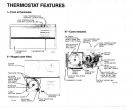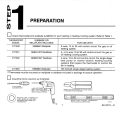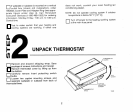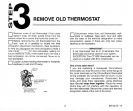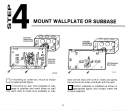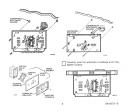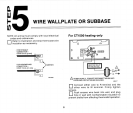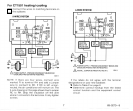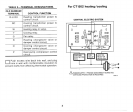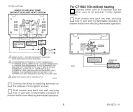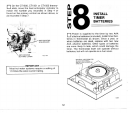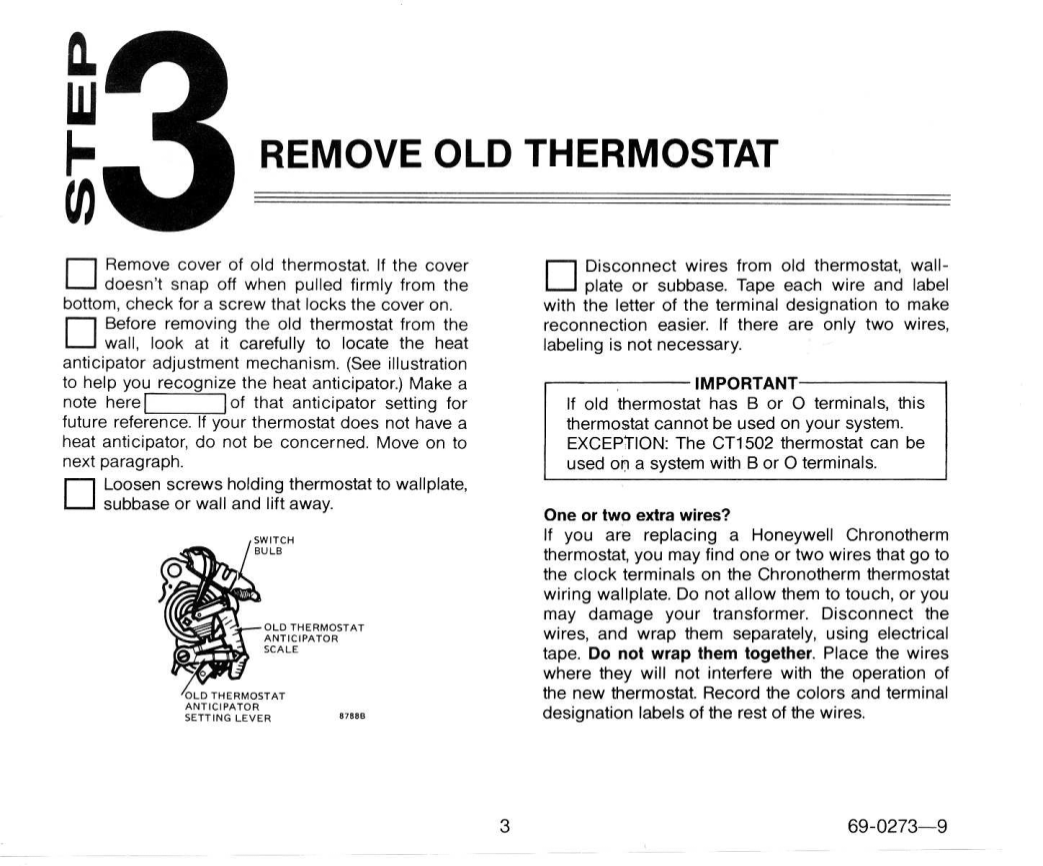
F
REMOVE
OLD
THERMOSTAT
0
“3
Remove cover of old thermostat.
If
the cover
0
doesn’t snap
off
when pulled firmly from the
bottom, check for a screw that locks the cover on.
Before removing the old thermostat from the
0
wall, look at it carefully to locate the heat
anticipator adjustment mechanism. (See illustration
to help you recognize the heat anticipator.) Make a
note herellof that anticipator setting for
future reference.
If
your thermostat does not have a
heat anticipator, do not be concerned. Move on to
next paragraph.
Loosen screws holding thermostat to wallplate,
subbase or wall and lift away.
Disconnect wires from old thermostat wall-
plate or subbase. Tape each wire and label
with the letter
of
the terminal designation to make
reconnection easier.
If
there are only two wires,
labeling is not necessary.
IMPORTANT
thermostat cannot be used on your system.
EXCEPTION: The CT1502 thermostat can be
used
on
a system with B or
0
terminals.
One
or
two extra wires?
If
you are replacing a Honeywell Chronotherm
thermostat, you may find one
or
two
wires that go to
the clock terminals on the Chronotherm thermostat
wiring wallplate.
Do
not allow them to touch, or you
may damage your transformer. Disconnect the
wires, and wrap them separately, using electrical
tape.
Do
not
wrap
them together. Place the wires
where they will not interfere with the operation of
the new thermostat. Record the colors and terminal
designation labels of the rest of the wires.
3
69-0273-9
~