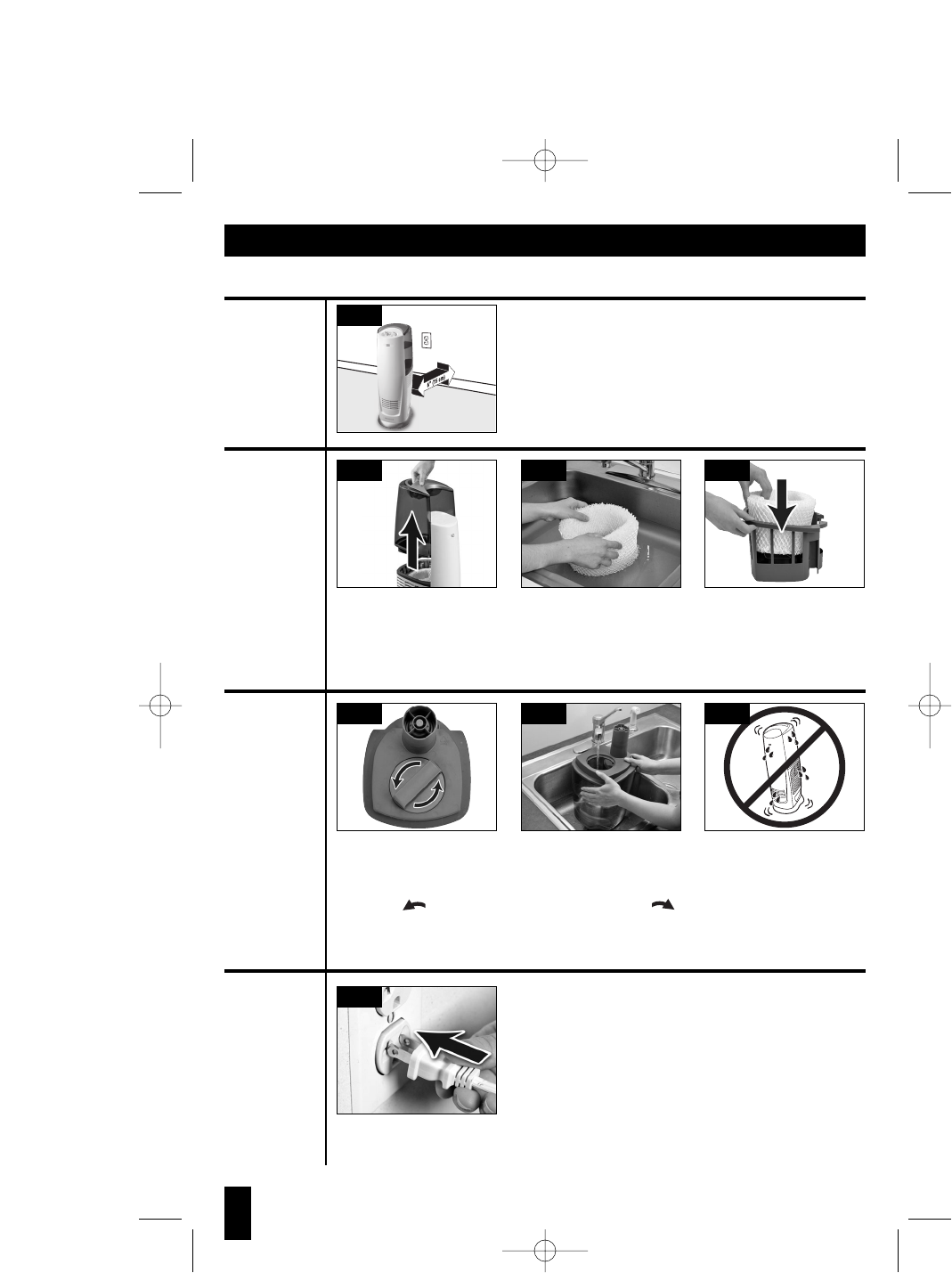
Step 1
Step 3Step 2
Fill tank with cool
tap water.
Replace tank cap. Tighten
by turning clockwise .
Place tank back on
humidifier.
Remove the filter from
the holding basket.
Soak the filter in cool water.
DO NOT squeeze filter.
Place wet filter back in
the filter holding basket
and place back in unit.
SETTING UP YOUR HUMIDIFIER (CONT’D)
Placement
Soak Filter
Power
Fill Tank
Remove the water tank
and carefully set aside.
Turn tank upside-down.
Remove tank cap by
turning counter-
clockwise
.
Once the filled water tank
has been placed on the
unit do not move
humidifier. Doing so
could cause leakage and
spills.
With the power switch in the OFF position, plug the filled
humidifier into a polarized 120V outlet. DO NOT FORCE
THE POLARIZED PLUG INTO THE OUTLET; it will only fit
one way.
DO NOT plug in humidifier with wet hands to avoid
electric shock.
Select a firm, level location at least 6” (15cm) from any
walls for proper airflow. Place the humidifier on a water-
resistant surface, as water can damage furniture and
some flooring.
Kaz will not accept responsibility for property damage
caused by water spillage.
4
Step 1 Step 2 Step 3
Step 1
Step 1
4
HCM-300T_HCM-310T_OM.qxd 5/22/06 5:56 PM Page 4


















