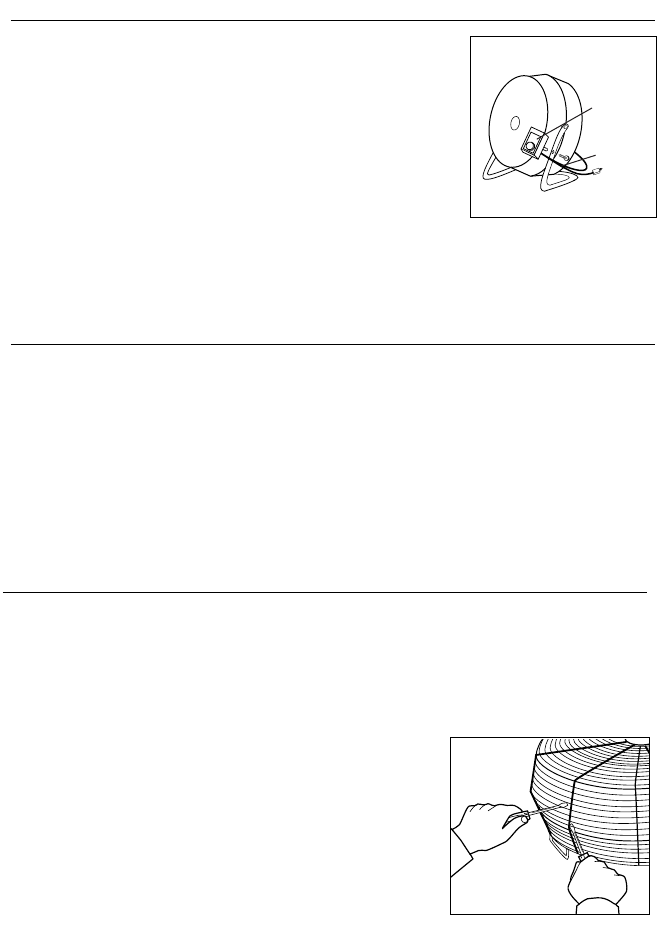
• Be sure your fan is in
the OFF position and
UNPLUG THE FAN
BEFORE CLEANING.
• Use only a soft, damp
cloth to clean the fan.
• DO NOT immerse the
fan in water and never
allow water to drip into
the Motor Housing.
• DO NOT use gasoline,
paint thinner or other
chemicals to clean the
fan.
• To clean the Fan Blade,
use 2 screwdrivers to
disengage the 8 hooks
holding the Front Grille
to the Rear Grille
(Fig. 2).
• Remove the Front Grille.
• Wipe the Blade and
Grilles.
• Reassemble the fan by
snapping the Front
Grille into place.
• Store the fan in its
original box or cover
the fan to protect it
from dust. Store it in a
cool, dry place.
ASSEMBLY INSTRUCTIONS
Fig. 1
FAN
CONTROL
BOX
HOLDING
SCREW
• Be sure your fan is in
the OFF position.
• Set your fan on a dry,
level surface.
• Plug the power cord
into a polarized 120 volt
AC wall outlet.
• Select the desired
speed. For maximum
air circulation, you may
point the fan towards
the ceiling. Using this
method during the
summer and winter will
move the warm air
from the ceiling,
dispersing it and giving
you a more uniform
room temperature.
• Adjust the pivoting
head to direct the
powerful breeze where
desired.
DW-518 Fig. 2
Fig. 2
• Remove the packaging
material from the Fan
Control Box.
• Remove the holding
screw from the rear of
the Fan Control Box
(Fig. 1).
• Push the Fan Control Box
Extension through the
opening in the right
leg of the fan base
(Fig.1).
• Replace the holding
screw and firmly tighten
the Fan Control Box onto
the base (Fig. 1).
NOTE: When installing the
Control Box, make sure the
electrical wires are
located on the outside of
the base (Fig. 1).
CLEANING AND STORAGE
OPERATION
HV140/180 10/12/01 9:56 AM Page 3


















