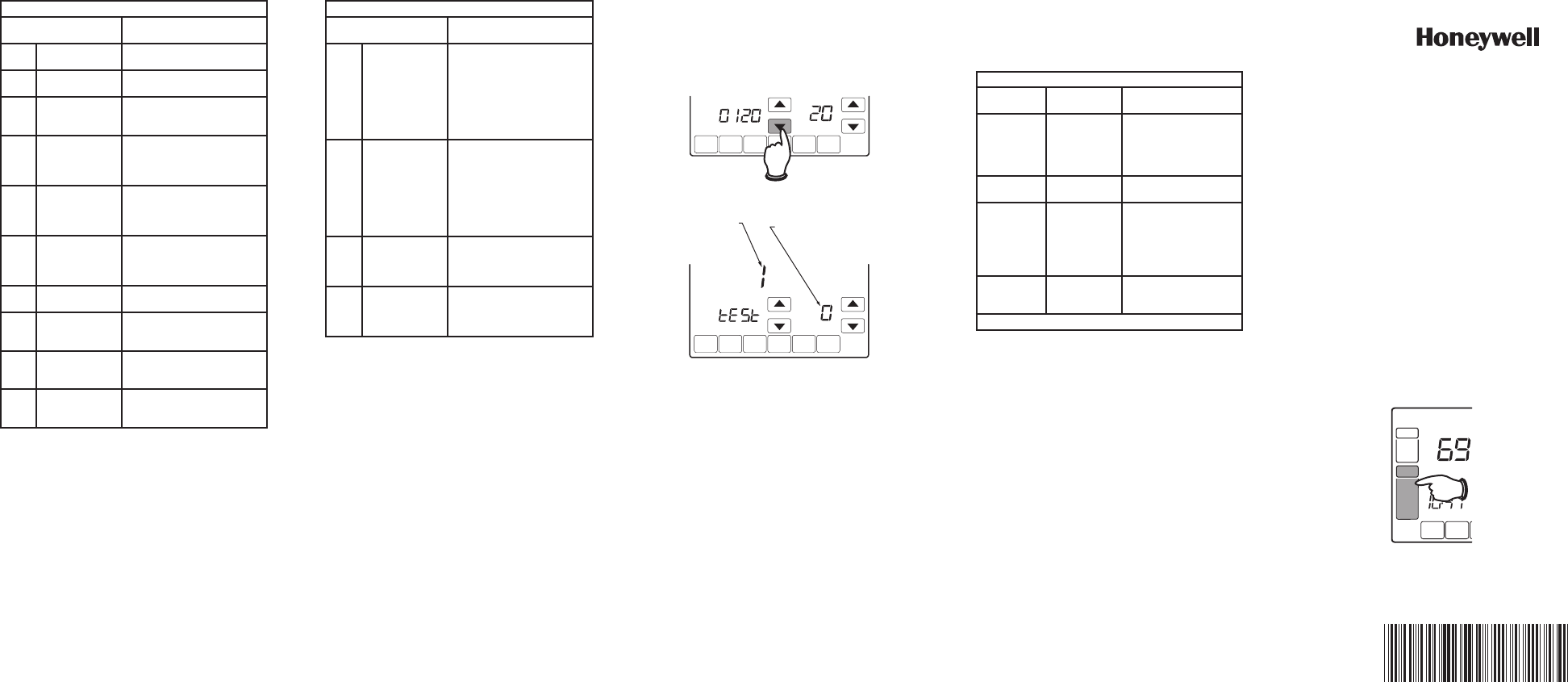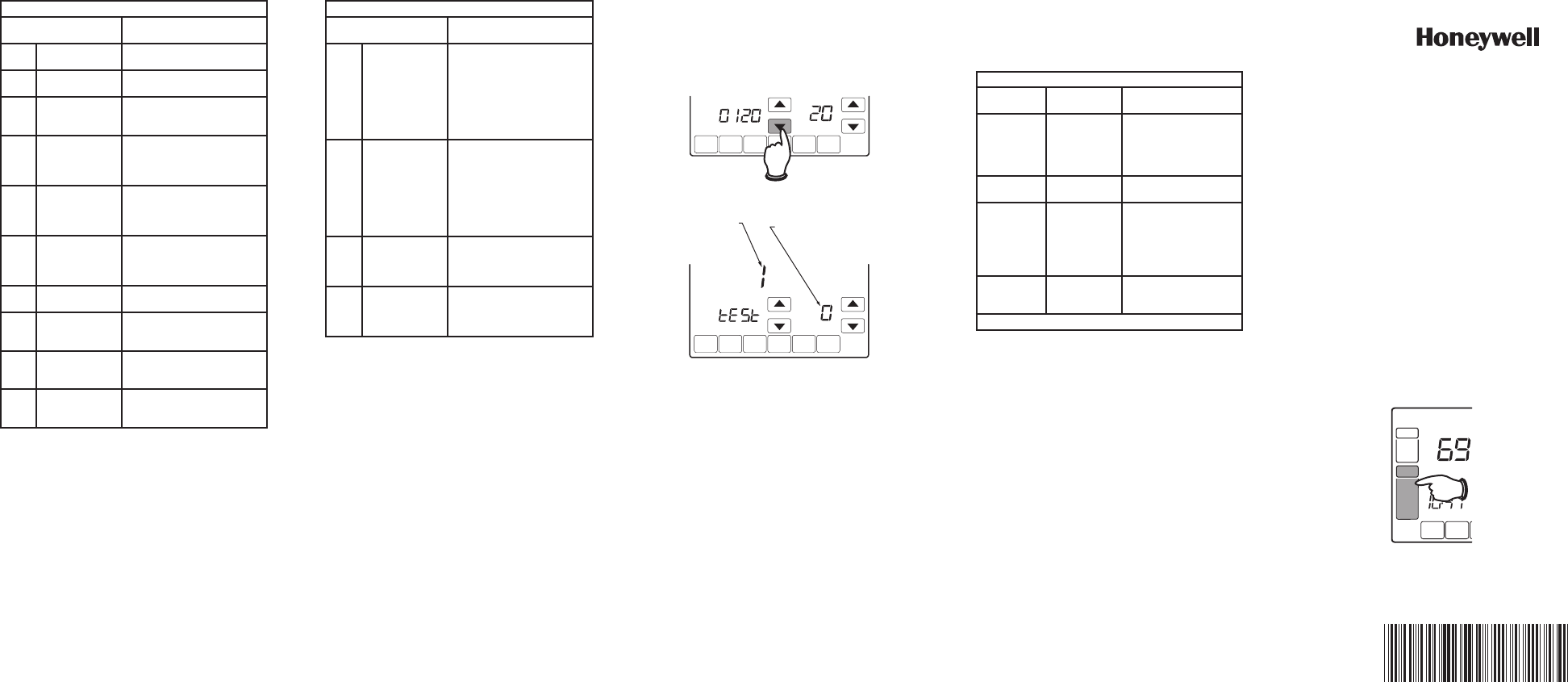
6 7 8 9
VisionPRO
®
8000
Thermostats
INSTALLER SETUP AND
SYSTEM TEST POCKET GUIDE
INSTALLER SYSTEM TEST
The Installer Test is part of the Installer Setup Menu.
Enter the Installer System Test by entering the Installer
Setup and pressing t repeatedly until “Test” appears.
Use arrow to change test and system status as
required.
DONE
M24085
TEST NUMBER
SYSTEM STATUS
Press DONE to exit.
1.
2.
3.
SYSTEM TESTS
Test the system’s heating, cooling, fan and emergency heat.
Available tests vary by thermostat and system type.
Table 2. Installer System Test
System Test
Number
Test Type System Status Number
and Description
Test 1 Cooling System
Test
0 Off
1 Compressor and
fan on
2 Second stage
compressor on
Test 2 Fan System
Test
0 Off
1 Fan on
Test 3 Heating System
Test
0 Off
1 Heat on
2 Second stage heat
(Aux. heat) on
3 Third stage heat
(Auxiliary heat) on
Test 4 Emergency
Heat Test
0 Off
1 Em. Heat and fan on
2 Auxiliary heat on
Press the DONE button to exit the Installer System Test.
caution
EQUIPMENT DAMAGE HAZARD.
Compressor protection is bypassed during testing. To
prevent equipment damage, avoid cycling the compres-
sor quickly.
Table 1. Installer Setup
Setup functions Setting & Options (factory
default in bold)
0520 U/V lamp change
reminder
0 Off
1 365 calendar days
0530 Adaptive Intel-
ligent Recovery
TM
1 On
0 Off
0540 Program periods 4 4 periods (Wake,
Leave, Return, Sleep)
2 2 periods (Wake, Sleep)
0580 Compressor
protection
5 5-minute compressor
off time
[Other options: 0–4
minutes]
0600 Heat temperature
range stop
90 Max. heat temperature
setting is 90°F (32°C)
[Other options: 40-89°F
(4°C to 32°C)]
0610 Cool temperature
range stop
50 Min. cool temperature
setting is 50°F (10°C)
[Other options: 51-99°F
(11°C to 37°C)]
0640 Clock format 12 12-hour time
24 24-hour time
0650 Extended fan
timer (heat)
0 Off
90 Fan runs for 90 seconds
after call for heat ends
0660 Extended fan
timer (cool)
0 Off
90 Fan runs for 90 seconds
after call for cooling ends
0670 Keypad Lockout 0 Unlocked
1 Partially locked
2 Fully locked
Table 1. Installer Setup
Setup functions Setting & Options (factory
default in bold)
0680 Heat temperature
control
2 Standard temperature
control (recommended)
1 Select if inside tempera-
ture is consistently over
setting
3 Select if inside tempera-
ture is consistently under
setting
0690 Cool temperature
control
2 Standard temperature
control (recommended)
1 Select if inside tempera-
ture is consistently over
setting
3 Select if inside tempera-
ture is consistently under
setting
0700 Temperature
display offset
0 No offset
[Other options: -3, -2,
-1, 1, 2, 3°F (-1.5°C to
1.5°C)]
0710 RESET 0 No reset
1 Reset installer options
& program schedule to
factory default
INSTALLER SETUP
Press SYSTEM.
SCHED HOLD
FAN
ON
AUTO
AM
SYSTEM
HEAT
Inside
M24079
1.