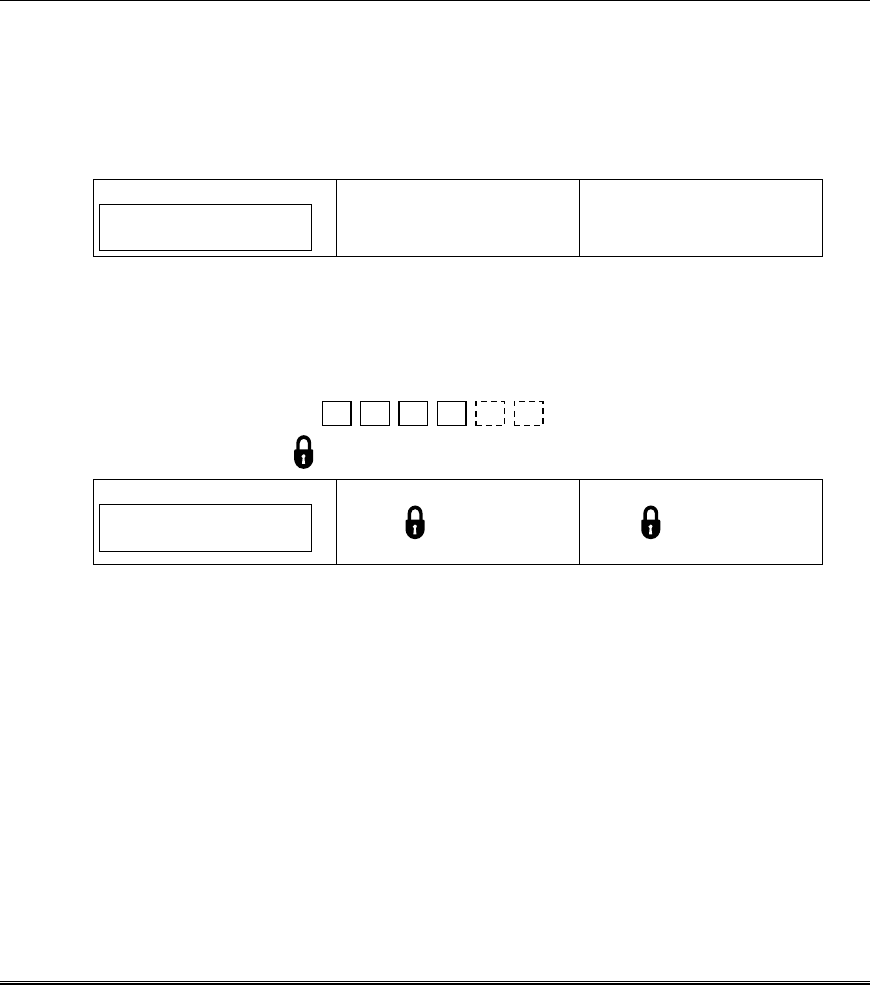
- 10 -
Arming the System
IS THE SYSTEM READY?
You can arm and disarm the burglar portion of your security system. Before you
can arm the system, it must be “ready.” If you have a protected door open, or
someone is moving in view of a motion detector, the system will not display the
“READY” message.
The system is ready if the READY/
✔
light is lit and the display shows:
LCD Keypad:
SYSTEM READY
Fixed-Word Keypad:
READY/
✔
LED lit
LED Keypad:
READY/
✔
LED lit
NOTE: If programmed by your installer, you may arm the system if a delay or
interior zone is faulted. However, faulted zones must be restored before your exit
time expires or an alarm or zone bypass will result. Ask your installer if your
system has this feature and, if so, if it causes an alarm or zone bypass.
TO ARM THE SYSTEM AND LEAVE
Enter your user code.
The System ARMED/ light will go on and the display will show:
LCD Keypad:
ON: AWAY 120s
Fixed-Word Keypad:
ARM/ LED lit
120
LED Keypad:
ARM/ LED lit
NOTE: The number 120 shown above for the LCD and Fixed-Word keypads
indicates a counter that is updated every second and displays the amount of time
remaining to exit without sounding an alarm.
Exit through a door designated by your installer as an exit/entry door. You must
leave within the exit time programmed by your installer. Refer to the reference
sheet for the time that has been set for your system.
This system can be programmed by the installer for the AUTOSTAY feature, which
automatically bypasses interior zones programmed for AUTOSTAY if you arm the
system and do not exit through a delay zone during exit time.


















