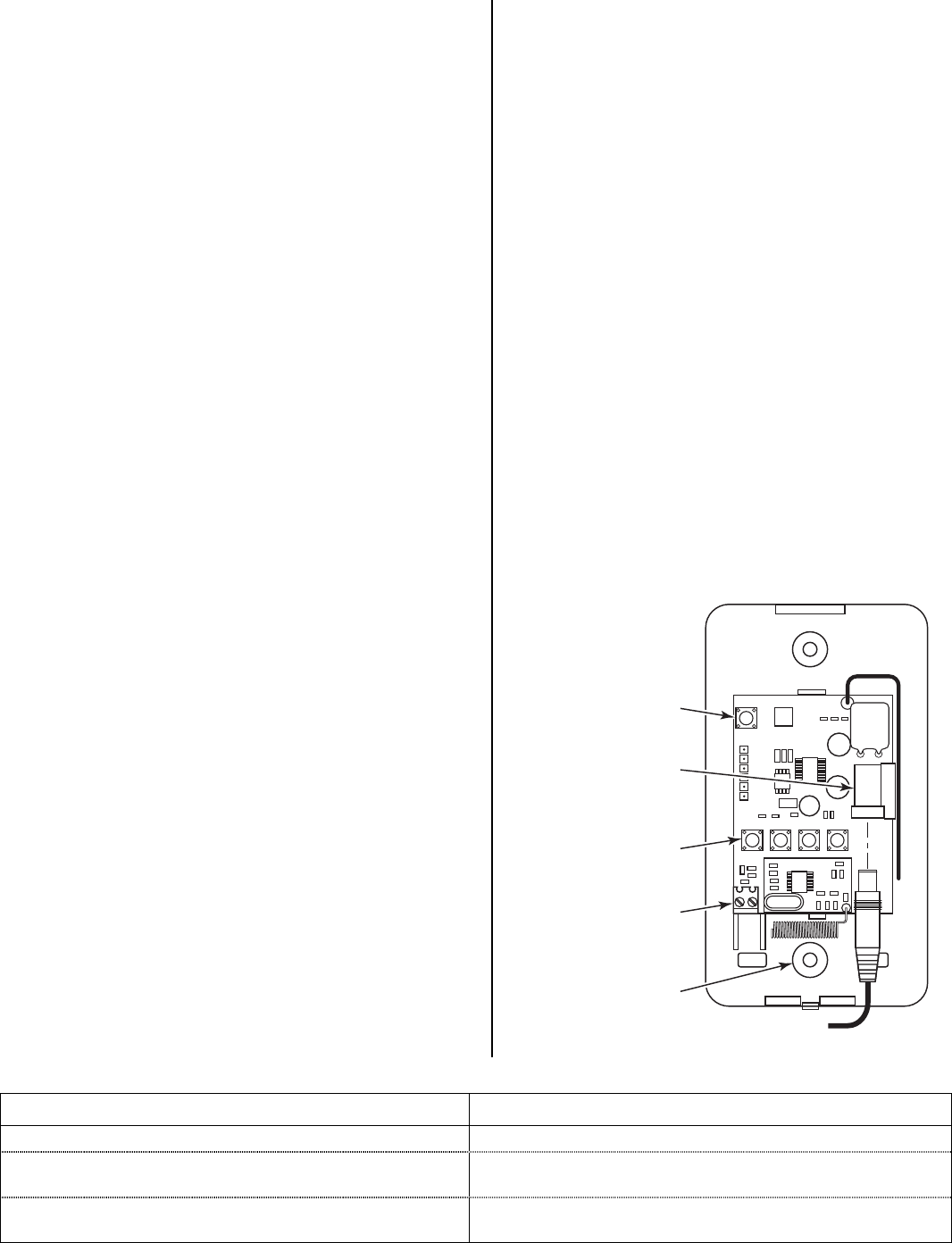
- 2 -
4. Unplug the 12VDC power supply and plug it back
in to the 5800ZBRIDGE.
5. Program the 5800ZBRIDGE in accordance with
the PROGRAMMING section.
Deleting (excluding) Z-Wave modules/devices
Delete (exclude) Z-wave modules/devices from the
5800ZBRIDGE when they are no longer required.
1. Press and hold (5 seconds) the SW1, SW2, SW3 or
SW4 switch as applicable to remove a device.
2. Release the switch.
3. The 5800ZBRIDGE LED will begin flashing RED.
4. Press the Z-Wave device to allow host to delete
(exclude) the module.
5. The LED will stop flashing RED and return to
status of security panel.
Include/Exclude/Receive Primary Role of
5800ZBRIDGE to/from another Z-Wave Network
1. Set another Z-Wave controller into Include,
Exclude, or Controller Shift mode.
2. Press and hold SW1 and SW2 on the
5800ZBRIDGE for 5 seconds, LED will blink
between GREEN and ORANGE.
Note: The LED will blink until process finishes or times out (5
seconds).
3. If the process:
- is successful, the LED will turn GREEN
- times out, the LED stops blinking
- fails, the LED will turn RED
Note: If the Z-Bridge has been removed from a network it is
recommended the user/installer rest the Z-Bridge
device.
Relinquish (shift) Primary Role to another control
within a Z-Wave Network
1. Press and Hold SW3 and SW4 on the
5800ZBRIDGE for 5 Seconds, LED will
alternately blink RED and ORANGE.
2. Put other Z-Wave controller into Learn Mode
Note: The LED will blink until process finishes or times out
(30 seconds).
3. If the process:
- is successful, the LED will turn GREEN
- times out, the LED stops blinking
- fails, the LED will turn RED
TESTING
1. Test each device by arming and disarming
security system. Refer to Table 2 for System
Operation.
NORMAL OPERATION
1. When the Security System is armed or disarmed
it will operate as noted in Table 2.
2. If the Security System has gone into alarm the
5800ZBRIDGE LED will flash ORANGE. To reset
the module you will need to clear the Alarm by
disarming the system two times (enter two OFF
sequences via the keypad or keyfob).
Table 2 – ZBRIDGE System Operation
Armed AWAY = Thermostat Set back/ Energy
Save mode
Lights OFF
Armed STAY = Thermostat normal/run mode
Lights ON
Disarm = Thermostat normal/run mode
Lights ON
MANUAL OPERATION
Connect a jumper wire between screw terminals on
the 5800ZBRIDGE. This will activate the device and
send the Z-Wave setback command. The LED will
indicate the system operation by illuminating as
follows:
RED = Sent Setback command
GREEN = Sent Release Setback command
5800Z-001-V0
SW1 to SW4
TERMINALS
MOUNTING
HOLES (2)
SW5
12 VDC
POWER SUPPLY
RECEPTACLE
FIGURE 2. 5800ZBRIDGE
FREQUENTLY ASKED QUESTIONS AND TROUBLESHOOTING
Question Answer
How many devices can the 5800ZBRIDGE control? 5800ZBRIDGE can control up to four (4) Z-Wave devices
When I press the first 5800ZBRIDGE button the light flashes
red one time and stops?
Unplug the unit and plug it back in.
After the System goes into alarm I entered the code but the
5800ZBRIDGE still blinks orange?
The System needs to have a green ready on the keypad, you
need to disarm the system again to clear the memory.






