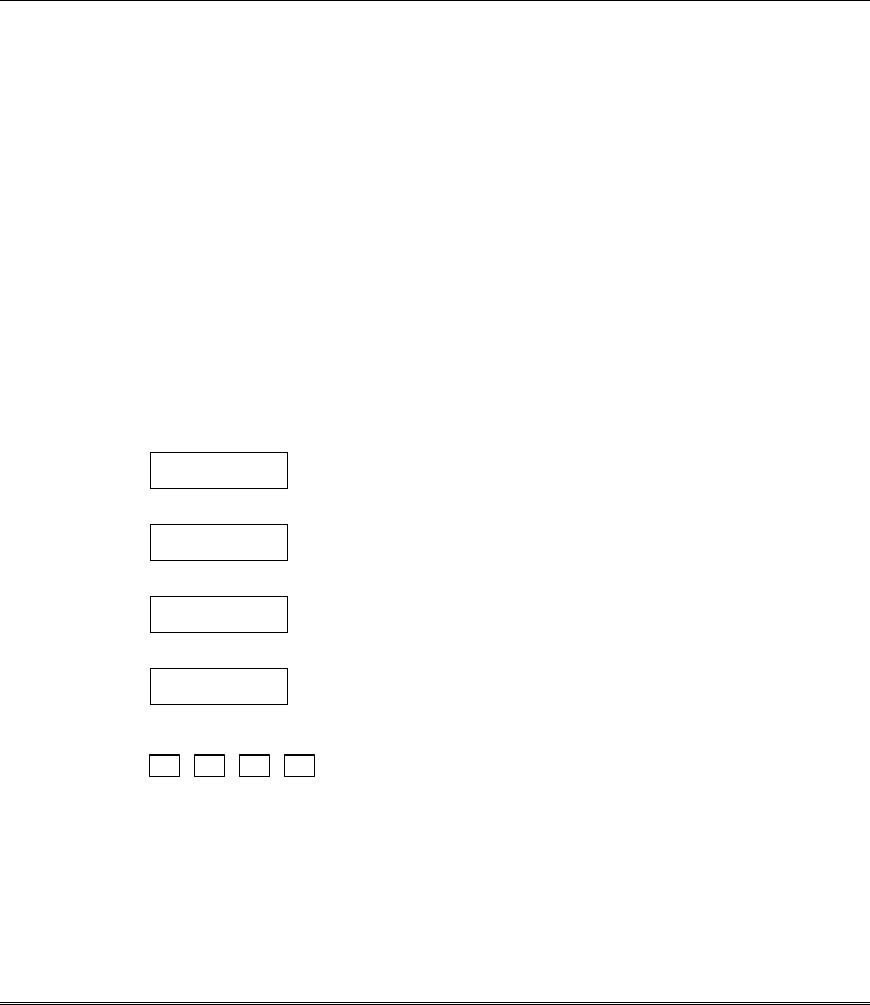
– 6 –
Introduction
Congratulations on your decision to protect your home or business
with the OMNI
®
-408 security system. You have chosen a reliable,
state-of-the-art security system that is remarkably easy to operate.
Representatives from your local security company, who can explain
the specifics of your system, have professionally installed your system.
The keypad is the input and display device for your security system.
Your system can use either the OMNI-KP, OMNI-KP-US, OMNI-LCD,
OMNI-LCD-US, XK7LC, or XK108 keypads. The OMNI-KP and
OMNI-KP-US keypads display the system status with fixed words, the
OMNI-LCD, OMNI-LCD-US, and XK7LC keypads display two lines of
text, and the XK108 keypad displays the current zone status,
including alarms, bypasses, and faults, using LEDs. Each condition
causes the LEDs to operate differently.
Throughout this guide, the following conventions are used to display
the keystrokes required to perform functions.
BYPASS
Key labeled [BYPASS]
INSTANT
Key labeled [INSTANT]
STAY
Key labeled [STAY]
CODE
Key labeled [CODE]
Enter your four-digit User Code.
Please keep your guide in a convenient location so you can refer to it if
needed.


















