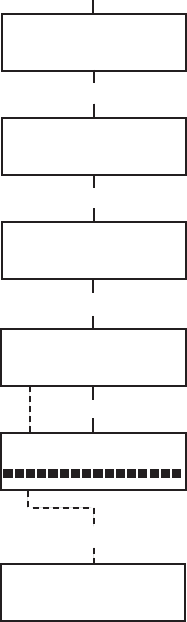
10
Omit Zones (User Type 2.3 and Above)
Purpose
This option allows the user to omit zones before setting the system.
Zones must be eligible for omission otherwise they will not be displayed.
Note: Zones remain omitted for one set period only.
Selecting Omit Zones
Enter the QUICK MENU. The 0=OMIT ZONES option is displayed.
Press the ent key to select this option.
Viewing Eligible Zones
When the Omit Zones option is selected the first zone eligible for
omission is displayed. The eligible zones can be viewed by pressing
the A> or <B keys. The zones eligible for omission can be rapidly
viewed by holding down either of these keys.
Omitting Zones
Once the zone to be omitted is shown on the display, press the # key.
The display indicates that the zone is omitted. A> and <B keys can
then be used to select other zones to be omitted using the same method.
Note: A zone is omitted from the system as soon as the # key is
pressed. The system does not have to be set.
Setting With Omitted Zones
When the list of omitted zones is complete the setting routine is started
by pressing the ent key. The system starts to set and the display indicates
how many zones have been omitted. Alternatively the esc key can be
used to return to the menu options. Zones that have been omitted remain
omitted even after using the esc key.
Note: All zones omitted are recorded in the log against the user.
Vibration Zones
If the omitted zone is a vibration zone, then all zones of this type (in
all groups) will be block omitted. The vibration zones remain
omitted until manually reinstated. Unsetting the system does not
reinstate vibration detectors.
ZONES OMITTED
14:35 TUE 17 DEC
1 OMITTED 120
ent
#
esc
1004 SECURITY
OMITTED ENT=SET
0 = OMIT ZONES
[ent] to select
PIN + ent
1003 A1 INTRUDER
#=OMIT ENT=SET
ent
1004 SECURITY
#=OMIT ENT=SET
>A


















