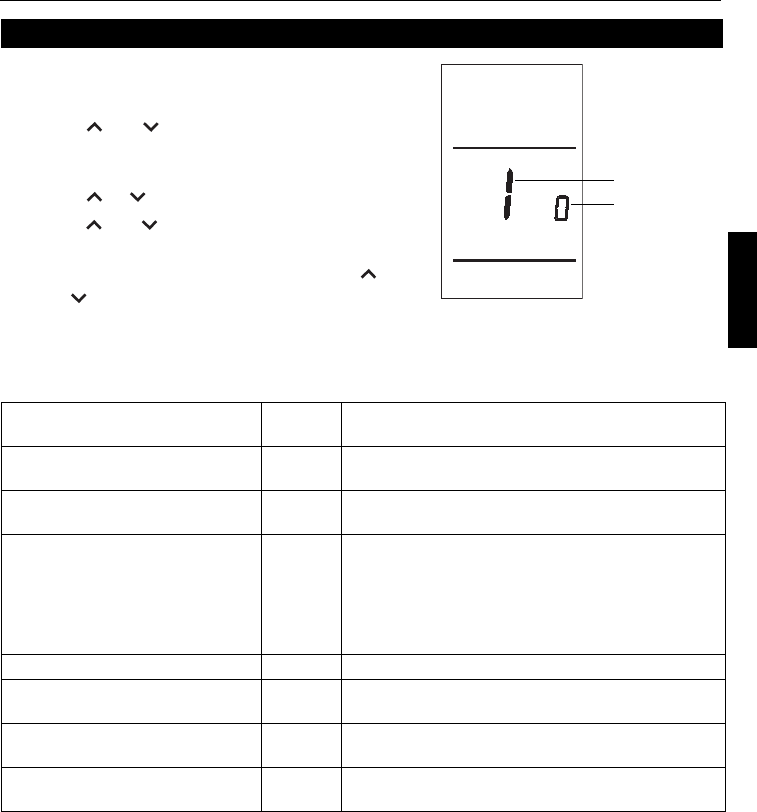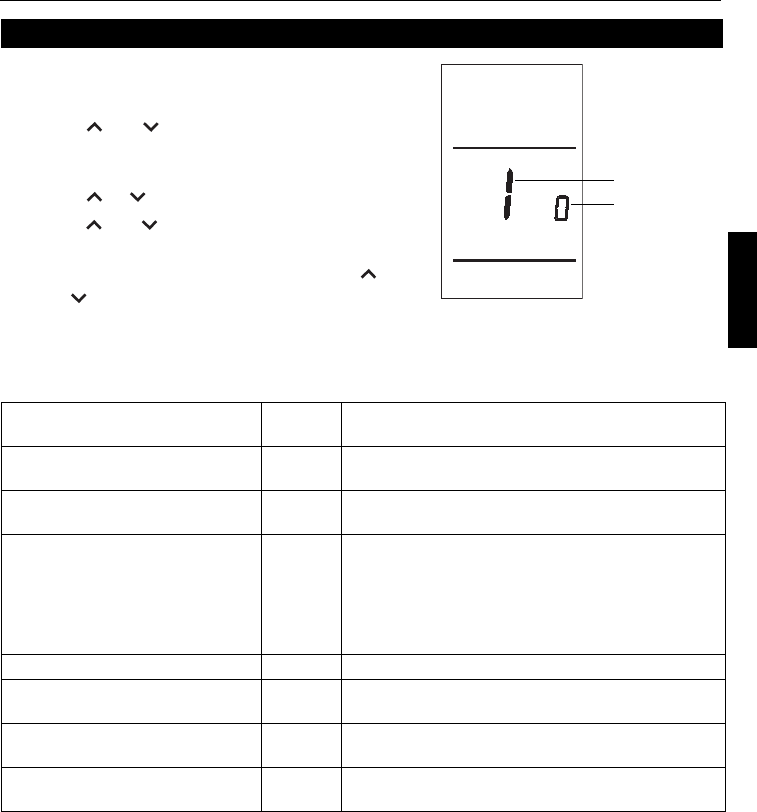
PRO 1000 / 2000 Series
5
ENGLISH
Follow the procedure below to personalize and
configure the thermostat according to the heating/
cooling system.
n Press and simultaneously (for three
seconds) until the display appears as shown
on the right.
o Press or to change the option.
p Press and for one second to advance to
the next function.
q When the last function is displayed, press
and for three seconds to save any changes
and exit the menu.
NOTE
: If you do not press any button for 60 seconds while you are in the setup menu, the thermostat
automatically saves any changes made and exits the menu. For programmable models only, at any
time you can save the changes and exit by pressing the
Run
button.
1
Depending on your thermostat model or your system type, some functions are non-available or
non-applicable.
2
Damage can occur if the compressor is restarted too soon after shutdown. This feature forces the
compressor to wait 5 minutes before restarting. During the wait time, the message Cool On or Heat On
flashes on the screen. When the safe wait time has elapsed, the message stops flashing and the compressor
turns on.
3
Adaptive Intelligent Recovery™ allows the thermostat to “learn” how long your furnace or air conditioner
takes to reach the set temperature. Simply program the desired times and desired temperatures into the
schedule. The thermostat will determine when to activate heating or cooling so that the desired temperature
is attained at the desired time.
4
In Indoor mode, the minimum setpoint is 40°F (5°C) for frost protection. In Garage mode, the minimum
setpoint is 35°F (1.5°C) for energy savings.
Installer setup
Function
1
Default
setting
Options
1 Temperature display format 0
0: Fahrenheit
1: Celsius
2 Time display format 0
0: 12-hour display
1: 24-hour display
3 Heating cycles per hour 5
2 to 6 cycles per hour
• 2: 30 min (steam, gravity)
• 3: 20 min (hot water, 90%+ high-efficiency furnace)
• 4: 15 min (gas or oil)
• 5: 12 min (gas or oil)
• 6: 10 min (electric)
4 Cooling cycles per hour 3 2 to 6 cycles per hour
5
Compressor protection
2
1
0: Off
1: On
6
Adaptive Intelligent Recovery
3
1
0: Off
1: On
7
Application
4
0
0: Indoor mode: 40°F to 90°F (4.5°C to 32°C)
1: Garage mode: 35°F to 90°F (1.5°C to 32°C)
Function
number
Option
number
400-626-000-D (69-1968EFS-03 TH1000D_TH2000D installation manual).book Page 5 Thursday, April 16, 2009 3:31 PM