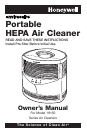INSTALL PRE-FILTER BEFORE INITIAL OPERATION. Refer
to “How to Install and Replace Filters” section for proper
installation.
To encourage operation on higher speeds, the
Honeywell
18150 series air cleaner has been designed to operate very
quietly and effectively without a cool exhaust draft. To operate,
press the POWER button to HIGH speed for a few seconds, and
then leave it on high for faster, more powerful air circulation, or
move it to a lower setting as desired.
This air cleaner is equipped with Intelli-Check Filter Monitors to serve as a
convenient guideline for replacement of the pre-filter and HEPA filter based on the
air cleaner’s hours of use and operating speed. This is beneficial because a filter’s
life depends on the amount of air and contaminants drawn through it. The monitors
have the ability to indicate the amount of expected filter life used. Once a filter has
reached the end of its expected life, its light will remain on until it is RESET. You may
unplug the air cleaner without interrupting the filter monitors.
The Intelli-Check
™
Filter Monitors count the expected filter life based on an assumed
average operating time of 12 hours a day on medium speed. Therefore, it will
indicate replacement of the Pre-filter in about 3 months, and the HEPA filter in about
1 year and 9 months. Depending upon your individual usage (environment, hours
and speed of operation), you may need to check and replace the filters more or less
frequently.
To CHECK Expected Filter Life Usage
When the unit is turned on, quickly press the filter monitor button. The pre-filter light
will flash up to 3 times and the HEPA filter light will flash up to 4 times, depending
upon how much expected filter life has been used.
PREFILTER:
1 flash = from new, up to 1/3 expected life used up
2 flashes = between 1/3 and 2/3 expected life used up
3 flashes = between 2/3 and all of expected life used up
Remains on = time to replace pre-filter
HEPA FILTER:
1 flash = from new, up to 1/4 expected life used up
2 flashes = between 1/4 and 1/2 expected life used up
3 flashes = between 1/2 and 3/4 expected life used up
4 flashes = between 3/4 and all of expected life used up
Remains on = time to replace HEPA filter
To RESET Filter Monitor
When the filter monitor light remains on, it is time to replace the filter and reset the
filter monitor. With the unit powered on, press and hold the filter monitor button
down for approximately 5 seconds until the light turns off.
H
EPA FILTER
HIGH
P
O
W
E
R
M
E
D
P
R
E
F
I
LT
E
R
LOW
Operation…
Intelli-Check Filter Monitors…