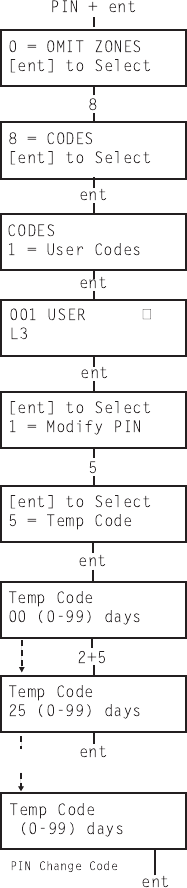
20
Temporary Codes (Galaxy 128, 500, 504 and 512)
Temporary Codes allow a PIN to be temporarily allocated to a user. On
selecting this option, enter the number of days (0 – 99) that the code is
to remain active. The default setting of 0 indicates that the code is
permanent. A temporary code expires and is removed from the codes
list at midnight after the assigned number of days. A code that has been
assigned as a Temporary Code is indicated on the user code display by
a ^ between the user number and the user name, e.g. 001^ USER.
Note: The manager code cannot be assigned as a Temporary
Code.
Pin Change (Galaxy 128, 500, 504 and 512)
To program a user code as a PIN Change code, select the Temporary
Codes option and press the * key instead of a number of days for a
temporary code. Press the ent key to accept the programming and return
to the previous menu level. A code assigned as a PIN Change code is
indicated on the user code display by a * between the user number and
the user name, e.g. 001 * USER. If a user is assigned the PIN Change
feature in the Temporary Code option, the user must assign a new
PIN after a predetermined period of time otherwise the PIN expires
and is no longer operational. A notification (1 – 28 days) that the PIN
requires to be changed can be assigned using the PIN Warning option.
This prompts the user to assign a new code whenever the expiring
code is entered during the PIN Warning period (except during system
unsetting). The new PIN must be four to six digits long and must be
different from any current PIN. The new PIN must be re-entered and if
confirmed, returns the user to the banner. If the esc key is pressed or
the new PIN entered is invalid, the user may continue to use the panel
as normal. The next PIN entry will prompt the PIN change.
Note: If the user has not entered a new PIN by the end of the
PIN Warning period, then the PIN is erased on the next
unsetting of the system.


















