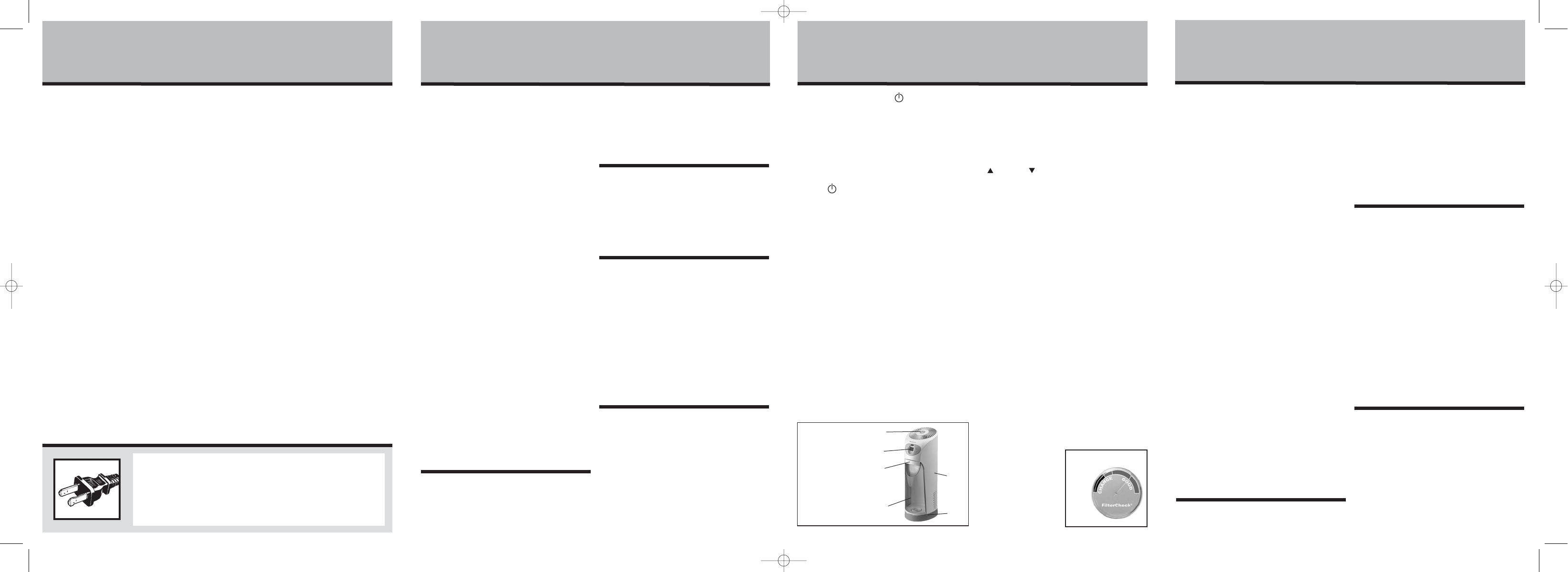
REPLACING THE FILTERS
Through normal use, waterborne minerals and sediment
become trapped in the wick filter. The harder your water,
the greater the amount of minerals in the water, and the
more often you will need to change your filter.
You will be able to monitor the life of the filter in your
humidifier by checking the FilterCheck
®
Indicator. After 60
minutes of use, FilterCheck
®
Indicator will move and indicate
your filter condition. A brand new filter will register in the
section reading GOOD filter. After frequent use of your
humidifier, the FilterCheck
®
Indicator will let you know when
the filters need to be changed, see Figure 2.
When the needle is in the CHANGE section, this means the
proper amount of moisture is not getting into your air due
to the excessive minerals and sediment that have become
trapped on your filters. At this point, you should replace
your filter. It is important to change your filter as indicated
to obtain stated performance level.
To replace the filter, follow the steps below:
1. Turn the unit off and disconnect from the electrical outlet.
2. Remove the tank from the housing.
3. Unlock the housing from the base by turning the lock
knob to the unlocked position.
4. Lift the housing straight up and place to the side.
5. Unlock the wick holder from the base by turning the
lock knob to the unlocked position.
6. Remove the wicks from the wick holder.
7. Follow the weekly cleaning instructions.
8. Insert new filters into the wick holder and lock the
wick holder back onto the base.
9. Replace the housing onto the base and lock it into place.
10. Fill the tank and place back into housing.
11. Repeat Operating Instructions.
It will take about 30 minutes for the humidifier to reach
maximum output.
You can purchase replacement filters (model HWF100-
UC2/HWF100 – 2 filters) at your local retailer, by calling 1-
800-546-5637, filling out the accessory card, or by visiting
www.holmesproducts.com. It is recommended that a
replacement filter is purchased for uninterrupted use.
CLEANING AND MAINTENANCE INSTRUCTIONS
Humidifiers provide comfort by adding moisture to dry,
heated indoor air. To benefit most from the humidifier and
avoid product misuse, follow all instructions carefully.
Please note that this is an electrical appliance and requires
attention when in use.
In addition, if you do not follow the recommended care and
maintenance guidelines, micro-organisms may be able to grow
in the water within the water tank. You must routinely follow
the cleaning procedures that follow in order to ensure proper,
efficient operation of your humidifier. Proper maintenance and
cleaning is essential to the continued performance of your unit
and the avoidance of algae or bacteria build-up.
DAILY MAINTENANCE
1. Be sure the unit is OFF and is disconnected from the
electrical outlet.
2. Remove the housing and the tank from the humidifier
and place in sink or tub.
3. Carry the base of the unit to the sink, remove the
wick, place in sink, drain any remaining water and
rinse thoroughly to remove any sediment or dirt. Wipe
clean, and dry with a clean cloth or paper towel.
4. Drain the water from the tank into the sink and rinse
tank thoroughly. Wipe clean, and dry with a clean
cloth or paper towel.
5. Put filters back into wick holder making sure the rivet
attaches to the holder. Lock the wick holder back into
place. Replace the housing and lock it into place.
Refill the tank with cool tap water as instruction earlier
in the filling instructiosn. Do Not overfill.
6. Follow Operating Instructions.
NOTE: The Tray is dishwasher safe (TOP RACK ONLY)
for easy cleaning.
WEEKLY MAINTENANCE
To Remove Scale:
1. Repeat steps 1-4 above.
2. Clean the base by partially filling the base with one
8-oz cups of undiluted white vinegar, or by using
Cleanse Clean™ (Model S1710) by the manufacturer.
Leave this solution in the base for 20 minutes, while
cleaning the all interior surfaces with a soft brush.
Remove base scale by wiping the base with a cloth
dampened with undiluted white vinegar.
3. Rinse with clean warm water to remove the cleaning
solution before disinfecting the tank.
serviceable parts. All servicing should be performed
by qualified personnel only.
21. Never place housing under water flow or immerse in liquids.
22. Do not plug in the cord with wet hands: electric shock
could result.
23. Do not pour water in any openings other than the
water tank.
24. To prevent damage to surfaces, do not place humidifier
under overhanging surfaces.
25. NEVER operate unit without water in the tank.
26. Do not move unit after it has been used until unit cools
completely.
27. Use both hands when carrying full tank of water.
PLEASE READ AND SAVE
THESE IMPORTANT SAFETY
INSTRUCTIONS
Consumer Safety Information
NOTE: This is an electrical appliance and requires
attention when in use.
NOTE: If moisture forms on the walls or windows of the
room, turn off the humidifier. The room already has plenty
of humidity and additional moisture may cause damage.
NOTE: DO NOT block air inlet or outlet.
Cord and Plug Installation Safety Instructions
The length of cord used on this appliance was selected to
reduce the hazards of becoming tangled in, or tripping
over a longer cord. If a longer cord is necessary an
approved extension cord may be used. The electrical rating
of the extension cord must be equal to or greater than the
rating of the humidifier. Care must be taken to arrange the
extension cord so that it will not drape over the countertop
or tabletop where it can be pulled on by children or
accidentally tripped over.
HOW COOL MIST WORKS
Your Holmes
®
Cool Mist humidifier draws dry air through
the rear air intake grill area. This air is then passed
through a moisture–laden wick filter, which retains the
minerals and deposits in the water. The resulting moist air
is directed back into the room from the top air grill.
NOTE: This humidification system provides a cool,
invisible moisture output. It is normal not to see the mist.
NOTE: A humidity level below 20% can be unhealthy and
uncomfortable. The recommended humidity level is
between 40%-50%.
PRE-OPERATING INSTRUCTIONS
1. Be sure the humidifier is switched to OFF and the unit
is disconnected from the electrical outlet.
2. Select a location for your humidifier, on a flat surface,
about 4” away from the wall. DO NOT place the
humidifier on a finished floor or near furniture, which
can be damaged by moisture or water. Place on a
moisture-resistant surface.
FILLING THE WATER TANK
1. Remove the tank from the housing of the humidifier by
grabbing the handle of the tank and pulling forward. Lift
the tank out of the housing and bring to the faucet. Turn
the tank upside down and twist off the tank cap by turning
counter clockwise. Fill tank with cool, fresh tap water. DO
NOT fill with warm water as this may cause leaking.
Replace the cap on tank FIRMLY.
2. When full, carry the tank to the humidifier and place
it into the housing. There is a locating tab located on
the tank base for easy guidance. The tank holds 1.3
gallons of water. The tank will immediately begin to
empty into the base.
3. Plug the power cord into a 120V AC electrical outlet.
OPERATING INSTRUCTIONS
Your humidifier is equipped with a technologically advanced
AccuSet Plus™ Digital Humidistat. You can set the humidifier to
run continuously in manual mode or set the AccuSet Plus™
Digital Humidistat to your desired humidity setting. The AccuSet
Plus™ Digital Humidistat will automatically turn the humidifier
ON or OFF, depending on the preset comfort level. The comfort
level ranges between 35% and 65% relative humidity.
Manual Mode Instructions:
1. Plug the humidifier into a 120V AC electrical outlet.
2. The display will show the current room humidity.
PLEASE READ AND SAVE THESE
IMPORTANT SAFETY INSTRUCTIONS
FEATURES - OPERATIONS
FEATURES - OPERATIONS
Thank you for purchasing this Holmes
®
product. We
understand the value of quality and are committed to
making superior products that stand the test of time. We
trust this product will exceed your expectations of quality
and reliability. We hope that you enjoy this product and
will consider purchasing another Holmes
®
product in the
future. To see our full product line or if you have any
questions or comments about this product, please visit our
website at: www.holmesproducts.com.
When using electrical appliances, basic safety precautions
should always be followed to reduce the risk of fire, electric
shock, and injury to persons, including the following:
1. Read all instructions before using the appliance.
2. To avoid fire or shock hazard, plug the appliance
directly into a 120V AC electrical outlet.
3. Keep the cord out of heavy traffic areas. To avoid fire
hazard, NEVER put the cord under rugs or near heat
registers.
4. DO NOT place humidifier near heat sources such as
stoves, radiators, and heaters. DO locate your humidifier
on an inside wall near an electrical outlet. The humidifier
should be at least 4” away from the wall for best results.
5. NEVER place humidifier in an area where it is accessible
to children. NEVER use humidifier in a closed room,
particularly where a child may be sleeping, resting, or
playing (a closed room may result in excessive humidity).
6. WARNING: Do not attempt to refill humidifier without
first unplugging the unit from its electrical outlet. Failure
to heed this warning may cause personal injury. Be sure
to unplug the unit by pulling on the plug and not the cord.
7. Never place anything over moisture outlet when the
unit is running.
8. NEVER drop or insert any object into any openings.
9. DO NOT operate any appliance with a damaged cord
or plug, after the appliance malfunctions, or if it has
been dropped or damaged in any manner. Return
appliance to manufacturer for examination, electrical
or mechanical adjustment, or repair.
10. Use appliance only for intended household use as described
in this manual. Any other use not recommended by the
manufacturer may cause fire, electric shock, or injury to
persons. The use of attachments not recommended or sold
by the manufacturer may cause hazards.
11. DO NOT use outdoors.
12. Always place humidifier on a firm, flat, level surface.
A waterproof mat or pad is recommended for use
under the humidifier. NEVER place it on a rug or
carpet, or on a finished floor that may be damaged by
exposure to water or moisture.
13. DO NOT allow the Moisture Outlet to directly face the wall.
Moisture could cause damage, particularly to wall paper.
14. Humidifier should be unplugged when not in use.
15. NEVER tilt, move, or attempt to empty unit while it is
operating. Shut off and unplug before removing the
water tank and moving the unit.
16. This humidifier requires daily and weekly maintenance to
operate appropriately. Refer to daily and weekly
cleaning procedures. Use only cleaners and additives
recommended by the manufacturer.
17. NEVER use detergents, gasoline, glass cleaner,
furniture polish, paint thinner, or other household
solvents to clean any part of the humidifier.
18. Excessive humidity in a room can cause water
condensation on windows and some furniture. If this
happens, turn the humidifier OFF.
19. Do not use humidifier in an area where humidity level
is in excess of 50%. Use a hygrometer, available at
your local retailer or through the manufacturer, to
measure the humidity.
20. DO NOT attempt to repair or adjust any electrical or
mechanical functions on this unit. Doing so will void
your warranty. The inside of the unit contains no user
3. To start the unit, push the button once for the
HIGH (3) manual setting.
4. Press the button again for the MEDIUM (2) manual setting
and again for LOW (1). After the selection is made, the
display will return to show the current room humidity.
5. To stop the unit, press and hold the button for two seconds,
or keep pressing the button until the display reads OFF (OF).
AccuSet Plus™ HUMIDISTAT INSTRUCTIONS
To take advantage of the AccuSet Plus™ Digital Humidistat,
press the button until the speed is set in either the AUTO
HIGH (A3), AUTO MEDIUM (A2) or AUTO LOW (A1) setting.
Then adjust the set humidity by using the up and down
buttons. Humidity will increase or decrease in increments of
5%. When the humidity level is set, the display will return to
show the current room humidity. When the room humidity
level rises above the set humidity, the humidifier will stop.
When the humidity level drops below the set humidity, the
humidifier will turn on automatically.
NOTE: Allow up to 30 minutes for the filter to fully absorb
water and for the unit to produce moisture.
NOTE: The AccuSet Plus™ Humidifier has memory. This
means that when you turn the unit back on, it will be at
the last setting the humidifier was set at.
If you do not plan to use the humidifier for two or more days,
make sure any residual water is drained from the water tank,
base and wick filter to prevent algae or bacteria growth.
Extended Run Time Setting:
By setting your humidifier to a specific humidity level, you
are actually also extending the run time. Since the unit will
turn on and off to maintain the set humidity level, less
water will be used, so you will need to fill the unit less than
you would on manual setting.
USING THE PROGRAMMABLE TIMER
AccuSet Plus™ allows the user to program the humidifier to
come on at a preset time, or turn off after a set amount of time.
Setting the Off Timer:
1. Set the mode and/or humidity you wish the humidifier
to run in.
2. While the humidifier is running, press and hold the up
and down buttons simultaneously for 2 seconds.
The display will flash “00”.
3. By pressing the up and down buttons, program the
humidifier to turn off up to 16 hours later in increments
of 1 hour.
4. After setting the timer, the display will return to show the
current room humidity. The timer light will illuminate to
show that the timer is activated.
5. After the predetermined length of time has passed, the
humidifier will automatically shut off.
Setting the On Timer:
1. While the humidifier is off, press and hold the up and
down buttons simultaneously for 2 seconds.
2. By pressing the up and down buttons, program the
humidifier to turn on up to 16 hours in advance in
increments of 1 hour.
3. After the preset length of time has passed, the
humidifier will automatically turn on Auto Mode HI
speed at 45% for a preset time of 2 hours.
AccuSet Plus
TM
Remote Instructions (For HM630RC
only)
1. Insert 2 AAA batteries into back of remote control.
2. Press the MODE/OFF button on remote to begin
operation.
3. Use the remote to control the same features as the
base unit.
NOTE: The timer function can only be activated on the
base unit. It cannot be activated via the remote control.
NOTE: Do not mix new
and old batteries. Do not
mix alkaline, standard
(carbon-zine), or
rechargeable (nickel-
cadmium) batteries.
REPLACING/CLEANING
CLEANING AND MAINTENANCE
THIS APPLIANCE HAS A POLARIZED PLUG (one blade is wider than the
other). To reduce the risk of electric shock, this plug is intended to fit in
a polarized outlet only one way. If the plug does not fit fully in the
outlet, reverse the plug. If it still does not fit, contact a qualified
electrician to install the proper outlet.
DO NOT ATTEMPT TO MODIFY THIS PLUG OR DEFEAT THIS
SAFETY FEATURE IN ANY WAY.
Figure 2
Figure 1
A. Tank
B. Tank Handle
C. Base
D. Humidifier Housing
E. Control Panel
F. FilterCheck
®
D
B
A
E
F
C
HM630/630RC07EM1.qxd:HM495UC07EFM1.qxd 4/12/07 8:56 PM Page 2




