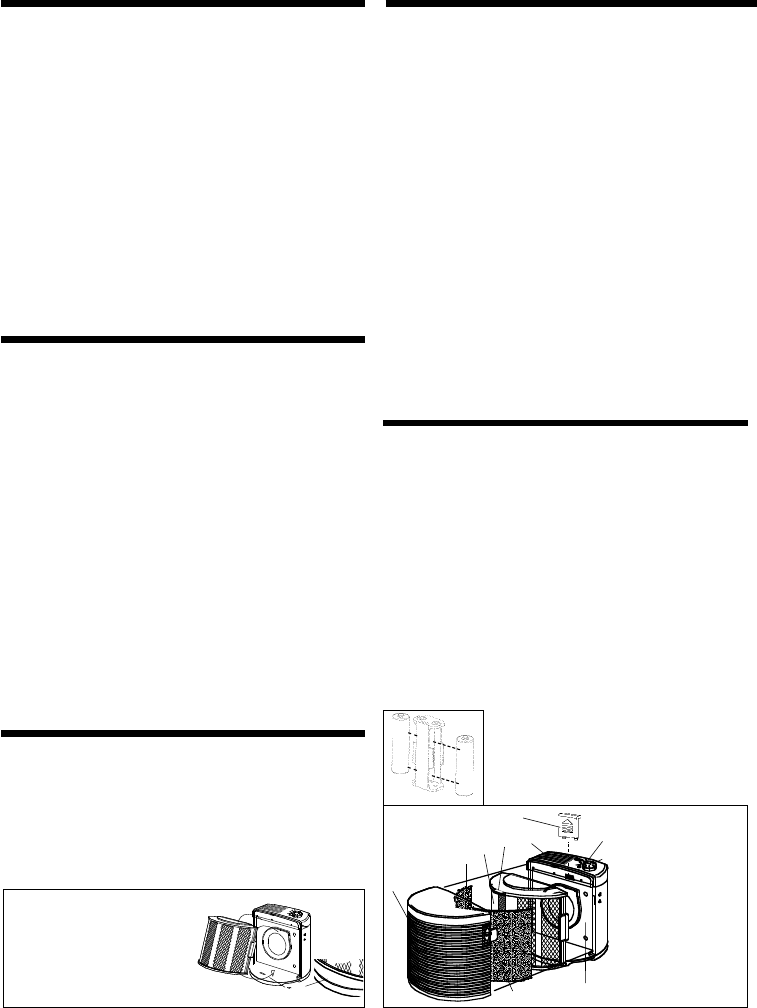
Figure 3
A
B
C
D
E
J
F
G
Front Grill
Side Latch
Carbon Odor Filter
No Escape HEPA Filter
Tab “A”
Main Housing
Power Knob
Battery Cover
(If Applicable)
LCD Display
(If Applicable)
Top Grill
(If Applicable)
A.
B.
C.
D.
E.
F.
G.
H.
I.
J.
I
PLEASE READ AND SAVE
THESE IMPORTANT
SAFETY INSTRUCTIONS
1. Read all instructions before using the appliance.
2. To avoid fire or shock hazard, plug the appliance directly into a
120V AC electrical outlet.
3. If the filter is covered by a bag when shipped: Remove plastic bag
over filter before use.
4. Keep the cord out of heavy traffic areas. To avoid fire hazard,
NEVER put the cord under rugs, near heat registers, radiator, stoves,
or heaters.
5. To protect against electrical hazards, DO NOT immerse in water or
other liquids. Do not use near water.
6. Close supervision is necessary when any appliance is used by or near
children, or by disabled people.
7. Always unplug the air purifier before moving it, opening the grill,
changing filters, cleaning, or whenever the air purifier is not in use.
Be sure to pull by the plug and not the cord.
8. NEVER drop or insert any object into any openings.
9. DO NOT operate any appliance with a damaged cord or plug, if
motor fan fails to rotate, after the appliance malfunctions, or if it has
been dropped or damaged in any manner. Return appliance to man-
ufacturer for examination, electrical or mechanical adjustment, or
repair.
10.Use appliance only for intended household use as described in this
manual. Any other use not recommended by the manufacturer may
cause fire, electric shock, or injury to persons. The use of attach-
ments not recommended or sold by The Holmes Group may cause
hazards.
11.DO NOT use outdoors.
12.NEVER block the air openings or place on a soft surface such as a bed
or sofa, as this could cause the unit to tip over, blocking the Air
Intake Opening.
13.Keep unit away from heated surfaces and open flames.
14.DO NOT attempt to repair or adjust any electrical or mechanical func-
tions on this unit, doing so will void your warranty. The inside of the
unit contains no user serviceable parts. All servicing should be per-
formed by qualified personnel only.
15. WARNING: To reduce the risk of fire or electric shock, DO NOT use
this air purifier with any solid-state speed control device.
PLEASE READ AND SAVE
THESE IMPORTANT
SAFETY INSTRUCTIONS
OPERATING INSTRUCTIONS
1. Carefully unpack your Air Purifier. Select a firm, level place where there are
no obstructions to the air inlet (front grill) or filtered air outlet (top of unit).
2. Remove front grill by lifting up the side latches and pulling the front grill
forward towards you.
3. Locate the carbon filter. Remove the protective plastic bag from the carbon
filter. Insert the Carbon filter against the main (HEPA) filter, so that the sides
of the carbon filter are held by the tabs on the sides of the HEPA filter. Write
the installation date on the top of the HEPA filter.
4. Check to make sure that the HEPA filter is securely in place. TAB (B) should
now be completely visible on the outside of the HEPA filter. If TAB (B) is not
visible, re-install the HEPA filter by inserting the top of the filter first, then
swinging in the bottom of the HEPA filter until it “clicks “ into place.(See fig.
2) Re-check the carbon filter to make sure that it is still securely in place.
5. Locate the battery cover on front of the main housing above the filter.
Pull the battery holder out of its compartment and replace batteries one
at a time (figure 4).
6. Replace the front grill by first inserting the three tabs on the top of the front
grill. Then swing in the bottom of the front grill and press the grill firmly onto
the unit until the grill locks into place against the main housing. Push the side
latches downward to lock on the front grill.
There are four speed settings, the first being the lowest. As you turn the knob
clockwise, the speed increases until you reach the highest setting.
Filter Check tracks the accumulated time your air purifier has been in use. When
the timer has reached 8000 hours on your LCD Display, it is time to check your
filter.
1. Turn off and unplug the Air Purifier.
2. the front grill by lifting up the side latches and pulling the front grill toward
you.
3. Check the carbon filter for any looseness or a noticeable amount of dirt or
lint. Pull back the carbon filter to expose the HEPA filter. Match the color of
the pleated HEPA filter to the colors shown on the Filter Condition Indicator
label. If the filter has changed from white to a dark gray or brown color, it is
time to replace the filter (Please refer to Filter Replacement Instructions).
4. If you have changed the filter it is important to reset the LCD Filter Check.
Using a thin small object (such as a paper clip or pen tip) to insert in reset
hole, press once to reset the display to again show "0000". The bottom of the
display will have a flashing clock. This indicates that filter check is working
properly.
Please note that the RESET button will operate only after the display
has reached 8000 hours. If reset button is pressed before 8000 hours,
nothing will happen.
NOTE: Do not mix old and new batteries. Do not mix alkaline, stan-
dard (carbon-zinc), or rechargabble (nickel-cadmium) batteries.
1. After checking or replacing the filters, it is necessary to replace the timer bat-
teries. Locate the battery cover on the front of the main housing above the
filter. Slide the battery cover upward to expose the batteries. Then pull the
battery holder out of its compartment.
2. Unwrap the new “AA” size alkaline batteries. Remove 1 old battery from the
battery holder and replace it with a new battery. Remove the other used bat-
tery and replace it with a new battery (See fig. 4).
NOTE: IT IS IMPORTANT TO REPLACE EACH BATTERY ONE AT A TIME
TO PREVENT TIMER MEMORY LOSS. REMOVAL OF BOTH BATTERIES
CAUSES THE TIMER TO RESET.
3. Gently place the battery holder back inside the main housing and slide the
battery cover closed.
4. Replace the front grill by first inserting the three tabs on the top of the front
grill. Swing in the bottom of the front grill and press grill firmly onto the unit
until the grill locks into place against the main housing. Push side latches
downward to lock on the front grill.
5. Plug in and turn on the air purifier.
TROUBLESHOOTING
CLEANING AND MAINTENANCE INSTRUCTIONS
1) Turn the air purifier off and unplug it before cleaning.
2) The outside of the air purifier and the outlet grill can be cleaned with a soft,
clean dampened cloth.
3) If you wish to clean the inside of the air purifier, please only use a dry, soft
cloth to wipe it down.
FILTER REPLACEMENT INSTRUCTIONS:
1) Use the Filter Life Indicator as a guide to filter replacement. On average,
HEPA filters need to be replaced every 12-18 months. Carbon filters need to
be replaced every 3-6 months. Filter life will vary depending on air quality
and usage.
2) Turn off the air purifier before attempting to replace the filter.
3) To replace the carbon filter, simply remove the old carbon filter and put the
new carbon on the HEPA filter, using the plastic tabs as a guideline.
4) To replace the HEPA filter, discard the old HEPA filters. Insert the new HEPA fil-
ter into the unit, by sliding the top in first (see fig. 2). Put the carbon filter
back on the HEPA filter.
5) Replace the front grill by first inserting the three tabs on the top of the front
grill. Then swing in the bottom of the front grill and press grill firmly onto the
unit until the grill locks into place against the main housing. Push side latches
downward to lock on the front grill.
6) If you have models, HAP 570, 575 or 580 and have changed the filter, it is
important to reset the LCD Filter Check. Using a thin small object (such as a
paper clip or pen tip) to insert in reset hole, press once to reset the display to
again show "0000".
Replacement filters can be purchased at a retailer near you or
by calling 1-800-5-HOLMES or visit www.holmesproducts.com
Note: Carbon and HEPA Filters are not washable and should be replaced at the
recommended intervals.
PROBLEM SOLUTION
Unit will not operate • Check to make sure the unit is
plugged in.
• Check to make sure the unit is on
by turning the power knob.
• If the door is ajar the unit will not
operate. Make sure the filters are
properly installed and firmly close
the door.
Display Screen is blank • Turn power knob.
Decreased air flow • If you have models HAP540, 5404, 560
or 5604, use the Filter Indicator sticker
(located inside the unit) to check the
condition of the filter.
• If you have models HAP570, 575 or 580,
use the Filter Check to see if the filter
needs to be replaced
• Make sure inlet and outlet are not blocked
FEATURES
FILTER CHECK (for HAP570, 575 and 580)
Congratulations on your purchase of a Holmes Air Purifier. Its versatility and quiet
operation make this unit perfect for both the home and the office.
THIS PRODUCT IS EQUIPPED WITH A POLARIZED AC
(Alternating Current) PLUG (a plug having one blade wider than
the other). This plug will fit into the power outlet only one way.
If the plug does not fit fully into the outlet, reverse the plug. If
it still does not fit, contact qualified personnel to install the prop-
er outlet. DO NOT DEFEAT THE SAFETY PURPOSE OF THIS
POLARIZED PLUG IN ANY WAY.
Page 2 Page 3
TECHNOLOGY
Your Holmes Air Purifier 500 Model Series incorporates the latest technology in
portable air filtration.
• Exclusive Holmes HEPA filter system removes 99.97% of all airborne particu-
late as small as 0.3 microns from air passing through the filter.
• The No Escape VaccuumSeal™ helps reduce air bypass and ensure maximum
clean air delivery, by sealing the filter against the main housing.
• A powerful turbo fan system, operated by a rugged, long life
GE motor, quietly pulls the air in through the front inlet grill.
• Polluted room air passes through a carbon odor filter that removes larger air-
borne particles such as lint, dust and pollen and also helps filter out odors.
Next the air continues through a pleated long life HEPA filter. This filter
removes particles as small as 0.3 microns filtering dust, pollen, smoke, mold
spores and pet dander.
• The purified air is then returned to the room through the top grill. The upward
movement of the filtered air promotes efficient room circulation without
unpleasant drafts.
Figure 2
Tab B
Figure 1
To Remove Filter:
1. Grasp filter from tab (A) on top
front of the filter.
2. Lifting upward, swing bottom of
the filter towards you.
Tab A
H
Figure 4
AA Battery
AA Battery
BATTERY REPLACEMENT INSTRUCTIONS
(FOR HAP570, 575 AND 580)
Cord and Plug Installation Safety Instructions
The length of cord used on this appliance was selected to reduce the haz-
ards of becoming tangled in, or tripping over a longer cord. If a longer
cord is necessary an approved extension cord may be used. The electri-
cal rating of the extension cord must be equal to or greater than the rat-
ing of the air purifier. Care must be taken to arrange the extension cord
so that it will not drape over the countertop or tabletop where it can be
pulled on by children or accidentally tripped over.
To Replace Filter:
1. First push top of filter into main housing.
2. Then push in bottom of filter until
it “clicks” into place, so that the tab (B)
shows on the outside of the filter.






