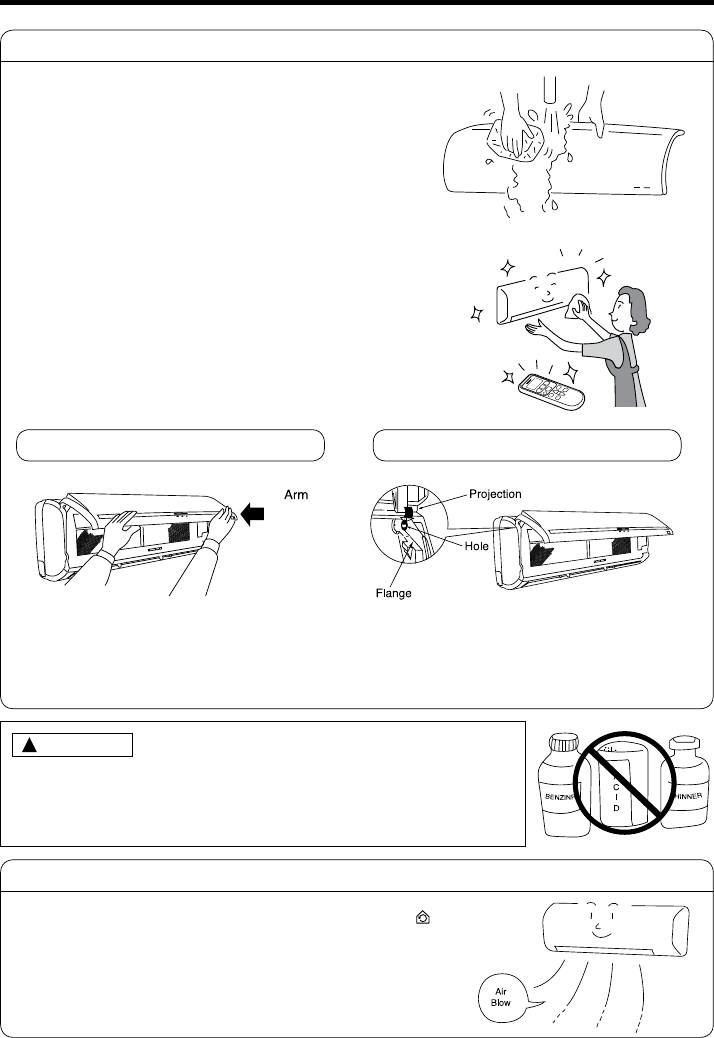
– 18 –
2. Washable Front Panel
● Remove the front panel and wash with clean
water.
Wash it with a soft sponge.
After using neutral detergent, wash thoroughly
with clean water.
● When front panel is not removed, wipe it with
a soft dry cloth. Wipe the remote controller
thoroughly with a soft dry cloth.
● Wipe the water thoroughly.
If water remains at indicators or signal
receiver of indoor unit, it causes trouble.
Method of removing the front panel.
Be sure to hold the front panel with both hands
to detach and attach it.
!
CAUTION
● Do not splash or direct water to the body of the unit when cleaning it
as this may cause short circuit.
● Never use hot water (above 40°C), benzine, gasoline, acid, thinner or a
brush, because they will damage the plastic surface and the coating.
Removing the Front Panel
● When the front panel is fully opened with both
hands, push the right arm to the inside to
release it, and while closing the front panel
slightly, put it out forward.
Attaching the Front Panel
● Move the projections of the left and right arms
into the Flanges in the unit and securely
insert them into the holes.
3. MAINTENANCE BEFORE LONG OFF PERIOD
● Run the unit by setting the operation mode to
(CIRCULATION), the temperature to 16°C and the fan
speed to HI for about half a day on a À ne day, and dry
the whole of the unit.
● Switch off the power plug.
RAS-RAC-S18CAK (3).indd 18 8/18/10 9:09 AM


















