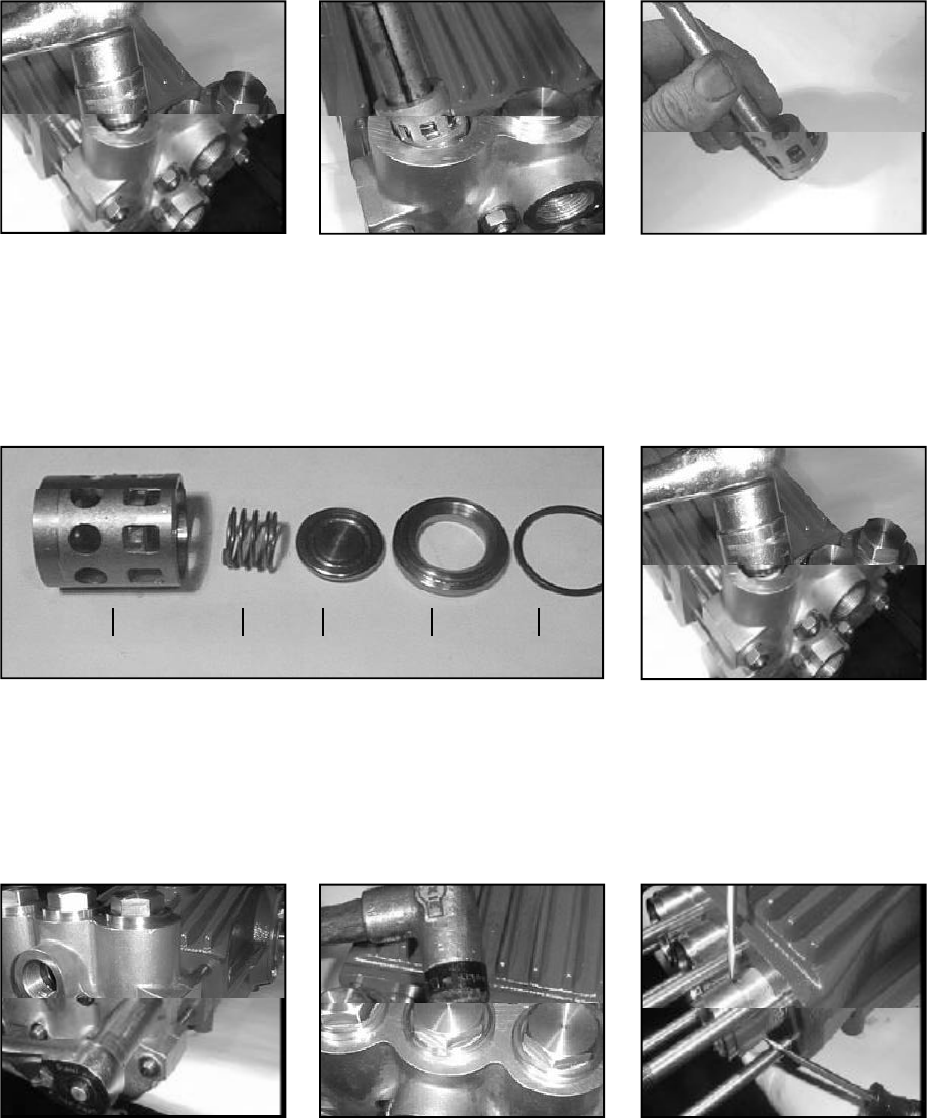
9
REPAIR INSTRUCTION - LP350, LP400, LP450
TO CHECK VALVES
4) Inspect valve seats (46A) and valve plates (46B) for damage
and replace if needed. Check valve casing (43) surfaces for
damage. Replace o-rings (44A) and reinstall valve assemblies
(46) into valve casing. (Lubricate o-rings before installation.)
5) Replace tension plugs (48)
and tighten them securely.
46D 46C 46B 46A 44A
1) With a 30mm wrench
remove the three (3)
tension plugs (48) from top
of valve casing (43).
2) Remove discharge and inlet
valve assemblies (46) by
pulling them upwards out of
the valve casing (43). It
maybe necessary to use a
slide hammer tool.
3) With the valve assembly (46)
pointed down, place a dowel
rod through the top of spacer
pipe (46D). Hold assembly
in hand and tap end of dowel
sharply with mallet until as-
sembly breaks free.
6) Remove the eight (8)
manifold nuts and washers
(49A,B) using a 19mm
wrench and pull off valve
casing (43).
7) If needed, tap valve casing
with a rubber mallet to re-
move it.
8) Using two flat screw drivers,
pry seal sleeve (35) out of
crankcase guides.
SEAL AND PLUNGER REPLACEMENT














