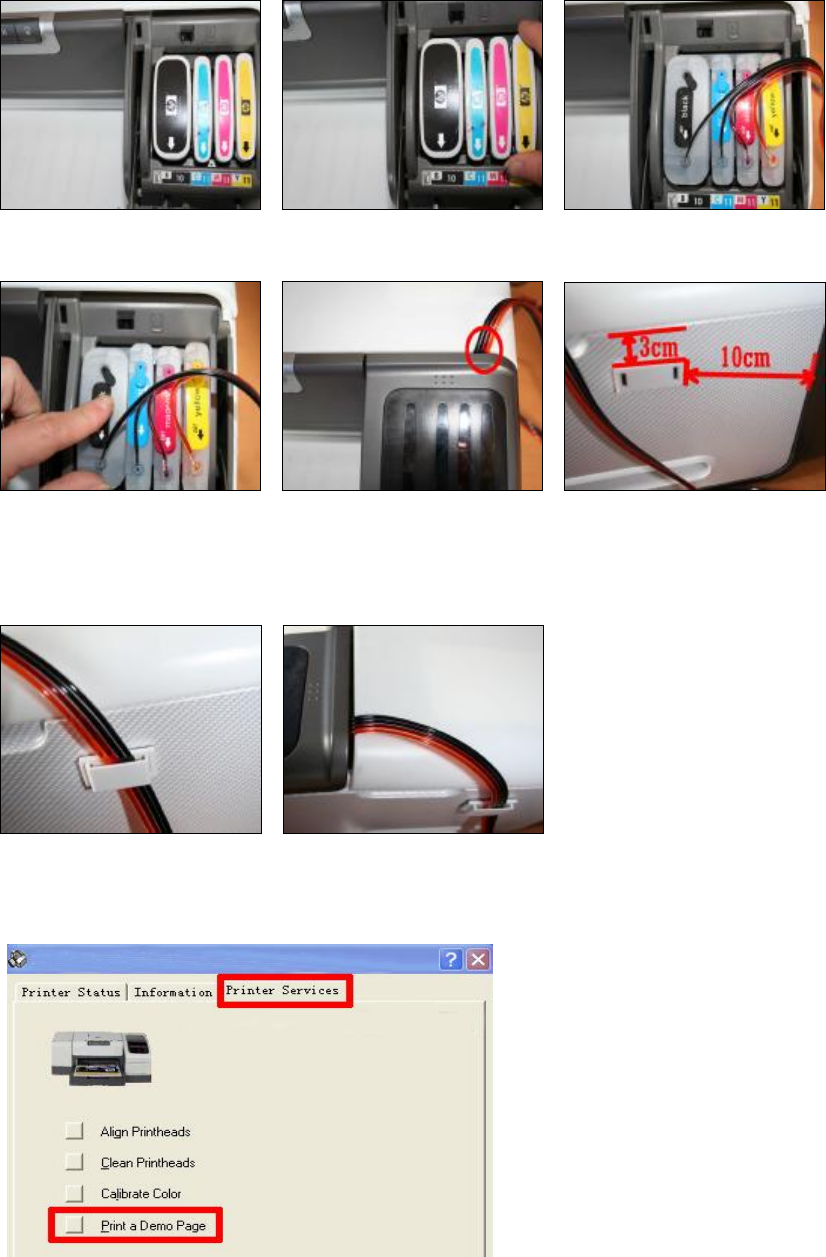
Open the cover for the cartridges Remove out the original cartridges Place the cartridges of our
CISS correctly
Slightly press every cartridges to check all the cartridges are in the correct position. And
Please be care about the tubes which out through the box .Then stick the Support Arm on the
Position which show in the third picture.
Clip the tube clamp Finished
(3)The third step: Checking the printing head
Enter in the Printer Services Item
If there show breaks, please clean your printing head. It is possible that the wispy air have
entered into the printing head. If it is still show little breaks specially show in one color, it is
no need to repeatedly continue to clean. Just keep the printer silent for about one hour, it
may disappear. If after testing, it still abnormal, please kindly to contact with local dealer.







