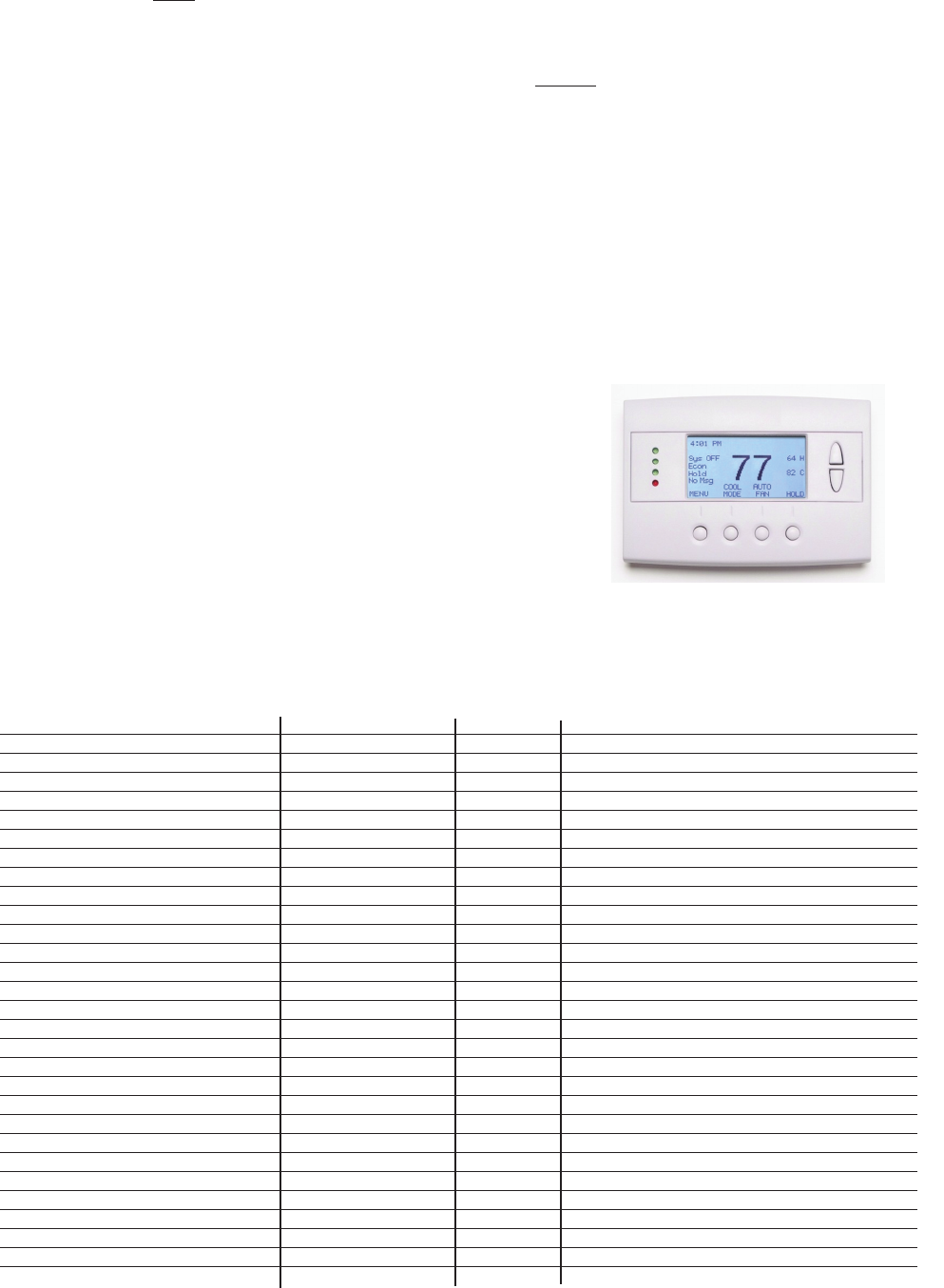
Z-Wave INSTALLATION
Aspire RF’s controllers (RFHDCSG and RFTDCSG) support the Helios Z-wave Thermostat General Version 2 Device class. The following
procedure will allow the thermostat to be added to a Z-Wave network.
1. Set your primary controller to Install mode to add the thermostat as a node on your network (Refer to the Aspire RF User Guide for more
detailed instructions).
2. In the Thermostat’s Main Menu, scroll down to the Z-Wave Install item. Select the item.
3. Press the YES button in the Z-Wave Install screen.
4. The controller will indicate that the thermostat was successfully added to the RF network.
5. For deleting the thermostat from an existing network set the Primary Controller to Uninstall mode.
6. In the Thermostat’s main menu, scroll down to the Z-Wave Install item. Select this item. Press the YES button in the Z-Wave Install screen.
NOTE: Before adding the RFTSTAT01 to a Z-Wave Network, check that it does not already belong to one by viewing the Home and Zone
ID’s located in the Thermostat Info screen. An un-configured thermostat should show zeros for both the Home and Zone IDs. O
Z-Wave APPLICATIONS
After the RFTSTAT01 has been installed in the Z-Wave network, you now have the ability to:
• Control the thermostat temperature from the Aspire RF controller
• Control the HVAC mode from the Aspire RF controller
• Add a specific thermostat setting or mode to a customized scene. This scene can be activated from a Aspire RF controller.
NOTE: thermostat control is not included in scenes that are loaded into the Wallmount Scene Controller (RFWDC)
• Ability to easily set thermostat schedules with the Aspire RF controller.
NOTE – By using Aspire RF’s HS2-Pro software (RFBER and RFUSB-PRO), you can have the ability to remotely control your thermostat setting
through an Internet connection.
LED DISPLAYS
The Thermostat Control Screen has the following LEDs and on-screen labels.
LED L1 Green: System Operation mode.
•
HVAC system is OFF – “SYS OFF” is displayed. LED OFF
• Minimum Off Time (MOT) delay On is active- “SYS MOT” is displayed LED OFF
• HVAC system is heating – “HEAT ON” is displayed LED ON
• HVAC system is cooling – “COOL ON” is displayed LED ON
•
HVAC system is Heating and Min Run Time (MRT) delay off is active.
“HEAT MRT” is displayed. LED ON
•
HVAC system is Cooling and Min Run Time (MRT) delay off is active.
“COOL MRT” is displayed LED ON
L
ED L2 Green: System Stage mode
• 1st stage heating or cooling not active – No display. LED OFF
• 2nd stage heating or cooling is active – “2nd Stg” displayed. LED ON
• Stage 3 heating is active – “Aux Heat” is displayed. LED ON
LED L3 Green: Schedule mode.
• Setback schedule is running – “Run” is displayed. LED OFF
• Schedule is off, temperature setpoint hold in effect – “Hold” is displayed LED ON
• Away setback mode is active – “Away” is displayed. LED ON
LED L4 RED: Alert LED. (Used for system alerts)
• No alerts. No display. LED OFF
• Specific alert text (i.e. change filter, etc) – Alert Text displayed. LED ON
Installer Settings Summary
For complete explanation of all thermostat settings refer to the complete Installation & Operation manual.
Setting Range Default Additional Explanation
Display Lock Y or N N Locks out front buttons
F/C Mode C or F F
Screen Timeout 0, 20-120 0 (seconds)
Schedule Enable Y or N N
Max heat setpoint 50F-90F (4C-32C) 90F (32C)
Min cool setpoint 55F-99F(10C-37C) 55F (10C)
Min Run Time (MRT) 1 – 9 3 (minutes)
Min Off Time (MOT) 5 – 9 5 (minutes)
Mechanical – Type Std or HP Std Choose either Standard HVAC or heat pump
Mechanical – Fan Type Gas or Elec Gas
Mechanical – C/O Type w/Heat or w/Cool w/Cool
Mechanical – 2nd Stage Heat Y or N N
Mechanical – Aux Heat Y or N Y
Mechanical – 2nd Stage Cool Y or N N
Filter Interval 300 Accumulated run time hours
Maint Interval 3000 Accumulated run time hours
H/C Delta 3 – 15 3 Degrees
Heat Delta Stage 1 On 1 – 8 1 Degrees
Heat Delta Stage 1 Off 0 – 8 0 Degrees
Heat Delta Stage 2 On 1 – 8 2 Degrees
Heat Delta Stage 2 Off 0 – 8 0 Degrees
Heat Delta Stage 3 On 1 – 8 3 Degrees
Heat Delta Stage 3 Off 0 – 8 0 Degrees
Cool Delta Stage 1 On 1 – 8 1 Degrees
Cool Delta Stage 1 Off 0 – 8 0 Degrees
Cool Delta Stage 2 On 1 – 8 2 Degrees
Cool Delta Stage 2 Off 0 – 8 0 Degrees
Fan Cycler ON time 0 – 120 0 0 = Fan Cycler OFF (seconds)
Fan Cycler Off Time 10 – 120 10 (seconds)
LED 1
LED 2
LED 3
L
ED 4




