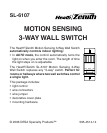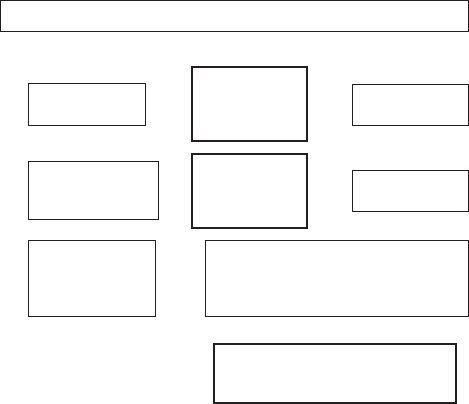
-7-
595-4514-14
❐ Mount the SL-6107 into the junction box with the two junction box
screws.
❐ Turn the circuit breaker back on.
❐ Preset the controls: Time to minutes, Photo Adjustment fully
clockwise. Cover the lens with masking tape.
❐ With the motion sensor in the “ON” position, turn the remote
switch on and off several times. Go to step 1, 2, or 3, depending
on results.
INSTALLATION
* Turn power off before rewiring!
Test again. Go
to 2 or 3.
If light does not
turn on:
1.
Exchange*
Control’s
Red ⇔ Black
wires.
➯
If light turns
on with remote
switch in either
position:
3.
Set sensor to “AUTO”. Wait for the
unit to warm up (up to 1 min.). If the
remote switch can turn the lights on,
it’s OK. Otherwise:
Exchange* Control’s
Black ⇔ Brown wires. Remove
the tape. Go to the next page.
2.
➯
If light turns on in
only one position
of remote switch:
Exchange*
Control’s
Red ⇔ Brown
wires.
Troubleshooting Wiring Connections
➯
Test again. Go
to 1 or 3.
➯
➯
➯