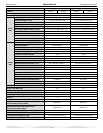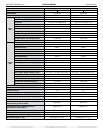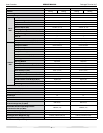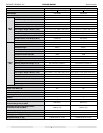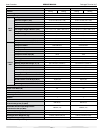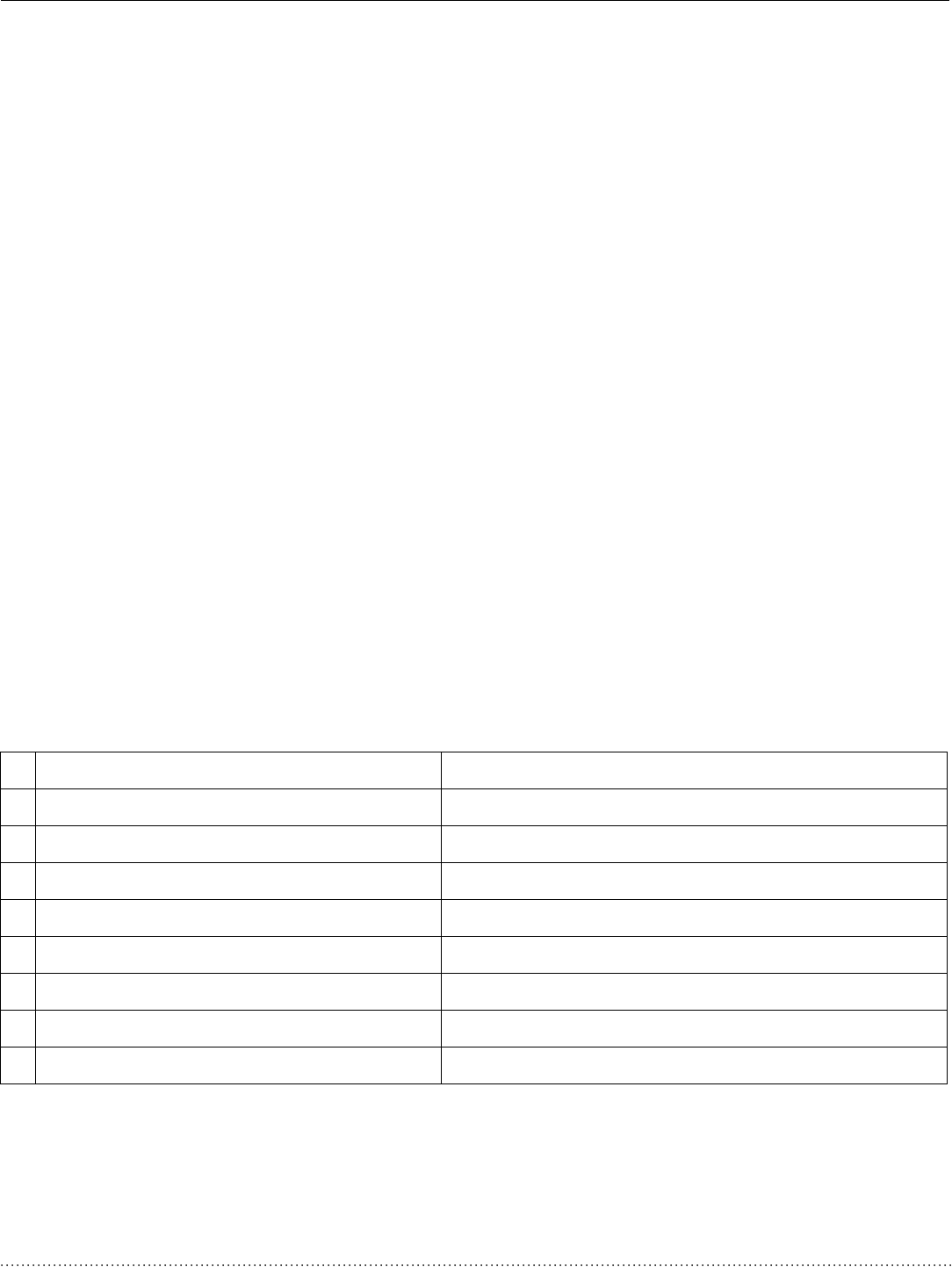
Heat Controller SERVICE MANUAL Packaged Terminal A/C
14
Controller Function and Operating Method continued
7. Open circuit and short circuit of temperature sensor
If the temperature sensor has an open circuit, it will send an error signal. The error signal is displayed (see table below). If
malfunction of temperature sensor is detected, all the loads except the indoor fan will be turned off in cooling and fan mode;
However, in heating mode, all the loads will stop immediately and the indoor fan will blow off any residual heat for 6 seconds.
When the temperature sensor has malfunctioned and the fan has stopped, the fan can’t be restarted. In cooling and fan mode,
the fan will run normally. If the malfunction of the temperature senor occurs during the time of blowing residual heat, the fan will
stop after 1 minute.
C. Button and Displays
1. Buttons
Ther are ve buttons in all, ON/STOP, UP, DOWN, MODE and FAN SPEED.
1. In the OFF mode, press the ON/STOP button to turn on the unit: In OFF mode, if the UP or DOWN button is pressed, the dis-
play will turn off after displaying in the indoor temperature for 15 seconds; If the MODE button is pressed in the OFF mode,
the controller will resume to the running status before the unit was turned off. The green running LED is illuminated.
2. In ON mode
ON/STOP: After pressing the ON/STOP button, the unit can be switched between ON and OFF mode
MODE: In ON mode, after pressing the MODE button, the unit be switched between cooling, fan and heating modes; In
the OFF mode, after pressing the MODE button, the controller will run at the running status before turning off the unit.
FAN SPEED: In ON mode, after pressing the FAN SPEED button, you can select the high, medium and low fan speed.
UP, DOWN: Adjust the set temperature 61-86°F (16~30°C) by pressing the UP and DOWN buttons. Set temperature
ranges can be specied through conguration of the dip switches.
2. Display and LED Display
1. Mode LED display: when the A/C is runing, the corresponding LED is illuminated.
2. Running/power LED: In ON mode, the LED is green in color; In STOP status, the controller is red in color.
3. Fan speed display: When the A/C is running on high, medium and low fan speed, the corresponding LED is illuminated.
4. Display: In cooling and heating modes, the display shows the set temperature (in fan mode it displays the indoor ambi-
ent temperature).
5. Malfunction Display: After energization, when there’s malfunction or protective feature operating the STATUS LED will
blink to display an error code continuously. The error codes are shown below: Priority is decreasing from 1 to 8. In OFF
mode, the display will not show the error code (except for freeze protection). When multiple errors occur, the unit dis-
plays only the protection with the highest priority.
1 Indoor ambient temp sensor is open circuit/short circuit Display reads “F1” and STATUS LED blinks once and turns off for 3 seconds
2 Indoor tube temp sensor is open circuit and short circuit Display reads “F2” and STATUS LED blinks twice and turns off for 3 seconds
3 Outdoor tube temp sensor is open circuit and short circuit Display reads “F3” and STATUS LED blinks 4 times and turns off for 3 seconds
4 Low temperature resistant protection Display reads “FP”
5 Wrong wire connection for wall thermostat STATUS LED blinks 9 times and turns off for 3 seconds
6 High temperature resistant protection for evaporator STATUS LED blinks 8 times and turns off for 3 seconds
7 High temperature resistant protection for outdoor condenser STATUS LED blinks 6 times and turns off for 3 seconds
8 Antifreezing protection for evaporator STATUS LED blinks 5 times and turns off for 3 seconds
9 Frost protection (heat pump) STATUS LED blinks 7 times and turns off for 3 seconds