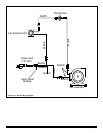Page 34
September 1, 2008
Quadra-Fire · Garnet-T · 7016-127F
Figure 8.12 Install the snap disc. A snap disc bracket is located
in the appliance's component bag. Bend the two spade temi-
nals on the snap disc from a horizontal to a vertical position.
Insert the snap disc through the hole in the snap disc bracket
and attach the two white wires from the wiring harness to the
snap disc.
SNAP DISC
BRACKET
SNAP DISC
SPADE
TERMINALS
Figure 8.13 With the cast iron front of the appliance removed,
remove the decorative cover located under the appliance.
To remove the cover, remove the two screws on the front
of the appliance that hold the cover in place. Pull the cover
forward, down and out.
Attach the snap disc bracket to the stud located under the
left side of the appliance using the 10-32 nut.
NOTE:
The blower will not run until the appliance has
heated up enough to activate the snap disc. This can take
up to 15 minutes depending on the temperature of the room.
Likewise, the blower will not turn off until the appliance has
cooled off enough to turn off the snapdisc.
Figure 8.14 Install the speed control (rheostat). The speed
control mounts to the decorative cover previously removed.
Insert the stem of the speed control through the hole located
on the right side of the cover. Secure with the pal nut using
an 11/16 in. wrench.
Attach the black and white wires that were routed under the
appliance . Push the speed control knob onto the stem and
re-attach the decorative cover.
Secure the wires up and out of the way using the zip tie
provided.
Plug in the blower.
Turning the control knob to the left (counterclockwise) until
you hear an audible click will turn the blower "OFF". Turning
the control knob to the right (clockwise) until you hear a click
will turn the blower "ON". Turning the control knob further to
the right will reduce the speed of the blower.