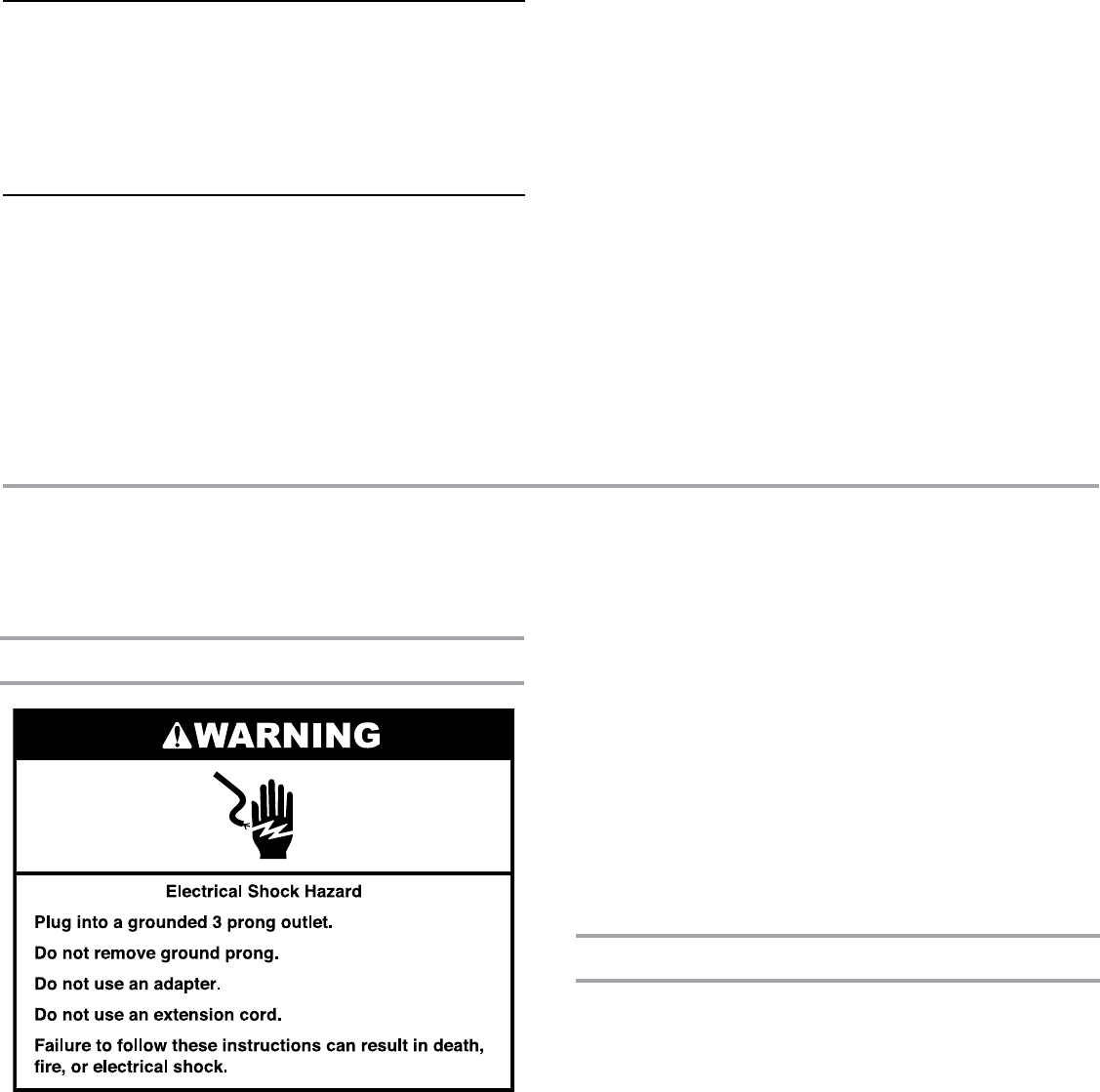
1. Turn off the air conditioner.
2. Clean the front panel with a soft, damp cloth.
3. Air dry the front panel completely.
4. Turn on the air conditioner.
■ The power supply cord has tripped (Reset button has
popped out). Press and release RESET (listen for click; Reset
button will latch and on some devices, a green light will turn on)
to resume operation.
■ A household fuse has blown, or circuit breaker has
tripped. Replace the fuse or reset the circuit breaker. If the
problem continues, call an electrician. See “Electrical
Requirements.”
■ The Power button has not been pressed or the Mode
control knob is turned to Off. Press POWER or turn the
Mode control knob to an active setting.
■ The local power has failed. Wait for power to be restored.
■ Too many appliances are being used on the same circuit.
Unplug or relocate appliances that share the same circuit.
■ Time-delay fuse or circuit breaker of the wrong capacity
is being used. Replace with a time-delay fuse or circuit
breaker of the correct capacity. See “Electrical
Requirements.”
Before calling for service, try the suggestions below to see whether you can solve your problem without outside help.
3. Use a vacuum cleaner to clean air lter. If the air lter is very
dirty, wash it in warm water with a mild detergent. Do not
wash the air lter in the dishwasher or use any chemical
cleaners. Air dry the air lter completely before replacing to
ensure maximum efciency.
4. Replace the air lter.
5. Close the front panel.
6. Turn on the air conditioner.
Cleaning the Front Panel
Air Conditioner Will Not Operate
Air conditioner blows fuses or trips circuit breakers
■ The power supply cord is unplugged. Plug into a grounded
3 prong outlet. See “Electrical Requirements.”
12 13
TROUBLE SHOOTING
Your air conditioner needs annual maintenance to help ensure
steady, top performance throughout the year. Call your local
authorized dealer to schedule an annual checkup. The expense
of an annual inspection is your responsibility.
Annual Maintenance


















