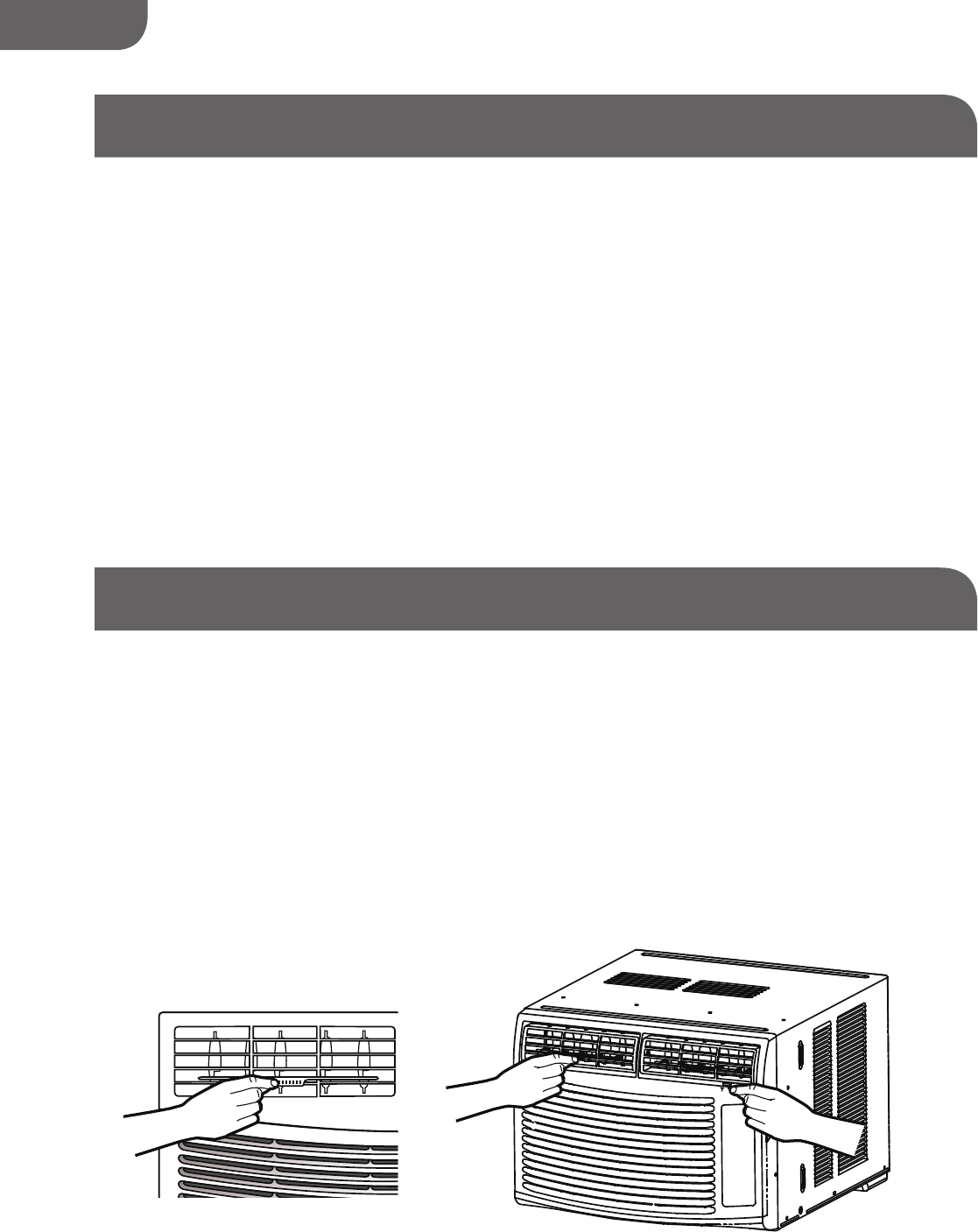
SLEEP
1. Press the TIMER button to choose Sleep mode. The indicator light will turn on.
2. The temperature will increase by 2˚F 1 hour after the mode is chosen. The temperature then
increases another 2˚F after 1 hour. The unit will hold this temperature for 6 hours then stops.
3. To turn off Sleep mode, press the TIMER button until the indicator light is off.
TEMP/TIME
• rP ess the TEMP/TIME up arrow button to raise the temperature. Each time you press the TEMP/
TIME up arrow button, the temperature will go up 1°F until it reaches 86°F (30°C).
• rP ess the TEMP/TIME down arrow button to lower the temperature. Each time you press the
TEMP/TIME down arrow button, the temperature will go down 1°F until it reaches 61°F (16°C).
CHANGING THE AIR DIRECTION
PAGE 20 USING YOUR AIR CONDITIONER
ENGLISH
USING THE REMOTE CONTROL cont.
Fig. 23
Fig. 24
Vent: The Fresh Air vent (on some models) allows the air conditioner to recirculate inside air, draw
fresh air into the room, and exhaust stale air to the outside.
HWE10XCN HWE12XCN
HWR05XCM
2-Way Air Flow: The air directional louvers let you control the direction of the airflow. The airflow
can be directed left to right.See Fig.23
HWE06XCN HWE08XCN HWE10XCN HWE12XCN
4-Way Air Flow: The air directional louvers let you control the direction of the airflow. The airflow
can be directed up-down or left to right. (See Fig.24)
(See Fig.24)
open


















