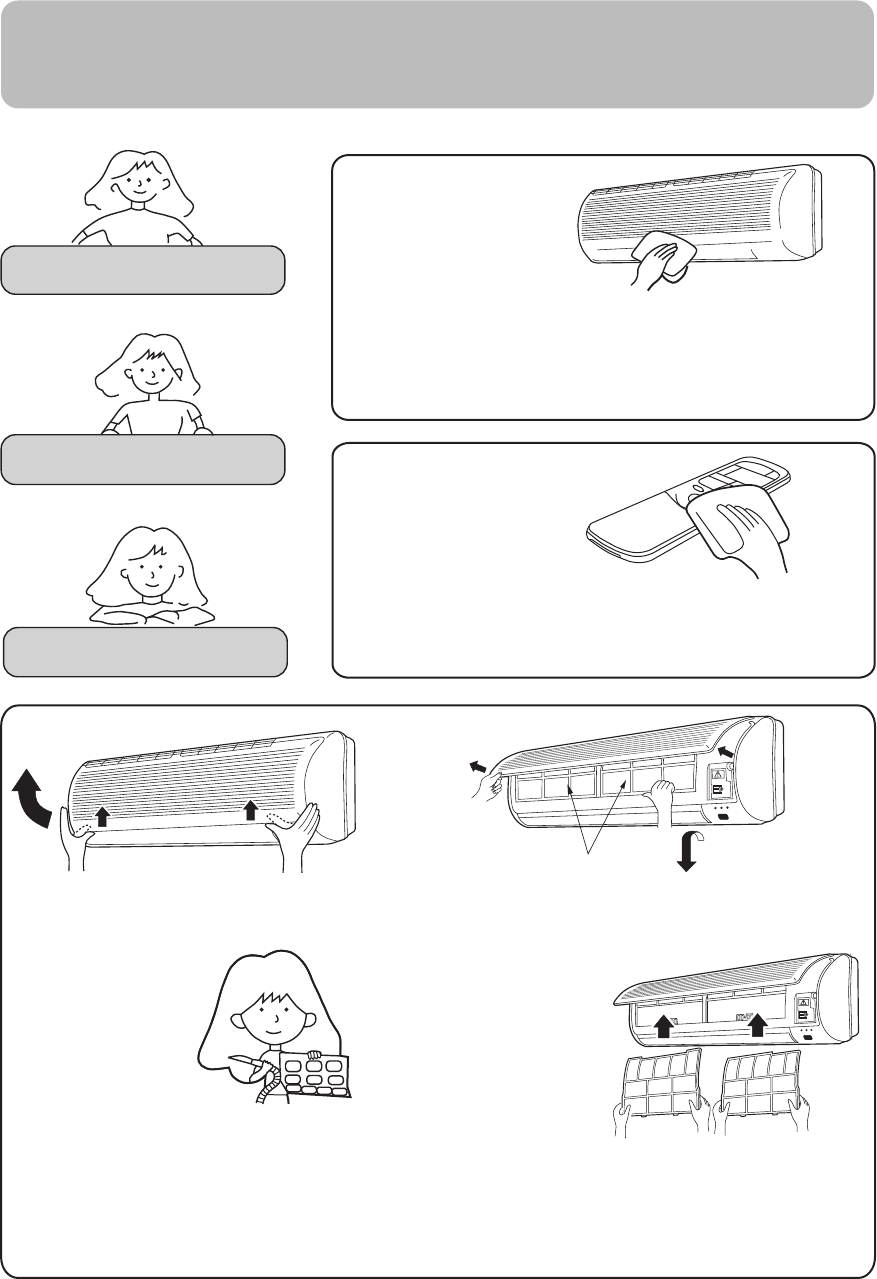
14
Maintenance
Different models have different appearance
Cleaning of unit casing
Cleaning of remote controller
Cleaning of air filter
Cut off power supply
before cleaning unit casing with soft cloth.
In case of heavy stain, clean it with neutral detergent.
squeeze water in the cloth, wipe off the detergent on unit
casing completely.
Don't use water to wash unit casing, please use dry cloth.
Don't use glass cleaner or cloth soaked with chemicals.
1.Open inlet grille by pulling it upward.
Air Filter
2.Remove air filter
Push up the filter's center tab
slightly until it is caesura of
the stopper. Remove it by
pulling down.
3.Clean the filter
Use a vacuum
cleaner to remove
dust,or wash the
filter with water.
After washing,
dry the filter
completely in the shade.
5.Close the inlet grille.
4.Attach the filter
Attach filter behind the stopper so that
the "Front" indication is facing to the front. Make sure
that it is completely behind the stopper, otherwise
problems might occur.


















