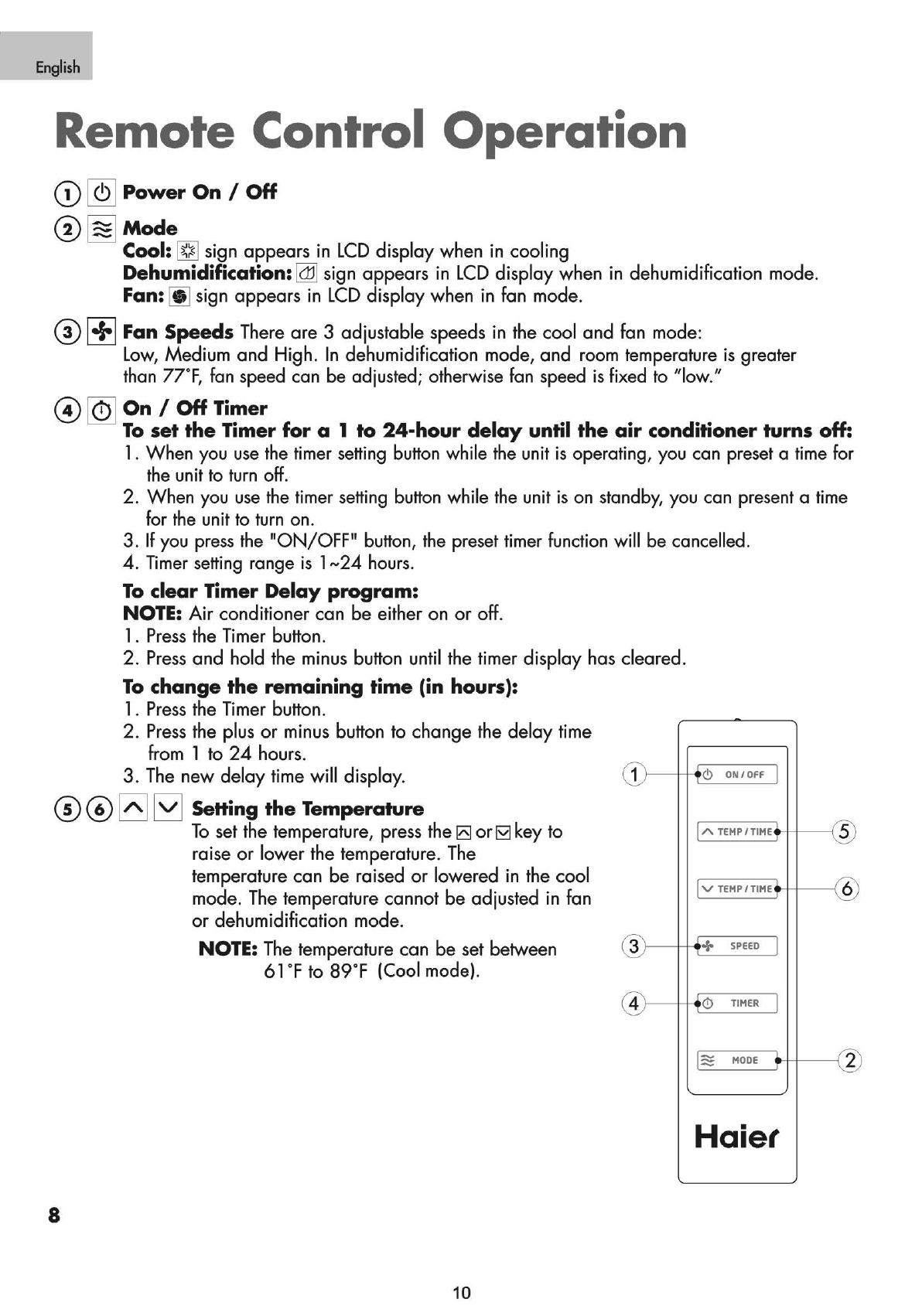
English
Remote Control
Operation
CD
~
Power
On
I
OH
@
§)
Mode
Cool:
~
sign appears in
LCD
display when in cooling
Dehumidification:
02]
sign appears in
LCD
display when in dehumidification mode.
Fan:
~
sign appears in
LCD
display when in fan mode.
@
1+1
Fan Speeds There are 3 adjustable speeds in the cool and fan mode:
Low,
Medium and High.
In
dehumidification mode, and room temperature
is
greater
than
7TF, fan speed can be adjusted; otherwise fan speed
is
fixed to
"low
."
@
[ill]
On
I
OH
Timer
To
set the Timer
for
a 1
to
24-hour
delay
until the
air
conditioner turns off:
1. When you
use
the timer setting button while the unit
is
operating, you can preset a time for
the
unit to
turn
off.
2. When you
use
the
timer setting button while the unit
is
on
standby, you can present a time
for
the
unit
to
turn
on.
3. If you
press
the "ON/OFF" button, the preset timer function will be cancelled.
4. Timer setting range
is
1
...,24
hours
.
To
clear Timer
Delay
program:
NOTE:
Air
conditioner can be either on
or
off
.
1.
Press
the Timer button.
2.
Press
and hold the minus button until the timer display has cleared.
To
change the remaining time (in hours):
1.
Press
the Timer button.
2.
Press
the plus
or
minus button to change the delay time
from
1 to 24 hours.
3.
The
new delay time
will
display.
1
(!)
ON/OFF I
@ @ I A II v I SeHing the Temperature
To
set the temperature, press
the~
or
621
key to
raise
or
lower the temperature. The
8
temperature can be raised
or
lowered in the cool
mode.
The
temperature cannot be adjusted in fan
or
dehumidification mode.
NOTE: The temperature can be set between
61
·F to 89.F (Cool mode).
10
3
4
I""
TEHP
I
TIHE
5
lv TEHP/TIHEf
6
+
SPEED
I
0
TIHER
I
I~
HODE
2
Haier
Meijer.com















