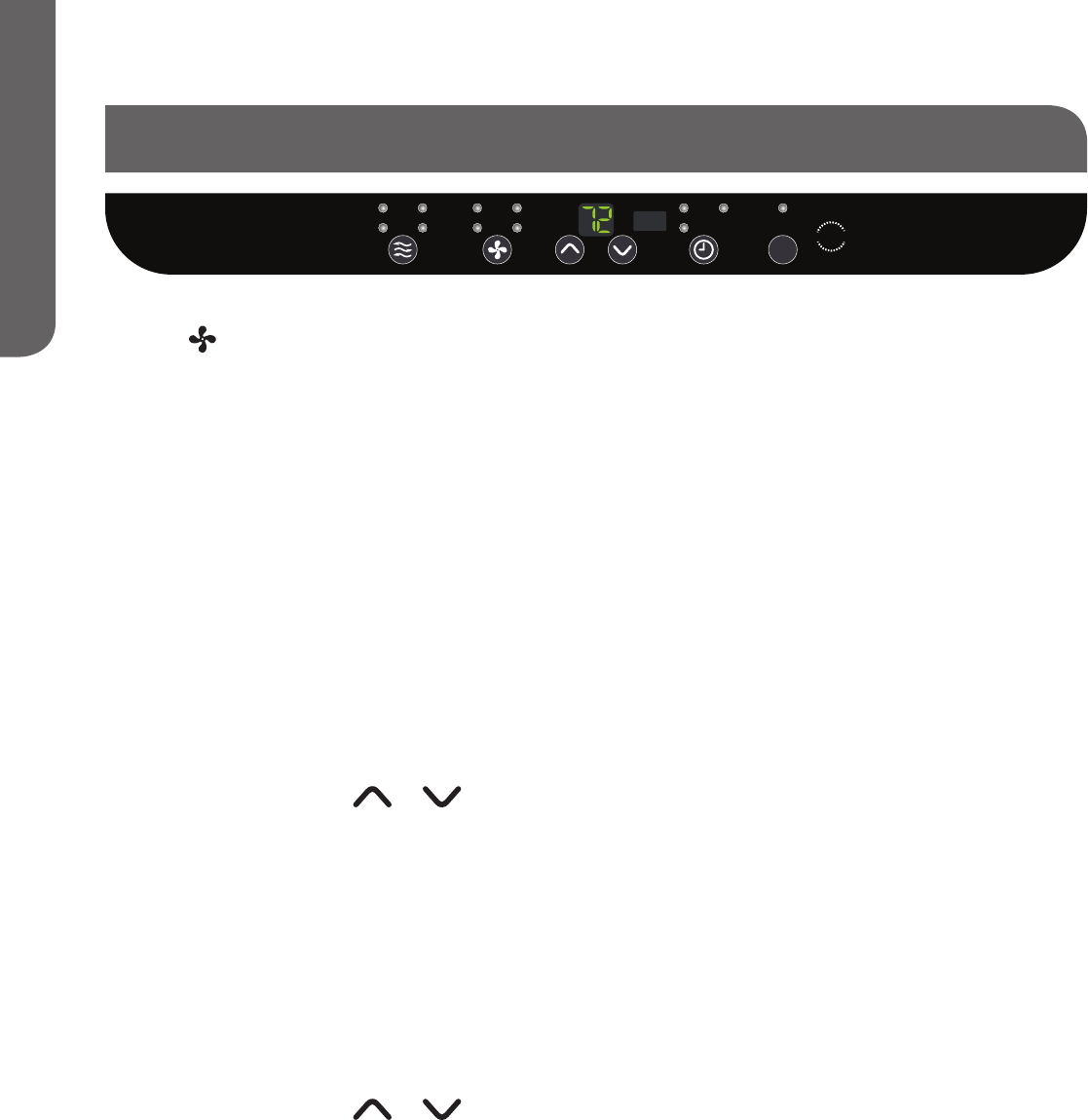
STARTING THE AIR CONDITIONER cont.
SPEED
1. Press SPEED until you see the indicator light come on next to the
desired setting.
2. Choose High, Med, Quiet or Auto Cool
HIGH—For maximum cooling
MED—For normal cooling
QUIET
—For minimum cooling & noise
AUTO COOL – Adjusts the fan speed automatically to provide ideal cooling based on the room
temperature.
TIMER OFF
To set the air conditioner to turn off between 1 hour and 24 hours (The air conditioner must be
ON to set):
1. Press TIMER button until Timer Off indicator light illuminates. The display will show the
remaining hours before the air conditioner will turn off.
2. Press the TEMP/TIME or arrow button to change the delay time from 1 hour to 24
hours.
3. Timer Off indicator light will remain on. The display will show the remaining time to Timer Off.
TIMER ON
To set the air conditioner to turn on bwtween 1 and 24 hours:
1. Press TIMER until Timer On indicator light illuminates. The display will show the remaining
hours before the air conditioner will turn on.
2. Press the TEMP/TIME or arrow button to change the delay time from 1 hour to 24
hours.
3. Timer On indicator light will remain on. The display will show the remaining time to Timer On.
ENGLISH
PAGE 16 USING YOUR AIR CONDITIONER
Temp.
Time
FAN
E-SAVE
COOL
DEHUM
HIGH
MED
QUIET ON SLEEP CLEAN FILTER
OFF
MODE SPEED TIMER
FILTER
RESET
POWER
Hr
°F/°C
AUTO


















