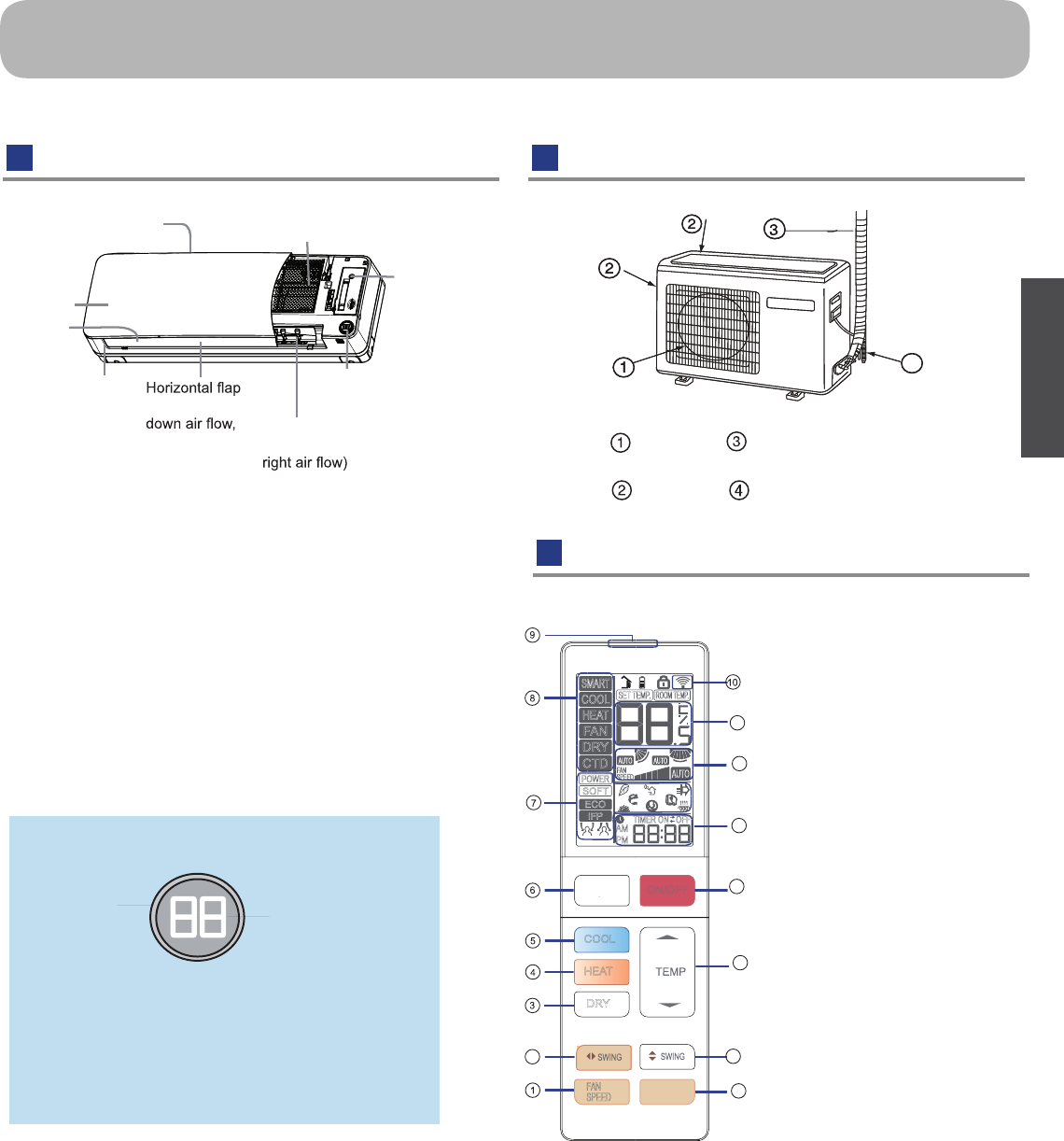
English
1
Parts and Functions
Indoor Unit Outdoor Unit
Remote controller
Actual indoop unit may vary from the one shown in the
manual, according to the product purchased.
Air Purifying Filter
(inside)
Emergency
Switch
Display board
Outer side of the controller
Display board
Aureol
TEMP display
Display mode, the aureole display different
colour when setting different function
COOL: blue HEAT: red FAN: yellow
AUTO: white DRY: cyan HEALTH: green
Nano-aqua
generator
(inside)
(Adjust up and
Don’t adjust it
manually)
Vertical blade
(Adjust left and
OUTLET
CONNECTING PIPING
AND ELECTRICAL WIRING
INLET DRAIN HOSE
Inlet
Inlet grille
Outlet
1. FAN SPEED button
Used to select fan speed:
LOW, MED, HI, AUTO
2. SWING LEFT/RIGHT button
3. DRY button
Used to set DRY operation.
4. HEAT button
Used to set HEAT operation.
(Cooling only unit do not
have displays and functions
related with heating.)
17
QUIET
SOFT
iFP
ECO
TIMER ON OFF
PM
AM
COOL
ON/OFF
HEAT
DRY
FAN
SPEED
2
13
14
15
16
ECO
FAN
COOL
SMART
HEAT
DRY
CTD
SET TEMP.
ROOM TEMP.
AUTO AUTO
AUTO
FAN
SPEED
POWER
11
12
.
4
5. COOL button
Used to set COOL
operation.
6. QUIET button
7. Display of each function
status
8. Operation mode display
9. Signal sending end device
10. Signal sending display
11. TEMP display
12. FAN SPEED display
Swing up/down display
swing left/right display
13. TIMER ON display
TIMER OFF display
CLOCK display
14. ON / OFF button
15. TEMP button
used to change setting
temperature
16. SWING UP/DOWN
button
17. ECO button
power saving function


















