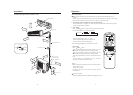Insulating Material
Non-adhesive Tape
Piping Layout
Left
Right Back
Right
Down
Insulating Material
Piping Cover
Pipe Clip
Drain Hose
Valve Cover
Connection Wire
Insulating Material
Mounting Plate
morethan60cm
morethan10cm
morethan15cm
Morethan10cm
Morethan60cm
morethan10cm
morethan5cm
morethan10cm
22
Installation Drawing for Indoo and Outdoor Unitsr
Installat
i
on
11
With the time set function, the air conditioner can be turned on and off automatically at your
set time.
You can let your air conditioner be turned on or off automatically after you wake up in the morning,
before you come back from work in the evening, or after you fall asleep at night.
The operation mode is displayed on the LCD of the remote controller, and the working method
indicator on the indoor unit lights up.
Press TIMER button to change the timer mode, each press makes
the timer mode change in the following sequence:
1. After turning on the air conditioner, select your desired mode.
2. Timer Setting
The timer mode displays off or on .
The time displayed indicates the time set last time.
The timer mode on the indoor unit lights up.
No Display OFF ON
Timer Off Timer On
Press TIMER button:
Every time the button is pressed, time increases one hour.
If the button is kept depressed, time will change quickly.
Every time the button is pressed, time decreases one hour.
If the button is kept depressed, time will change quickly.
Time can be adjusted within 12 hours . Time will be shown on
LCD.
The time setting is to automatically turn on or off the air
conditioner a certain number of hours later
3. Time Setting
Notes: Selecting No Display cancels the timer mode.
Notes:
After the batteries are replaced, the time set resumes as below:
Time set off for 1 hour;
Time set on for 6 hours.
If necessary, time can be reset; after power goes out, time
should be reset.
Cancel Timer Mode
Just press TIMER button until TIMER mode disappears on LCD.
Time Set Operation
Operat
i
on
HEALTH
TIMER
TEMP
ON/OFF
RESET
SWING
3
1
2
C
MODE
ON
H
POWER
FAN