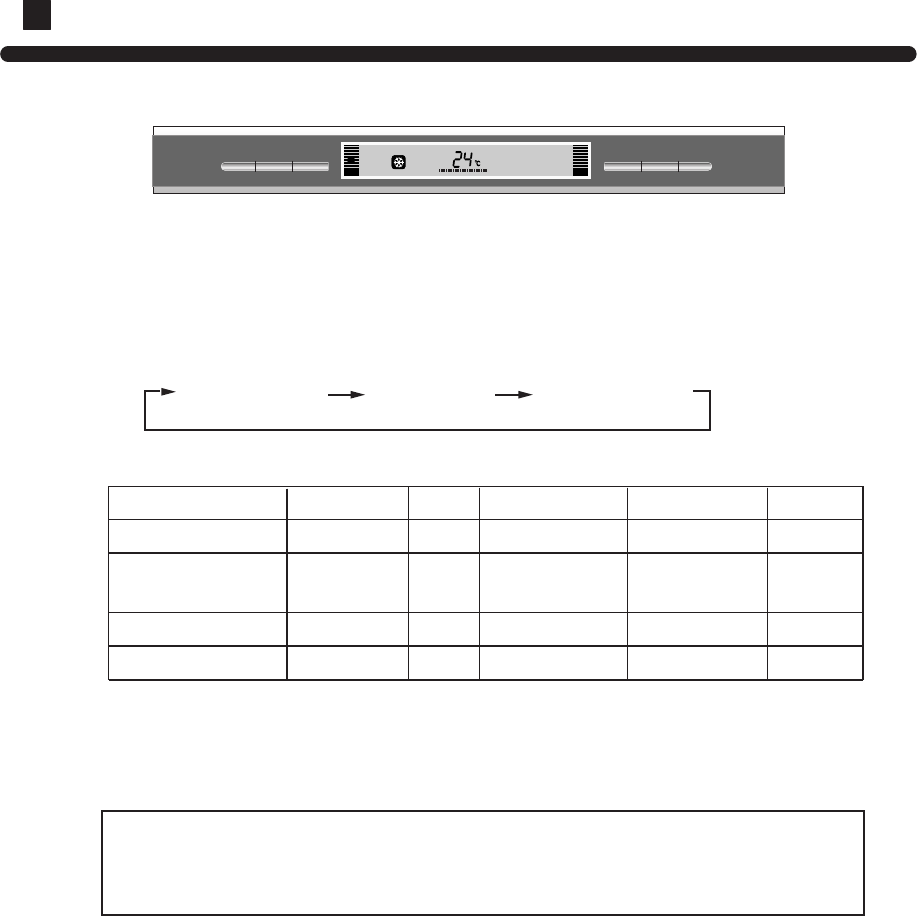
12
Operation
Display function
1.Control panel display control:
Press the LIGHT button ,the LCD will display according to the following
sequence when press once :
LCD bright
Buzzer not act
LCD bright
Buzzer act
LCD not bright
Buzzer act
2.LCD color control:
When the LCD bright ,the color will display according to the above standard color ,when
two or more than two kinds of functions operate,the color will display according the
priority class (Sequence from High to low 3 2 1 ).
When cut off the power and restart the power ,the room temp. will be displayed after
full screen display lasting 5 seconds .Press the panel button or remote control ,the
air conditioner will send out music sound .
Control panel
Control panel display
ON/OFF
MODE
FAN
TEMP
TEMP+ TEMP- HEALTH
Function
Auto
Cooling
Heating & Auxillary
Dehuimidy
Color
White & Pink
Blue
Red
Light blue
Priority
1
1
1
1
Function
Blowing
Negativeion&
Anti-bacterial
Double fresh air
Color
Yellow & Green
Green
Pink
Priority
1
2
3


















