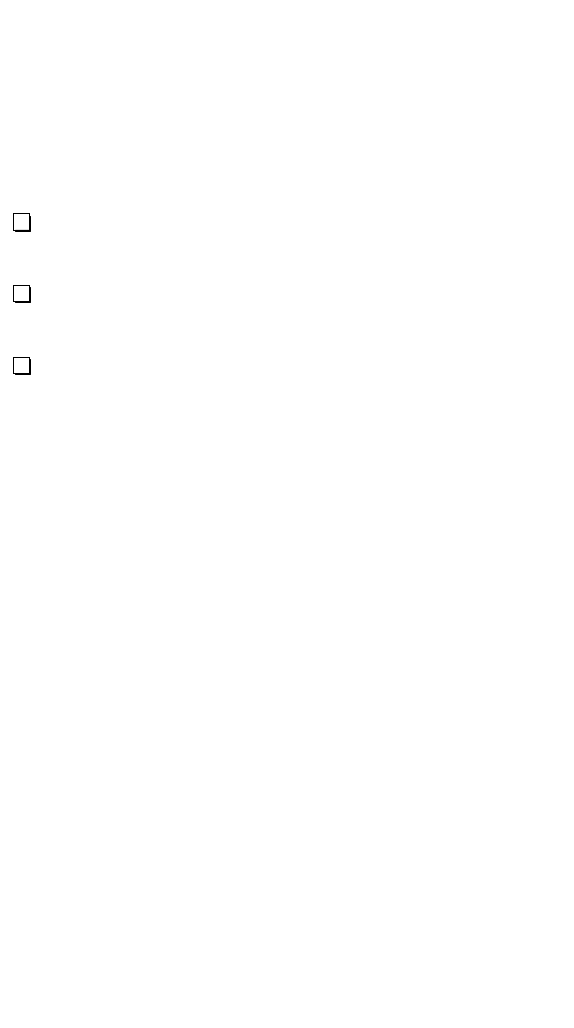
4- Mode
Press the Mode key to set the thermostat mode to Off, Heat,
Cool, or Auto.
In Off mode, the heating and cooling systems are both off and do
not respond to changes in temperature settings.
In Heat mode, the heating system responds to maintain your
desired heating setting.
In Cool mode, the cooling system responds to maintain your
desired cooling setting.
In Auto mode, your thermostat will automatically switch between
heat and cool to maintain your desired heating and cooling
settings.
5- Fan
Press the Fan key to set the system fan to Fan Auto or Fan On.
In Fan Auto mode, the fan runs only when the system calls for
heating or cooling.
In Fan On mode, the fan runs continuously.
6- Down Arrow (
∨)
Press the Down Arrow key to lower the desired temperature.
7- Up Arrow (
∧)
Press the Up Arrow key to raise the desired temperature.
Note
:
To check your desired setting without changing it, press the
up or down arrow key
(
∧
or
∨
)
once.
3


















