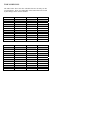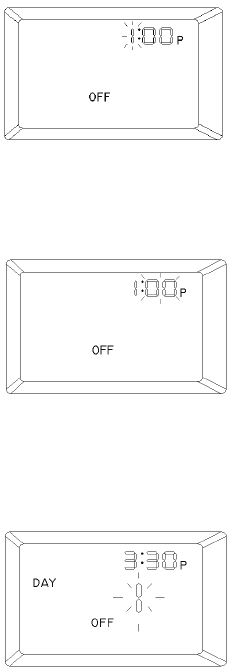
7
SETTING THE CURRENT TIME AND DAY
To set or change the current time and day, press and release the Prog
key. The hour will blink.
1. Use the arrow keys (∧−∨) to change the hour.
2. Press the Prog key to advance to minutes.
3. Use the arrow keys (
∧−∨) to change minutes.
4. Press the Prog key to advance to day of week.
5. Use the arrow keys (
∧−∨) to set the day of week
(1=Monday - 7=Sunday).
Press the Mode key when complete, or simply wait 8 seconds for the
display to return to normal.