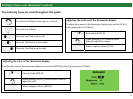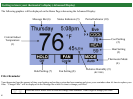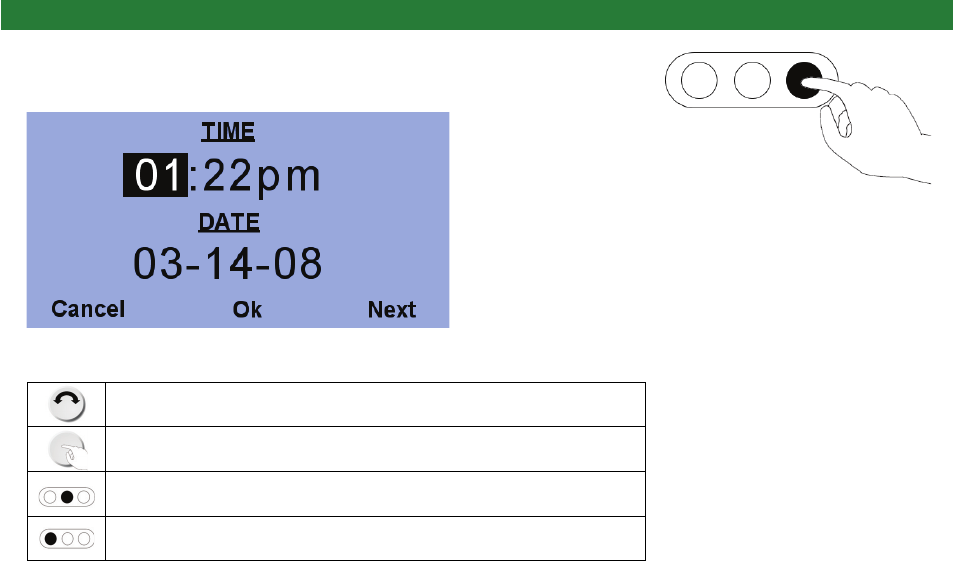
Setting the time and date
11
Setting the time and date
To set or change the current time and date, press and hold [MODE] for 5 seconds:
Turn the Scroll Wheel to adjust each item for the time and date.
After each item is set, press the Scroll Wheel or [Next] to adjust the next item.
After the time and date has been set, press [Ok] to save it to memory.
Press [Cancel] to discard changes.
Press and hold for
5 seconds.
1) Set the current hour
2) Set the current minutes
3) Set AM or PM
4) Set the month
5) Set the day
6) Set the year