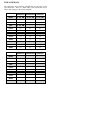2. Press the Prog key to advance to the next item.
3. Use the arrow keys (
∧
-
∨
) to change the desired cool setting.
4. Press the Prog key to advance to the next item.
5. Use the arrow keys (
∧
-
∨
) to change the desired heat setting.
6. Press the Prog key to advance to the next period.
Repeat steps 1-6 for the
DAY
,
EVE
, and
NITE
periods. Afterwards,
repeat steps 1-6 for 4 daily periods on Saturdays (Day 6), and 4
daily periods on Sundays (Day 7). The temperature display will
show "6" for Saturdays, and "7" for Sunday times.
Note: If Programming Mode is not being used and Day/Night Mode
is being used, only the Weekday - DAY and NITE settings can be
programmed.
::
A
MORN
DESIRED
MORN
COOL
DESIRED
::
A
MORN
DESIRED
::
A
HEAT
14